Understanding what a TIFF file is and how it works is important for anyone who wants to get the most out of their digital images. With its wide range of capabilities and great color accuracy, this is an excellent choice for any project involving photos.
Exploring TIFF reveals more than just a type of file — it’s a versatile tool that helps us create, store, and protect visual content with precision.
What is a TIFF file?
TIFF, short for Tagged Image File Format, is widely known for its role in keeping pictures crisp and detailed over time. Rather than being just another technical standard, it became a reliable way to preserve visuals in publishing, photography, and even cultural heritage projects.
It was introduced back in 1986 by the company Aldus and later taken over by Adobe Systems. Over the decades, TIFF has been updated to meet growing digital needs.
For example, the U.S. Library of Congress recommends it as one of the preferred formats for archiving.
From my own experience, TIFF is useful not only for professional photographers. It also works for teachers preparing class visuals or lawyers digitizing old contracts where legibility is crucial. The ability to keep every detail intact makes it a safer choice than many alternatives.
TIFF format meaning
These are files that have the extension .tif or .tiff. They are used for high-quality raster graphics.
When opting for this format, you get lossless compression. Hence, the data isn’t lost when an image is compressed.
For photographers and graphic artists, the TIFF format helps to archive visuals without taking up a lot of space or losing the quality.
Properties of TIFF files
The format is used for storing both black and white and color pictures. It is a common practice in the printing field and for digital photography.
Some of the major characteristics of TIFF files:
| Feature | Description |
|---|---|
| Compression | Supports lossless LZW, PackBits, Deflate, and lossy JPEG. |
| Color depth | Offers up to 48-bit color for simple and detailed graphics. |
| Resolution | Handles images up to 4,096 × 4,096 pixels. |
| Multi-page support | Stores multiple pictures in one file for documents or sequences. |
| Image editing | Allows transparency and layers for flexible adjustments. |
| Metadata storage | Compatible with EXIF, IPTC, and XMP for details like camera settings, date, and author. |
| Platform independent | Opens on virtually any operating system or software. |
TIFF is an ideal for many cases such as printing, documents scanning, archiving, and more. Boasting an extensive selection of features, it offers flexibility and reliability when working with digital images.
How to open a TIFF file?
Now you know what is a TIFF file actually, the next step is figuring out how to look at it.
- On Windows PCs, programs like Microsoft Photos or IrfanView will display the picture, though they don’t offer much in terms of editing.
- On Mac devices, the built-in Preview app handles TIFF without any extra setup.
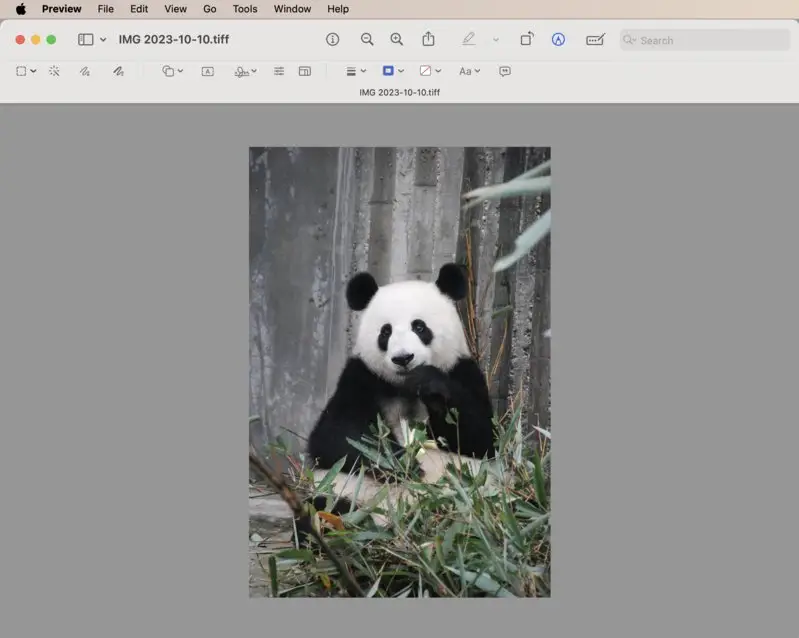
You can also use a third-party app to view or edit any TIFF files. See some examples below.
Cross-platform solutions:
- Adobe Photoshop
- Adobe Illustrator
- Affinity Photo
- GIMP
- ImageMagick
- Darktable
- RawTherapee
Windows editors:
- CorelDRAW
- Corel PaintShop Pro
- Paint.NET
- XnView
macOS options:
- Pixelmator Pro
- Acorn
- GraphicConverter
- Corel AfterShot Pro
Benefits of the TIFF format
Several qualities have made TIFF a long-standing favorite among professionals in design, photography, and publishing.
One major strength is its ability to store everything in a single container — not only the visual content itself but also technical details such as size, structure, and compression method. This means a TIFF can even mix different compression types, like PackBits or JPEG, inside the same file.
Another plus is flexibility across different color models. Whether you’re working with grayscale scans, palette-based graphics, or full RGB, TIFF adapts without losing consistency.
Perhaps the most important point: it allows lossless preservation. While options like JPEG reduce quality each time they’re saved, TIFF keeps the original detail intact.
BMP has a similar lossless approach, but TIFF is generally more versatile and widely supported.
TIFF in professional workflows
TIFF files play an integral part in various industries:
| Field | How TIFF is applied |
|---|---|
| Photography | Editing and storing pictures with maximum detail |
| Graphic design | Preparing complex visuals and layouts for print media |
| Scanning & digitization | Capturing contracts, books, or records for clear digital access |
| Archiving | Safeguarding historical works in libraries and museums under preservation standards |
| Medical imaging | Handling DICOM scans where precision is critical |
| GIS (mapping) | Storing large-scale maps and geographic datasets |
How can you convert TIFF?
As TIFF files tend to be large in size, you can change them to a more manageable format. If you open a TIFF image in the Windows Photo app, you can edit it and then save the picture as a JPG file.
If you want to create a digital portfolio, PDF may be your go-to file type. For that, you will need a specialized tool, like the one offered by PDF Candy.
How to convert TIFF to PDF online
- Open TIFF to PDF converter and load the image with "+Add File".
- Adjust the size, page orientation, and margins. Click "Convert File(s)".
- Download the result.
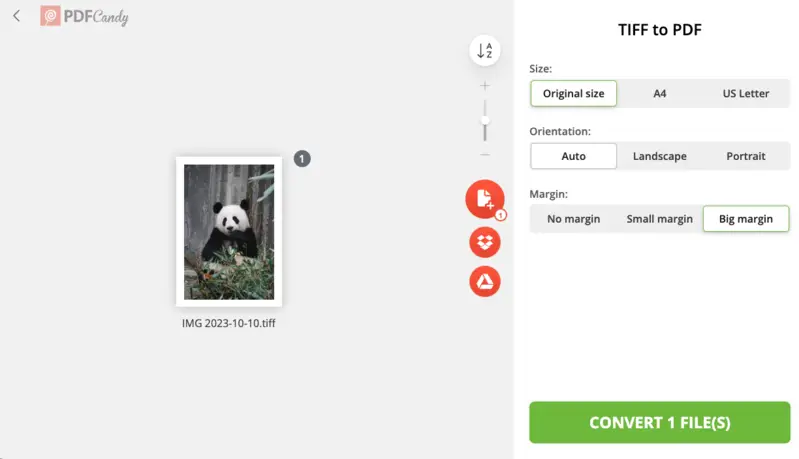
TIFF vs PDF: comparison table
TIFF and PDF are two of the most popular formats utilized to store and share documents. So, which is better for you?
| Feature | TIFF | |
|---|---|---|
| Primary Use | HD storage and editing. | Paperless document distribution and presentation. |
| Image Quality | High-quality with minimal data loss. | Good, but depends on the settings. |
| Compression | Lossless. | Both lossless and lossy. |
| File Size | Generally larger. | Can be optimized for smaller sizes. |
| Multi-page Support | Yes, can store multiple photos in a single file. | Yes, inherently designed for multi-page documents. |
| Editing | Flexible for image editing, compatible with high-end software. | Limited, but supports annotations and form-filling. |
| Content Types | Primarily images. | Text, vector graphics, forms, and multimedia. |
| Transparency | Yes. | Limited. |
| Security Features | Limited. | Robust (password protection, encryption, digital signatures). |
| Interactivity | No. | Yes, supports links, forms, and multimedia. |
| Software Compatibility | Widely supported in editing software. | Universally accepted across platforms and devices. |
| Use Cases | Professional photography, graphic design, archival. | E-books, reports, forms, collaborative work, official documents. |
TIFF vs JPEG
The main difference between JPEG and TIFF lies in file size and retained quality.
- JPEG tends to be much lighter, which makes sharing and uploading quicker. The trade-off is that its compression method reduces clarity each time the photo is saved.
- TIFF documents, by contrast, preserves every detail through lossless storage, resulting in much larger files. This makes it a solid option for safeguarding detailed scans or editing work, though transfers can be slower.
When choosing between them, think about the level of detail you need and the final purpose. For frequent changes or archiving artwork, TIFF format is the safer pick. If you just need something optimized for the web or casual sharing, JPEG is typically more practical.
TIFF vs PNG
Both PNG and TIFF files are widely used, but they serve different needs and excel in distinct areas.
- TIFF handles a wide range of color depths, from 1-bit to 24-bit and beyond, and can store multiple layers or pages. This makes it well-suited for detailed editing and long-term archiving.
- PNG is commonly chosen for web graphics. It supports 8-bit and 24-bit color but cannot retain several layers, which limits its use for more complex projects.
Like TIFF, PNG allows transparent backgrounds and employs lossless compression, keeping visual quality intact even after saving.
TIFF vs RAW
RAW files are essentially the unprocessed data captured directly from a camera's sensor, containing all the information from the moment of exposure.
- RAW images are even larger than TIFF files due to their uncompressed or minimally compressed nature, storing a wealth of details.
This format provides photographers extensive control over post-processing adjustments such as white balance, exposure, and color grading without losing the quality.
- Unlike RAW, TIFF files are typically processed versions that have been converted from RAW or other formats. They support various compression methods, including lossless options, ensuring that edited pictures retain their clarity without degradation.
In essence, RAW is the starting point for capturing detailed data, while TIFF serves as a versatile format for finalized images ready for distribution, printing, etc.
TIFF vs PSD
PSD is proprietary to Adobe Photoshop and excels in preserving layered compositions and other features.
- PSD allows for non-destructive editing, enabling you to manipulate individual layers and effects seamlessly. This makes it ideal for complex graphic design projects. However, it is typically larger and requires Photoshot for full compatibility.
TIFF files can be opened on different platforms and through various software, making them a better choice if you need to share your designs with others who may not have the Adobe Suite.
TIFF vs HEIC: comparison table
| Feature | TIFF | HEIC |
|---|---|---|
| Compression | Lossless | Advanced |
| Quality | Maintains maximum detail without degradation | Preserves sharpness efficiently |
| File Size | Typically large due to uncompressed data | Significantly smaller, optimizing space usage |
| Transparency | Supports multiple layers | Limited capability |
| Compatibility | Universally accepted | Primarily used in Apple ecosystems |
| Usage | Preferred for professional editing, printing, and archiving | Suited for mobile photography |
| Metadata | Stores extensive details like EXIF and IPTC | Retains essential information |
How to edit TIFF files?
To edit a TIFF image, you can rely on programs ranging from free tools like GIMP to suites such as Adobe Photoshop. Even simpler apps like Microsoft Paint or the built-in Windows and macOS viewers can handle basic adjustments.
Common changes include tweaking brightness and contrast, resizing, rotating, cropping, flipping, or correcting the aspect ratio.
TIFF is especially handy for projects where you need to preserve every detail — for example, when I was scanning old family photos, even small lighting corrections were possible without any loss in quality.
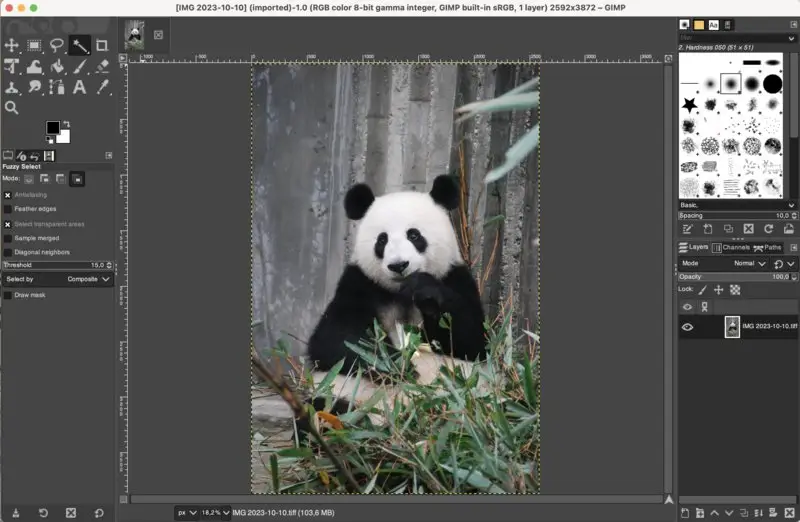
FAQ
What is the maximum size for a TIFF file?
It can vary depending on the software and system limitations, but it can handle very large images compared to some other formats.
Can TIFF images be compressed?
Yes, just as with any other picture type, you can process your TIFF file through a compressor, which will reduce its size.
What is the TIFF/IT format?
TIFF/IT (Tagged Image File Format for Image Technology) is a specialized version designed for the graphic arts industry, particularly for high-end press work. It offers enhanced features for color separations and print production.
Can mobile phones handle TIFF images?
Opening TIFF files on phones can be challenging due to limited compatibility. While some apps support it, this is less common. Additionally, given their larger sizes, pictures with the .tiff extension can strain the device's resources, impacting its performance.
Is TIFF a good format for creating a digital portfolio?
Yes, TIFF files maintain excellent quality with lossless compression, making them suitable for showcasing detailed artwork, photographs, and other visual projects.
Can I add a watermark to a TIFF image?
Yes, you can apply watermarks to your photos or pictures in TIFF format to protect against unauthorized use or branding of your work before distribution.
What is a TIFF file: bottom line
As digital imaging continues to advance, TIFF images' strengths in preserving high-quality pictures without loss of data will likely keep them relevant in professional and archival settings.
This format is perfect for graphic designers; however, it is not always easy to share with colleagues and friends, given the large file size. To make the process easier, convert TIFF to PDF and forget about problems with sending your portfolio to others.
Learn about other formats:
Further your knowledge about other image and document formats and see how you can utilize them for enhancing your workflow.




