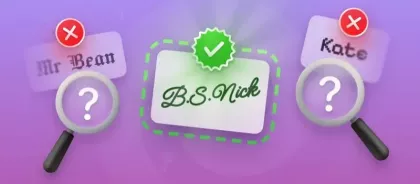Today, people are much more ecologically conscious, and creating a paperless office is an excellent eco-friendly strategy that benefits both individuals and the planet.
Consider how many documents are in your organization. Do you really need them all? Are there better ways to store the information they contain?
Often, folio just sits around waiting to be dealt with—whether that means shredding it or filing it away. It's time to be more nature-friendly and eliminate worksheets altogether.
What is a paperless office?
This is a work environment where the use of hard copy documents is eliminated or significantly reduced. Instead of relying on physical form, all findings are created, stored, managed, and shared digitally.
Below are some of the key instruments and advantages.
Features
- All files are maintained in standard electronic formats—PDFs, DOCX, spreadsheets—enabling streamlined storage and distribution.
- Digital signatures are applied for authentication and approval, ensuring both safety and compliance.
- Cloud storage facilitates secure data management, with remote access and collaboration capabilities.
- Briefs are digitized via scanning, converting legacy materials into retrievable items.
- Automated processes for managing approvals and other routine tasks, minimizing manual intervention.
- Implementation of online platforms for team communication, such as project management software and shared workspaces.
Fact: The IRS is converting millions of tax documents into e-type, targeting a reduction of roughly 200 million paper items each year.
Benefits of paperless office
- Significant reduction in physical waste. Eliminates the accumulation of printouts and storage needs, aligning with modern sustainability targets.
- Lower operational costs. Expenses for consumables like ink and handouts, as well as printer maintenance, drop sharply.
- Efficiency gains. E-files are easier to search, retrieve, and share compared to manual filing. Workflow automation further streamlines repetitive processes.
- Improved data security. Advanced encryption, password protection, and granular permissions offer much stronger safeguards.
- Supports remote accessibility. Materials are stored in centralized digital repositories or cloud platforms, making them available wherever an authorized internet connection exists.
Go paperless at work
This doesn't mean completely eliminating hard copies from your life. Important documents like degree, birth, and marriage certificates are still necessary to have in physical form.
However, by being more environmentally conscious, you can choose not to retain unnecessary sheets. Instead, scan what you want to keep and store it digitally rather than printing it out. There are many ways to go paperless, and it's simpler than you might think.
Fact: In 2025, the General Services Administration partnered with Adobe to provide a streamlined digital solution for federal offices, aiming to cut administrative costs by 70% and eliminate many workflows.
Implementation tips
- Identify which notes processes can be transitioned to digital.
- Select appropriate software for document management, signatures, and cloud storage.
- Ensure staff are comfortable with new utensils and understand the benefits of going virtual.
- Start with a hybrid approach if needed, gradually reducing correspondence use as online solutions are implemented.
- Establish clear protocols for naming, storing, and backing up to keep organized and accessible.
The best paperless workspace tools
Start working online. For example, try an online PDF editor instead of printing out the file and editing it with a pen.
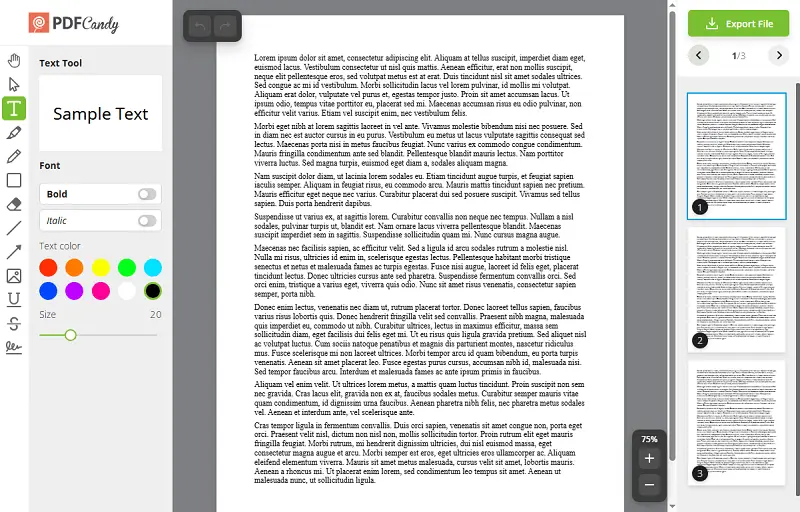
Features that can be useful :
- E-signing
Regardless of your field, signing electronically not only conserves paper but also saves time. This is particularly true if you would otherwise need to travel with or mail files to obtain signatures.
To sign a PDF, simply upload the original, choose the type, and place it on the page wherever you want. Then, export the result, and you're done.
This tool offers three types of e-signatures: image, drawing, and text. With the image option, you upload a picture. The drawing variant allows you to draw your initials using a touchscreen, mouse, or touchpad. The text one lets you type your desired phrase.
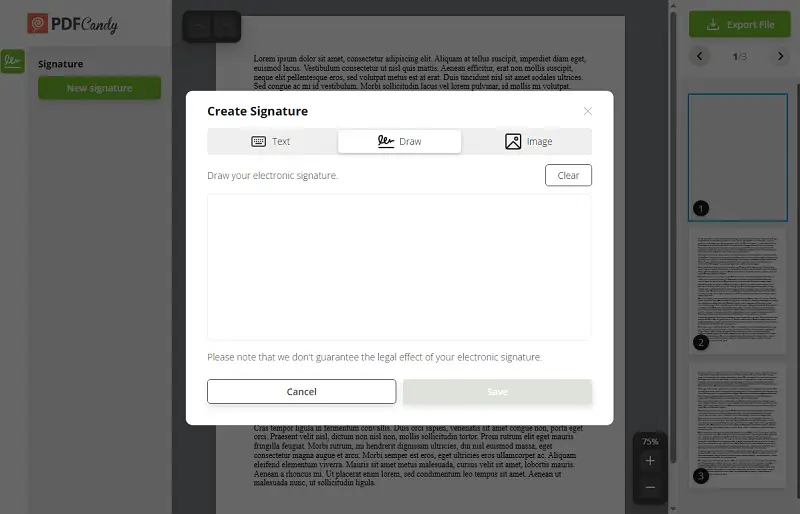
- Watermark
There are many instances where you might want to add a watermark to a document, such as for security, branding, or copyright purposes.
Our tool allows you to insert a watermark to your PDFs in two different ways: either as text or an image. This system is simple to use and enables you to protect your archives electronically.
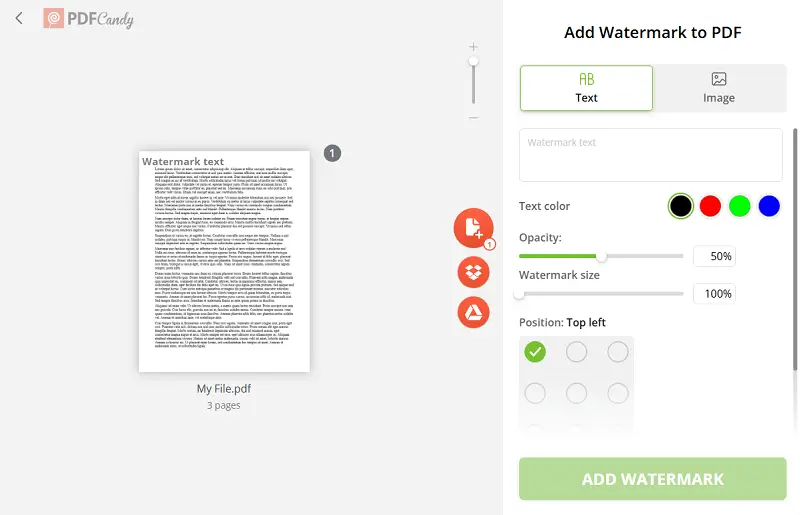
- Compress
When working with digital documents, you will eventually need to reduce their size. You can compress PDFs online and even merge multiple files before compression for optimal results.
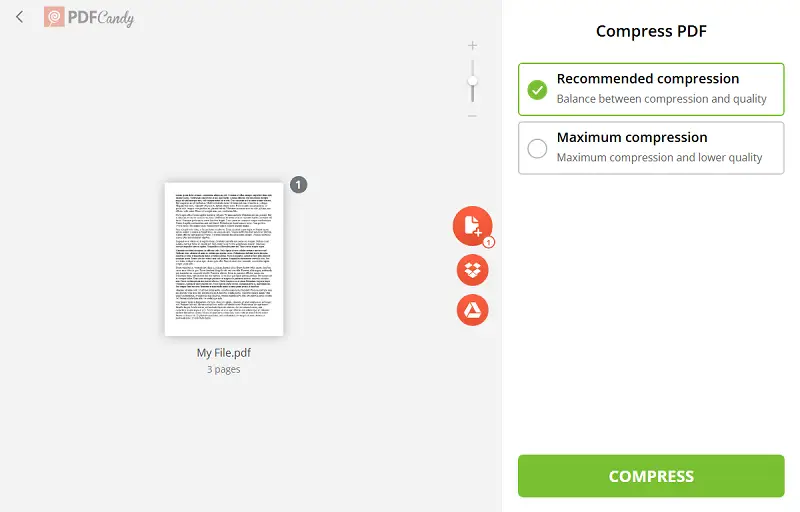
Fact: The Office of Management and Budget issued guidance requiring all permanent federal records to be stored electronically, phasing out physical storage facilities and encouraging agencies to adopt fully digital records.
More tips for running a paperless office
- Implement version-controlled cloud storage to avoid duplicates and confusion.
- Set up automated workflows to route approvals and tasks without printing.
- Standardize naming conventions and metadata tagging for easy retrieval.
- Utilize mobile scanning apps to instantly digitize receipts, forms, and whiteboard notes.
- Apply conditional access permissions instead of circulating printed copies.
FAQ
How can a company transition to a virtual environment?
Begin by converting physical files to digital formats, adopting cloud-based storage, utilizing e-signatures, and integrating networked collaboration tools.
Does going automated lead to savings?
Over time, businesses can save by cutting expenses for paper, ink, printing devices, and physical storage, making the shift financially viable.
Can fileless systems help meet legal requirements?
Yes, electronic record-keeping systems can help ensure compliance with regulations by maintaining organized, secure, and easily accessible digital archives.
How to go paperless: conclusion
Transitioning to a paperless office system is a forward-thinking strategy that benefits both your organization and the environment.
By adopting digital tools and practices, you can significantly reduce waste, streamline workflows, and enhance overall efficiency.