The PDF format is widely recognized for its reliability and simplicity when sharing documents electronically.
However, many misunderstandings and false beliefs about its features persist, creating uncertainty for users.
This article aims to clear up those misconceptions by exploring popular myths about PDFs, clarifying what is accurate and what isn’t, so you can make the most of this essential digital tool.
What is a PDF?
A PDF (Portable Document Format) was introduced by Adobe Systems in 1993 to facilitate smooth file sharing across different software environments, hardware, and OS.
It encapsulates a fixed-layout representation, combining text, fonts, vector and raster graphics, and other necessary components to ensure uniform view on any device.
While based on the PostScript language, this extension enhances functionality by incorporating structured elements, metadata, and interactive capabilities such as hyperlinks, annotations, and form fields.
PDFs utilize a page description model where each one is constructed through a sequence of graphical commands, guaranteeing accurate rendering of the original design.
Myth 1. PDFs are automatically secure.
Reality: Simply saving a document as a PDF extension doesn’t guarantee protection. The format itself doesn’t restrict who can open, copy, or alter your content.
Genuine security requires adding layers like passwords, encryption, or digital signatures to authenticate and safeguard your text. Without these, your PDF file remains vulnerable to unauthorized access.
If privacy is crucial, don’t rely solely on the type — implement robust security measures.
Myth 2. PDFs can’t be altered after creation.
Reality: PDFs aren’t set in stone; they’re surprisingly malleable with the right software. Beyond just viewing, many programs allow you to modify text, replace images, annotate, or reorganize pages.
This flexibility often goes unnoticed because most people use basic PDF readers that don’t offer editing options. But with specialized tools, PDFs may be adapted to fit changing needs.
Myth 3. All PDFs are searchable by default.
Reality: Searchability depends on the makeup. If a PDF document is created from a scanned image, it functions like a picture — there’s no embedded words to locate or highlight.
To enable text search, Optical Character Recognition must convert these pictures into editable characters. Without OCR, searching within the PDF file is ineffective.
Best OCR PDF editors:
- PDF Candy (Web)
- Adobe Acrobat Pro DC (Windows, macOS)
- ABBYY FineReader PDF (Windows, macOS)
- Nitro PDF Pro (Windows, macOS)
- PDF-XChange Editor (Windows)
- Soda PDF (Web, Windows)
- Google Drive + Docs (Web)
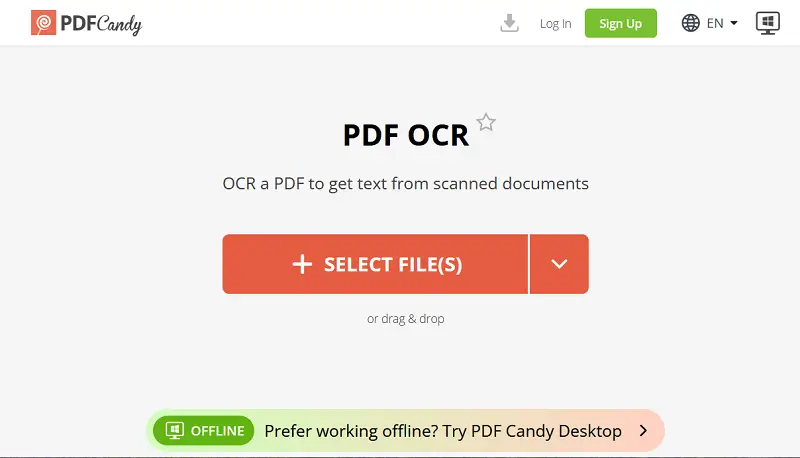
Myth 4. PDFs maintain identical appearance everywhere.
Reality: Although designed for consistency, slight variations can occur across devices and applications. Missing fonts, differing software versions, or platform-specific rendering can alter spacing, typefaces, or alignment.
Complex designs or embedded media within PDF format can further complicate display, occasionally causing noticeable differences that affect presentation.
Myth 5. PDFs are always compact.
Reality: PDF file size varies depending on content. Simple text PDF documents are generally small, but incorporating high-resolution graphics, or multimedia elements can inflate the substantially.
Scanned items without compression also contribute to larger sizes. Fortunately, optimization tools exist to reduce bulk, but not all PDF file types come pre-optimized.
Top online PDF compression tools:
- PDF Candy
- ILovePDF
- Smallpdf
- PDF2Go
- DocuPub
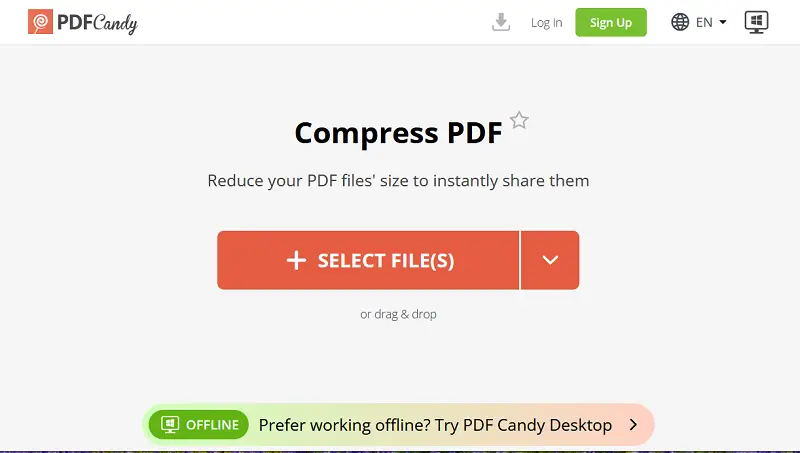
Myth 6. PDFs aren’t accessible to users with disabilities.
Reality: Accessibility is achievable when PDFs are created with inclusive features like tags, alternative text, and logical order. These enable screen readers and assistive technologies to interpret content effectively.
Sadly, many PDF files lack these attributes due to oversight or tool limitations. However, well-structured PDFs can offer a fully accessible experience comparable to other digital formats.
Myth 7. Adobe Acrobat is the only way to create or view PDFs.
Reality: While it introduced the format, today’s landscape offers numerous PDF editors. Modern browsers open PDFs seamlessly, and popular word processors export documents effortlessly.
Additionally, a variety of free and commercial applications provide powerful viewing options, ensuring flexibility beyond a single vendor.
Great PDF editors:
- PDF Candy Desktop (Windows)
- Foxit PDF Editor (Windows, macOS)
- Nitro PDF Pro (Windows, macOS)
- PDFescape (Web, Windows)
- PDFsam Enhanced (Windows)
- Wondershare PDFelement (Windows, macOS, iOS, Android)
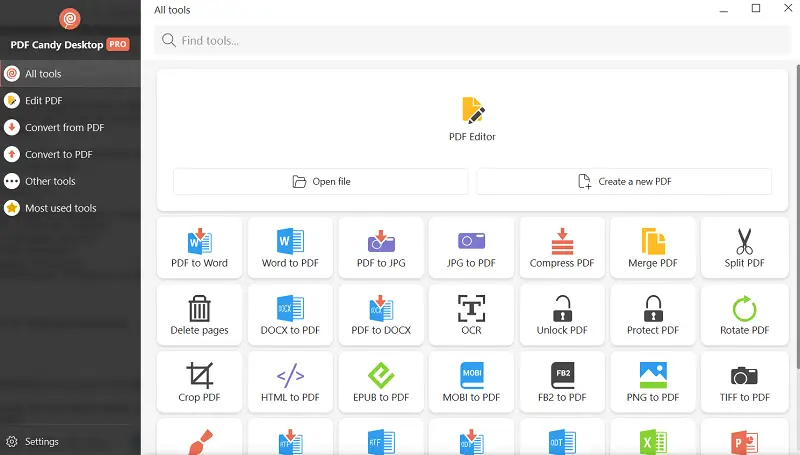
Myth 8. Outdated and only good for printing.
Reality: Although this type were originally designed to mirror printed pages on-screen, they’ve come a long way since then.
The PDF format now supports interactive elements such as clickable hyperlinks, fillable forms, embedded videos, layered content, and even digital signatures.
Rather than fading into obsolescence, PDF extension has adapted to modern demands. They’re used for everything from secure document workflows and mobile-friendly manuals to legal contracts and long-term archiving.
With broad compatibility across devices and platforms, PDFs remain a trusted, flexible solution for sharing and preserving information — well beyond the world of print.
FAQ
How are visual items rendered on a page?
PDF pages rely on content streams composed of graphic operators. These low-level instructions manage positioning, path construction, image placement, and transformations — interpreted by the rendering engine to compose each page's appearance.
How is color precision handled across devices?
PDF files employ defined color spaces — such as RGB, CMYK, and ICC-based models — to maintain visual accuracy. Embedding ICC profiles ensures consistent reproduction across displays and print systems, which is critical for branding and prepress workflows.
PDF format myth - Conclusion
Understanding the common misconceptions surrounding PDFs reveals a more accurate picture of their true capabilities and requirements.
Clearing up these myths unlocks the format’s full potential, transforming PDFs from simple containers into dynamic assets that support a wide range of professional applications.



.webp?w=420&h=184)
.webp?w=420&h=184)