Nothing is more frustrating than trying to email a PDF and getting an error that the document size is too large. But what if there are no pages you can remove to make the PDF smaller?
Luckily, PDF Candy is a free service that will allow you to compress PDF files without losing any of their content.
In this article, you will learn about common reasons why you may need to reduce the file size of your PDF document as well as learn about a reliable online pdf compressor to help you do so.
Why do you need to compress PDF files?
Compressing a PDF file can be beneficial for various reasons.
File size reduction
- Storage efficiency. Compressed PDFs take up less disk space, making it more efficient for storage and easier to manage large volumes of documents.
- Attachment size limits. Many email providers have limitations on the size of attachments. Compressing PDF files allows you to stay within these limits while still sharing important documents.
Web optimization
- Faster website loading. Compressed PDFs are quicker to load on websites, improving user experience when reading documents online.
- Bandwidth conservation. Reduced file sizes are beneficial for websites with bandwidth constraints, making it more cost-effective to share PDF documents.
Network efficiency
- Faster transmission. When sending PDF files over a network, compression reduces the amount of data that needs to be transmitted, resulting in faster and more efficient network operations.
Security and encryption
- Faster encryption and decryption. Compressed PDFs can be quicker to encrypt and decrypt, providing a faster and more responsive security process for password-protected documents.
Improved performance
- Faster loading in PDF viewers. Compressed PDFs generally load faster in PDF viewers, providing a smoother user experience, especially on devices with lower processing power.
Compliance requirements
- Meeting file size regulations. In some cases, organizations or platforms may have specific regulations or requirements regarding the size of uploaded or shared files, making compression necessary for compliance.
Compress PDF files online
PDF Candy is a free and easy way to reduce PDF file size. Also, with this website, there’s no need to download any apps or have a specific device to install and run compatible software to shrink PDF size.
How to compress a PDF with PDF Candy:
- Open the "Compress PDF" tool in any browser.
- Drag and drop or use the "Add file(s)" button to upload the document from your device. Alternatively, transfer it directly from Google Drive or Dropbox.
- Set the PDF compression level ('Maximum' or 'Recommended compression').
- Recommended Compression. Typically when you make PDF smaller using this setting, there’s no noticeable drop in quality to the file. However, the size would most probably be larger than in 'Maximum compression'.
- Maximum Compression. This setting will compress a PDF as much as possible. While you may need the smallest size possible, it’s important to note that this option may lessen the quality of your doc.
- Click the "Compress" button to initiate the process.
- Download your file with the reduced size.
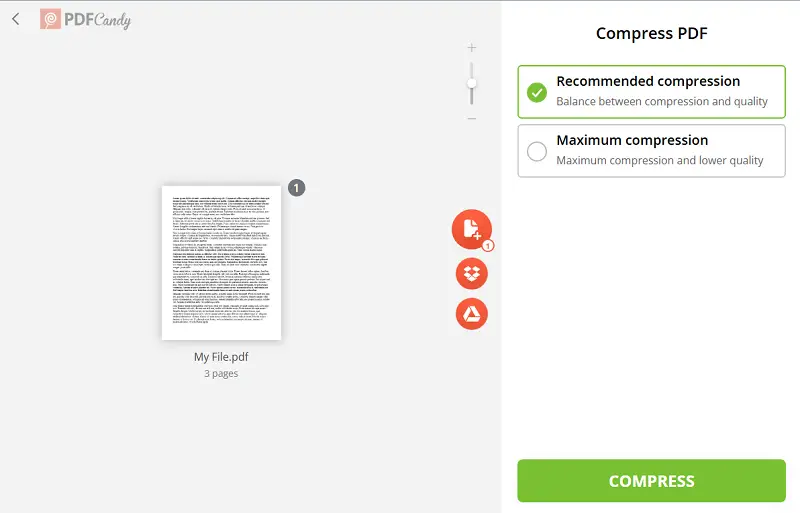
How does a PDF compressor work?
When you compress PDF files, the size can be reduced by as much as 90% without loss of any vital information. If you wish, you can call such a process "zipping".
File compressors work by employing various techniques to make a PDF smaller. Here are some common methods used:
Image compression
- Lossy compression. This method reduces the file size by discarding some image data, resulting in a slight loss of image quality. JPEG is a common lossy compression format used for images in PDFs.
- Lossless compression. This technique compresses images without sacrificing quality. PNG and TIFF are examples of lossless compression formats used in PDFs.
Text compression
- Deflate compression. Text and vector graphics in PDFs can be compressed using algorithms like Deflate, which is a form of ZLib compression. This is a lossless compression method that doesn't affect the quality of text and vector elements.
Font subsetting
- Remove unused characters. PDF compressors may subset fonts by removing unused characters, including only the characters actually used in the document. This helps reduce the font data size.
Content re-purposing
- Downsampling and resampling. PDF compressors may reduce the resolution of images within the document, known as downsampling. Resampling involves changing the dimensions of an image while maintaining its resolution. These techniques can significantly reduce file size.
Remove redundant data
- Remove metadata. PDF files often contain metadata that may not be essential. Compressors may remove unnecessary metadata to reduce file size.
Flatten transparency
- Rasterizing transparent objects. PDFs with transparent elements can be flattened by converting them into raster images. This reduces the complexity of the document and, consequently, the file size.
Zip compression
- Overall compression. Some PDF compressors use Zip compression to compress the entire PDF file. This method is effective for reducing the size of the entire document, especially when combined with other compression techniques.
It's important to note that while compression reduces file size, there may be a trade-off in terms of image and text quality. Users should choose compression settings based on the specific needs of their documents and the acceptable level of quality loss.
FAQ
How does compressing a PDF affect its quality?
While compression reduces file size, it can sometimes affect the quality of images and other elements. However, PDF Candy is designed to minimize quality loss while achieving significant size reduction.
How do I choose the right compression level for my PDF files?
It depends on your needs. If file size is the main concern, opt for higher compression. For documents where quality is crucial, choose a lower compression setting to retain better quality.
Is it possible to compress multiple PDF files at once?
Yes, our service supports batch processing, allowing you to process several files simultaneously. This is particularly useful for handling large volumes of documents efficiently.
What should I do if the compressed PDF file is still too large?
You might need to remove unnecessary elements, or use advanced tools to further reduce the size. Consider splitting the document into smaller parts if feasible.
How can I evaluate the quality of my PDF after reducing its size?
Examine the pages to check for any loss in image sharpness, text clarity, or formatting issues. If elements seem blurry or unclear, consider adjusting the settings.
Are there any limits to how much a PDF can shrink?
The level of reduction varies depending on the content. Documents with mostly text are more likely to see a significant decrease in size. However, those with high-resolution images or intricate graphics might not compress as much.
Discover more tools!
Sometimes even after you have optimized PDF files, it’s still not the last stop. If you need to further edit PDFs, you can try using some of our other solutions.
- We offer the possibility to split PDFs into separate documents.
- Use PDF editor to remove unnecessary text.
- Rearrange pages to get the most information at the start. Like the free PDF compressor.
All of these tools and many more are available online and completely for free.




