Whether you're a photographer showcasing your portfolio, a graphic designer sharing your latest project, or just someone wanting to preserve the originality of your snapshots, knowing how to add a watermark to your photos is a simple yet effective way to safeguard your data from unauthorized use.
This guide will walk you through the process of adding a watermark to your photos with PDF Candy, an online service.
How to watermark your photos online
The steps to add a watermark to an image or a document are simple to follow. You can seamlessly integrate them into the process of creating visual content, so you never risk coming across unlicensed purpose again.
How to add a watermark to a photo online with PDF Candy
- Use the universal image to PDF converter to change your photos to PDF format. You can add multiple files at once both from your device or from Google Drive or Dropbox.
- Once the new file is ready, press the "Watermark" button on the download page to add a watermark to a photo. Otherwise, open the tool to add a logo in the browser.
- Insert the text into the corresponding field and adjust its color, opacity, and size. It is also possible to add JPG, PNG, or BMP images to be applied as the logo.
- Choose the watermark location. You have 9 options to choose from.
- Click “Add watermark” to apply the changes.
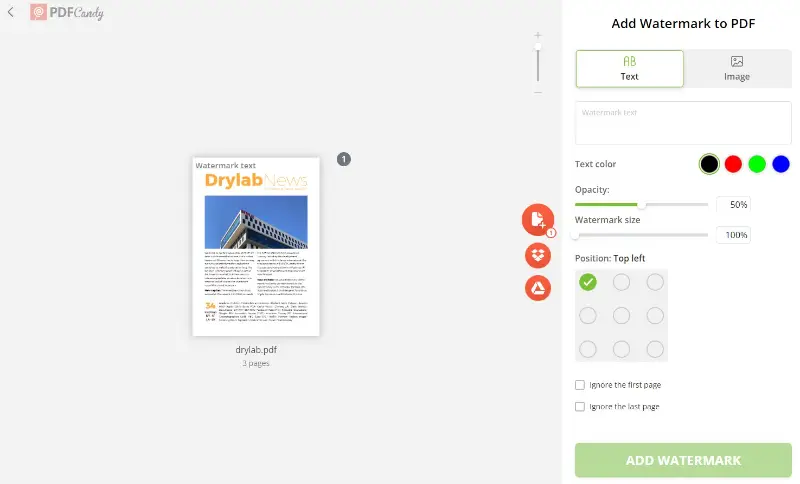
Besides, you can convert the created PDF to an image file of your choice. For example, you can convert PDF to JPG, PDF to PNG, PDF to BMP and PDF to TIFF.
These are the most popular formats, so the photos are suitable for any case.
Why choose this watermark tool?
PDF Candy saves you time compared to alternative ways of securing your content before posting it online.
You can learn how to add a watermark to a photo or a document with any preferred device or operating system, whether it’s your PC, smartphone, or tablet. The same goes for converting a PDF to an image file.
We guarantee your files are 100% secure — you get the benefit of a credible watermark, and our servers never store your files. We take security seriously and take all necessary measures to guarantee that your files are protected from unauthorized access.
Using the service to watermark photos is an important capability for creators of visual imagery, whether they do it for professional, personal, or academic function.
What is a watermark?
A watermark is a visible or invisible logo added to an image or document to indicate ownership, copyright, or authenticity.
Its main purposes are to:
- Protect intellectual property. By adding a watermark, you ensure that others can easily identify the creator of the work and deter unauthorized use or copying.
- Attribute work. Watermarks often include the creator's name or logo, providing clear credit to the original author or owner.
- Prevent fraud. For important papers, they can serve as a security feature to prevent tampering or counterfeiting.
Watermarks can be designed to be prominent or subtle, depending on the desired level of visibility. A well-designed watermark should be noticeable enough to deter theft but not so intrusive that it detracts from the image's overall quality.
Types of watermarks: table
| Kind | Description | Primary Use |
|---|---|---|
| Text | Text-based, usually faded. | Branding or privacy notices. |
| Image | A graphical element or logo. | Intellectual property protection. |
| Diagonal | A slanted mark. | Enhances visibility and prevents easy removal. |
| Transparent | Varying opacity levels, blending with the draft's background. | Subtle protection while maintaining readability. |
| Patterned | A repeating motif that covers the page. | Used for background protection. |
| Confidential | Labels such as "Top Secret." | Applied to secure or sensitive documents. |
| Copyright | Symbols indicating ownership. | Safeguards intellectual property rights. |
Who might need to watermark all images?
- Photographers. Doesn’t matter if you’re Annie Leibovitz or just snapping pics of your cat—if you care about your shots, you’re probably watermarking. Otherwise, brace yourself for that random website in Kazakhstan claiming your sunset as their own. Nice.
- Graphic designers. You spent hours (or days, let’s be real) tweaking those layers and now some rando wants to “borrow” your graphic? Hard pass. Label it or watch it walk.
- Artists. Digital, traditional, Picasso-in-your-bedroom types—if you post your art online, you already know the pain of seeing it pop up somewhere else. Stamps are your little “hands off, buddy” sign.
- Content creators. Yeah, I’m looking at you, influencers and meme-lords. If you want to keep credit for your spicy takes, logos, or that killer vacation pic, a watermark’s your bestie.
- Businesses. Companies may use these protections on documents, presentations, and marketing materials to secure proprietary information and uphold brand integrity.
- Publishers. Book authors, magazine editors, anyone slinging words or images for a living—marks are like invisible bouncers for your content.
- Educational institutions. Schools and universities might use such markings on educational materials or research papers to prevent unauthorized sharing and ensure proper attribution.
- Event organizers. For events like weddings or conferences, organizers may add a watermark on photos or promotional materials to protect their intellectual property.
FAQ on how to rapidly watermark photos
Can I remove a watermark from a photo?
Yeah, technically you can—if you’re a wizard with Photoshop or whatever, but honestly, don’t. It’s pretty much copyright theft, and let’s be real, it’s kind of shady. Plus, half the time you end up wrecking the footage. So, unless you like pixelated blobs and angry emails, maybe just don’t go there.
How do I choose the right watermark for my photos?
Your stamp should scream "this is mine!" without actually shouting. Think your name, your logo, or some cool symbol that fits your vibe. Don’t slap a giant neon thing across your work, though. Make it noticeable, but not, you know, full-on Vegas billboard.
Is it better to use a transparent or opaque watermark on images?
Most folks go for transparent—it’s like a ghostly signature that says "hands off" but doesn’t ruin the art. Opaque ones? Sure, no one will miss it, but it might mess with your masterpiece and annoy people trying to enjoy your visuals.
Should I use a watermark on all photos?
Short answer: nah, not everything needs a protection. If you’re tossing stuff online, especially where randos can grab it, slap one on. For pics you’re just sharing with friends or keeping private? Don’t bother. Save yourself the extra step.
How do I add a watermark so it’s not easily removed?
Avoid placing it in corners where it might be more simple cropped out. Additionally, using a semi-transparent watermark can make it more challenging to completely erase or alter without damaging the photo.
Conclusion
Adding a watermark to your photos is an essential step in protecting your creative assets and asserting your ownership.
PDF Candy offers a user-friendly interface and reliable functionality. This makes it a go-to tool for anyone looking to safeguard their work without needing complex software.
By following the simple instructions outlined in this guide, you can easily watermark images, ensuring they are both secure and uniquely attributed to you.




