Curious about "What is metadata in a PDF"? You’d be surprised how much info these hidden details can pack in.
We’ll break down exactly what metadata is, why it actually matters, and ways you can access or use it to dig up background on your files.
What is PDF metadata?
PDFs aren’t just what you see on the page. Each paper comes loaded with metadata—think of it as a set of embedded instructions and identifiers. These attributes stores granular details: author name, title, subject matter, last modified info, access count, and sometimes more.
Accessing these internal fields isn’t possible by glancing at the draft itself. Specialized tools known as PDF viewers are necessary for extraction. Most robust PDF editors integrate these features by default, streamlining the process.
Metadata in PDF is especially useful for people who need to store and manage large amounts of digital papers, for example:
- Students utilizing PDFs for research;
- Businesses archiving documents;
- Writers working with publishers;
- Digital marketers creating content;
- IT professionals managing networks;
- Anyone who works with PDFs on a daily basis.
By understanding metadata in PDFs, you can easily find and use the file's info, ensuring accuracy and efficiency.
How do you add and edit PDF metadata?
Now that you know what is metadata in a PDF and how to view it, you may wonder, "Can I edit these details?"
Editing the metadata of a PDF isn’t just about keeping your files tidy—it’s fundamental for accurate document attribution and even beefing up your search visibility.
You’re talking key properties like keywords, security settings, and timestamps—elements that influence how your paper appears in query results and how it’s referenced internally.
When it comes to actual tools, PDF Candy is one of the smoother options out there. It’s web-based and doesn’t lock features behind paywalls, which is honestly a relief in this space.
How to modify the doc descriptors in a PDF:
- Open the online PDF metadata editor.
- Upload the PDF with the "Add file" button. Alternatively, drag and drop the archive with your mouse or import it from a Google Drive or Dropbox cloud.
- Enter the new data in the corresponding fields. You have the following six options: Author, Title, Subject, Keywords, Created on, and Modified on.
- Click "Apply changes" to save the modifications and then "Download file" to export to your device.
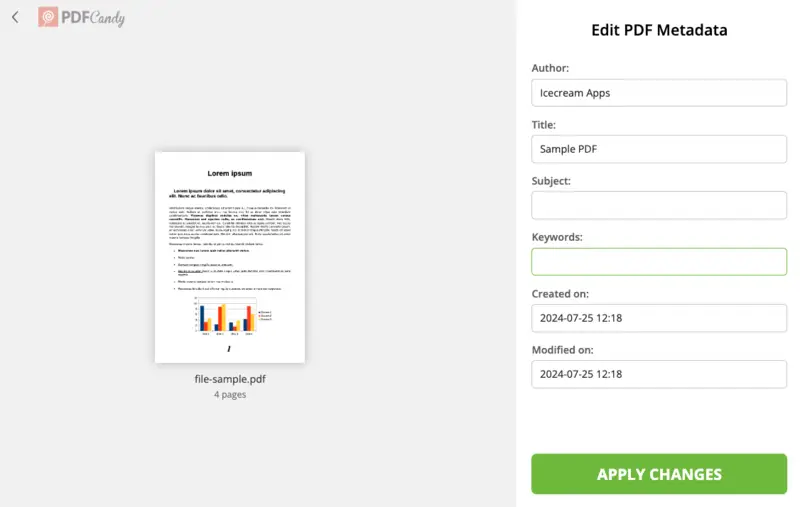
More about PDF metadata
Metadata in PDFs is embedded directly within the draft via a defined structure. This allows the doc to carry a range of information about its contents and origin.
1. Metadata properties
The primary location for this info is the PDF properties section, available through most mainstream PDF readers.
PDF properties contain basics like:
- Title. The formal name.
- Author. The individual or entity who generated the PDF.
- Subject. A brief summary or description of the topic.
- Keywords. Searchable tags or phrases related to the content.
- Creator. The software employed to produce the PDF.
- Producer. The application is utilized to convert the original to PDF.
- Creation date. The exact timestamp of the PDF creation.
- Modification date. When the PDF was altered.
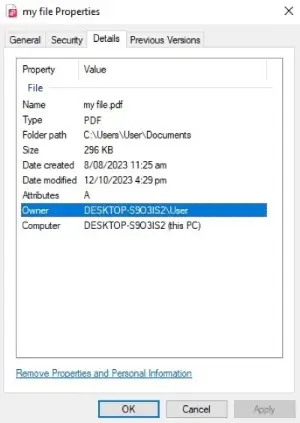
2. XMP metadata
On top of the standard details, PDFs can also incline other fields—essentially extensions designed for more targeted informational needs.
Such boxes can store descriptive data about the draft, keywords for easier classification, references or links to related assets, and more specialized properties.
Other examples include:
- Rights management (copyright and ownership specifics)
- Digital signatures certificates, and similar authentication
- Custom (any additional parameters specific to the intended use)
Accessing this information isn’t straightforward—you’ll generally need dedicated software capable of parsing and displaying the underlying XML-based structure that metadata relies on inside the PDF file. Regular text editors simply won’t cut it.
3. Embedded attachments
PDFs can incorporate embedded objects—images, charts—and each of these can come with its own set of data elements. The information can contain things like resolution, color profile, and format specifics.
Standard PDF viewers generally don’t surface this directly. In order to inspect these attributes, you will need a PDF metadata viewer equipped with the capacity to process attachments.
4. Permissions
PDFs also have configurable security layers, such as encryption protocols. These can specify whether users are allowed to print content, copy text, or modify the paper.
If you’ve ever been blocked from editing a PDF, those restrictions are set here. Effective management or bypassing of these controls typically requires tools designed for advanced protection handling.
5. Metadata for accessibility
This category focuses on improving convenience for individuals with disabilities. Key components include:
- Structural tags, which provide clarity for assistive devices like screen readers.
- Alternative (alt) text for pictures, supplying necessary descriptions when visuals aren’t reachable.
6. Analytics metadata
Some PDFs implement usage-related information that tracks how the file is interacted with:
- View counts – recording document access on various platforms.
- Interactions – completed forms, inserted comments, and pages printed.
- Revision history – a log indicating edits, annotations, and approvals across an item’s lifecycle.
This type is critical for collaboration, compliance auditing, and overall management.
How to view PDF metadata?
If you want to view a PDF metadata, you don’t need anything fancy—just the right tools.
Desktop programs allow you to easily access it.
Windows:
- Adobe Acrobat Reader. Metadata can be accessed by going to "File" > "Properties". This opens a dialog with several tabs, including "Description" for basic info and "Additional Metadata" for XMP data.
- File Explorer. You can right-click on a PDF icon, select "Properties", and then go to the "Details" tab to see some of the metadata.
- Other Third-Party Tools. Various tools and applications (like Foxit Reader or PDF-XChange Editor) can also display this information.
macOS:
- Preview. Once a PDF is opened with the app, go to "Tools" > "Show Inspector" (or press Command + I). This action will bring up a panel where it can be viewed under the "Info" tab.
- Finder. Users can select a PDF in a folder, then press Command +I (or right-click and select "Get Info") to view PDF metadata.
- Adobe Acrobat Reader. Similar to Windows, it can be displayed by going to "File" > "Properties".
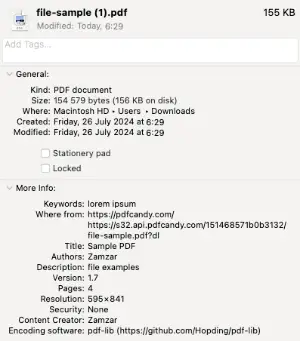
Online services
- Smallpdf, Sejda, and PDFescape are also capable of opening metadata.
No matter which method you choose, accessing it is a straightforward process that doesn't require any technical knowledge.
What are PDF metadata standards?
There is a set of specifications that define how information about documents can be stored within the PDF file.
The key benchmark is the Extensible Metadata Platform. It was developed by Adobe Systems and is now an ISO regulation (ISO 16684-1:2012).
Other popular protocols are:
- Dublin Core Metadata Initiative (DCMI). It is a simple and uniform set of elements for describing resources, and it includes 15 core elements. While not specific to PDF, Dublin Core can be used within PDFs to provide basic metadata.
- PDF/A (ISO 19005). It is an ISO-standardized version of PDF designed for the long-term preservation of electronic archives. This model ensures that the information is kept over time.
- Adobe PDF Specification. Adobe establishes norms for the PDF format, including guidelines for embedding metadata. These define the structure and elements that can hold data within a PDF file.
- PDF/X. This subset of the PDF extension is designed for the printing and graphics industry. Although the focus is on print-related issues, instructions for setting up metadata are also provided.
When creating or working with PDFs, it's essential to adhere to the measures to ensure consistency, interoperability, and long-term accessibility of the information.
Frameworks can also make it easy for applications to search and categorize documents based on the metadata stored within them.
A standards-based approach keeps your digital office management streamlined and future-ready.
FAQ
Does metadata store hidden details?
Yes, it can include unseen elements like revision logs, previous editors, and timestamps, sometimes exposing unintended insights.
Does it impact the size?
Minimal, though extensive embedded elements—such as custom fields or XML-based data—can slightly increase storage requirements.
Will converting another file preserve metadata?
It depends on the software. Some retain embedded details, while others discard or replace them.
What is metadata in PDF: conclusion
In conclusion, this is an important yet often overlooked element of digital documents.
Now you know what is metadata in a PDF, how to view it, and how to modify it with a PDF editor. With its help, you’ll ensure that your files are properly organized and easily searchable.
Do not forget to check out other PDF tools:
- Compress PDF to reduce the size and optimize archives for sharing.
- Split PDF to divide a large contract into shorter ones.
- Protect PDF to add passwords and secure with encryption algorithms.


.webp?w=420&h=184)

