PDFs are pretty much everywhere these days. Your boss sends you one, your bank transmits way too many, heck—even grandma’s secret pie recipe probably comes as a PDF now. Manuals, forms, random instructions are just part of daily life.
But what actually is a PDF? Why do people prefer them? And why, for the love of all things holy, is copying text from them such a pain sometimes?
No worries, I’ve got you. I’ll break down what PDFs are all about, why folks use them, how they compare to other formats, and even some tricks for working with them. Let’s make this easy.
What does PDF stand for
The PDF acronym stands for Portable Document Format. This type was invented by Dr. John Warnock, the co-founder of Adobe, in 1991.
The PDF as we know it today originated under the name The Camelot Project. By 1992, it had evolved into the PDF.
PDF has established itself as the standard for reliably and consistently distributing electronic files. Fundamentally, a PDF combines text, images, fonts, and other components into a single, self-contained document that can be easily viewed, printed, and shared.
Unlike other formats that can change in layout depending on the application or operating system, PDFs guarantee consistent content display. Whether it's a detailed report, a brochure, or a presentation, PDFs retain the fonts, images, colors, and layout exactly as the creator intended.
Despite being more than 30 years old, the PDF is still going strong and is trusted by organizations worldwide.
PDF file types: comparison table
| Kind | Description |
|---|---|
| PDF/A | Think of this one as your digital time capsule—built for keeping your files safe and looking the same, no matter how far into the future you open them. Perfect if you love organizing old pieces (or just hate surprises). |
| PDF/X | This is the print shop’s best friend. It keeps your colors on point and your papers appearing sharp, so you don’t end up with some weird, faded version of your masterpiece. |
| PDF/E | Made for the engineering crowd! Got blueprints, crazy diagrams, or a ton of notes? This one’s ready for it all—even multimedia. It’s a total lifesaver for big, complicated projects. |
| PDF/UA | The accessibility hero. It makes sure everyone—including folks using screen readers—can actually get through your docs without losing their minds. |
| PDF Portfolio | Imagine a digital binder—just toss all your files in, and they stay in their original formats, all neat and tidy in one PDF. Super handy if you’ve got a bunch of stuff to keep together. |
How to open a PDF
Since PDFs are universally compatible, they can be viewed on any device. There are numerous ways to read them, and you likely already have at least one of these methods available on your PC by default.
For instance, most modern internet browsers come equipped with the ability to view PDFs. As a result, when you open a PDF, it frequently appears as a page in your browser rather than as a document, like Word.
.webp)
You can also read PDFs using software such as Adobe Acrobat, Preview, and others. You may need to download and install these apps on your computer.
Another method for viewing PDF files is through cloud storage services, such as Google Drive or Dropbox. These services come with a built-in PDF reader.
How to edit a PDF file
Generally, PDFs are used when the creator wants to share a document without any modifications by the recipients. However, if you need to edit a PDF, there are both online services and offline apps available.
For instance, PDF Candy offers an online editor where you can highlight or strike out text, insert images or shapes, draw lines, or white out content, among other features.
(1).webp)
How to convert PDF files
If you need a PDF in a different format, you can easily convert it. For example, you can turn your PDF into DOCX or JPG. Additionally, you can save PDFs as other types, such as PPT, XLSX, and ODT.
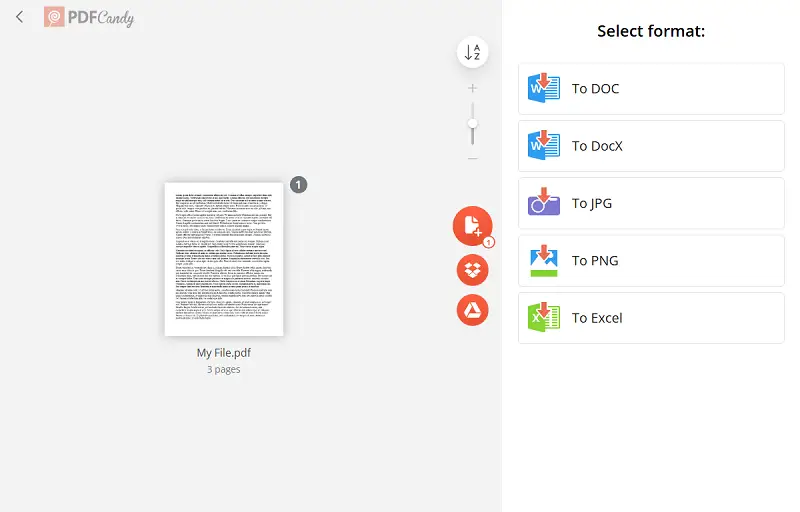
How to protect PDF
PDFs can be encrypted to ensure that only authorized individuals can access the files. In PDF Candy, you can accomplish this online by using the "Protect PDF" tool. Simply select this option, enter a secure password, and your documents will be protected.
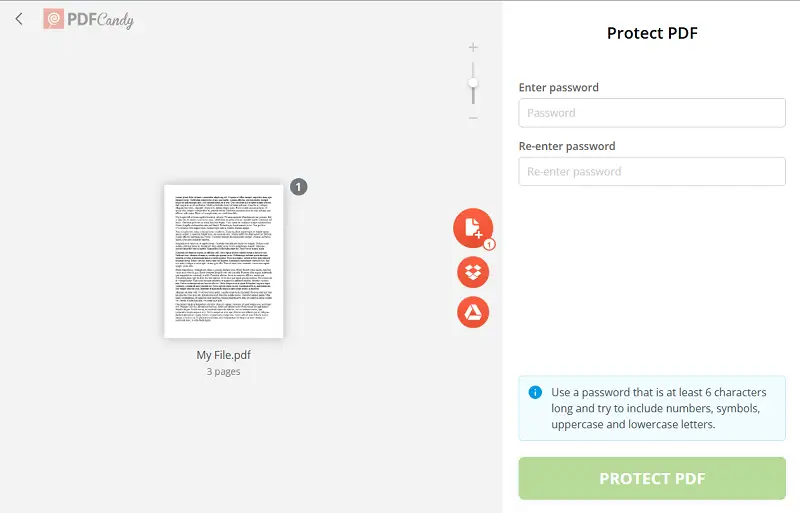
What else can be done with PDF
- Rearrange pages in PDF without affecting their quality or size.
- Compress PDF if it's too large to send via email or other means.
- Reorder PDF pages to change the page sequence of your documents.
- Combine PDFs in one for convenient storing and sharing.
- Add page numbers to mark the pages in the ready papers.
- Sign PDF online to add a signature to the needed pages of your document.
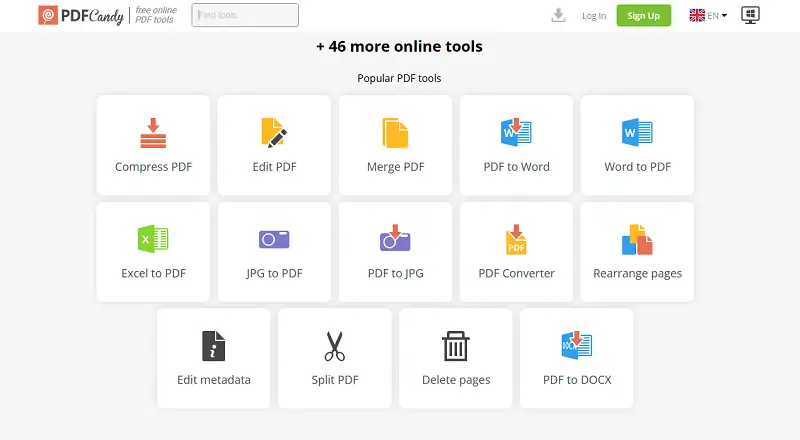
What are the benefits of PDF format
- Works everywhere. No matter what device you’re using—old laptop, shiny new phone, whatever—a PDF’s gonna look just right. No weird surprises, your paper, exactly how you made it.
- Keeps things private. Got something confidential? PDFs let you lock things up with passwords, add watermarks, or slap on a digital signature. So you can share possessions without stressing about prying eyes.
- Nice and compact. PDFs can squash down big files so they’re simple to email or upload. You don’t have to worry about sending some monster-sized attachment that takes forever to download.
- Not plain text. PDFs are actually pretty fun—you can add links, forms, bookmarks, and all sorts of interactive stuff. They’re way more than pictures of pages.
- Prints perfectly. Hit print and what comes out matches what you see on screen. No funky layouts, no missing images. A crisp, pro-looking sheet.
- Great for keeping gear safe long-term. PDFs lock in your fonts and graphics, so if you open that draft years down the road, everything’s still right where it should be.
- Helps everyone out. PDFs support screen readers and other accessibility tools, so folks with disabilities can view and employ your docs, too.
How does PDF compare to other formats
Here are some common extensions that PDFs are often contrasted to:
| Type | Comparison |
|---|---|
| Word Documents (DOCX). | That’s your classic Word doc. Super handy for essays, resumes, all that text-heavy items. But honestly, ever try opening the same paper on someone else's computer? The formatting goes rogue. Fonts altering, things move around, it’s chaos. PDFs, though? They’re like that friend who keeps it together at every party—everything stays in place, no matter where you view it. |
| JPEG/PNG. | These are your image MVPs. Snapshots, memes, that one selfie you send to everyone—these extensions have your back. Thing is, once you save a pic, it’s set. Can’t really fiddle with the word or incline a clickable link. PDFs, on the flip side, let you mix footage and URLs all in one place. |
| HyperText Markup Language. | HTML is what makes websites tick. Like, if you’re browsing the Internet, you’re looking at magic. It’s flexible and interactive. But at times you need a fixed graphic. PDFs take a freeze-frame of that content, making it perfect for offline reading. No surprises, only what you need. |
| ePub. | ePub is the eBook hero—change the typefaces, resize objects, it’s all about your comfort. Great for chilling with a book on your phone or tablet. But if you’ve got an archive where the layout has to stay exactly the same, PDF’s your go-to. It keeps everything locked in how you want it. |
| XLSX. | Excel is the king of crunching numbers and making charts that seem way fancier than they need to be. You can slice and dice your data, do your formulas, the whole math-nerd deal. But when it’s time to share a final version—maybe you don’t want someone accidentally nuking your tables—a PDF gives you a static, tidy appearance. |
| PPT. | PowerPoint is where you build those jazzy slideshows for class, or just showing off your vacation photos. You can animate components, put marks. But not everyone has the program, and sometimes you want to send or print a version that shows right every time. That’s where PDFs shine. They flatten everything, so your slides resemble perfect, no matter who opens them. |
FAQ
What redaction capabilities do PDF editors offer?
You can add, delete, or totally rewrite text—fix those embarrassing typos or alter things up because, why not? Want to leave a note, highlight something, or even scribble a little doodle? All fair game. You can juggle pages around, toss in new ones, or trash that you don’t need. Oh, and if you ever need to turn your PDF into a Word doc or a fancy photo, most apps have your back there too.
Can I edit a scanned PDF document?
For sure! That’s where this thing called OCR (Optical Character Recognition) comes in. It takes scans and magically transforms them into real words. So if someone hands you a contract from 1997, you’re not stuck retyping the whole thing.
Can I add or remove images from a PDF file?
Easy. You can pop in a new picture, remove a cringe-worthy painting, or swap out logos if your company just got a fresh look. The instruments are pretty friendly—nothing too complicated.
What is the role of PostScript?
Alright, quick explainer: PostScript is like the secret sauce that tells your PDF or printer how everything should look on the page. Text, footage, layout—it’s got it all under control so your stuff looks right, no matter where you open it.
What is the significance of PDF layers?
Think of layers like invisible sheets stacked on top of each other. If you’re working on a technical drawing or a presentation, you can show or hide certain parts without making a billion separate archives. Super beneficial when you only want to reveal certain info, or just keep things organized.
What is a PDF: conclusion
Look, PDFs are basically everyone’s loyal sidekick in the wild world of digital files. Seriously, they’re like that one friend who always shows up on time and never messes up your plans—rock solid, never loses your materials, and just works everywhere.
And you don’t have to worry about them throwing a tantrum on your phone or your ancient laptop—they play nice with everyone. So yeah, PDFs might not be flashy, but they quietly keep life running smooth for all of us.




