How to send PDF in Messenger — it's a question that comes up often when you need to share important files quickly and easily.
Whether it's a report for work, study materials, or a digital form, being able to compress a PDF for email through Facebook’s chat app can be incredibly useful.
In this straightforward guide, we’ll show you how to get it done from both your phone and desktop, so you can keep your communication smooth and professional.
What is a Messenger?
It is a multi-device platform developed by Meta, Inc., designed to facilitate instant, real-time interaction across smartphones, tablets, and desktops.
Core Functions
- One-on-one and group chats
- Voice and video calling
- Sharing of various media types, including images, videos, audio clips, and documents like PDFs
Infrastructure & Security
Leveraging robust cloud technology, Messenger synchronizes conversations smoothly across all user devices, ensuring a uniform interface. Select chats employ end-to-end encryption to maintain confidentiality and protect sensitive data.
Ecosystem & Customization
Deeply connected to Facebook’s wider platform, Messenger supports features such as:
- Automated chatbots for interactive experiences
- Secure peer-to-peer financial transactions
- Specialized tools for business and paperless office
Moreover, its extensive API enables developers to create tailored integrations, enhancing the service’s adaptability for both casual and professional use.
How to send PDF in Messenger
Knowing how to share PDF in Messenger is a frequent necessity in today’s digital communications.
However, PDFs often come with large file sizes due to high-resolution graphics, embedded fonts, and metadata.
These factors can slow down uploads, consume bandwidth, and may exceed Messenger’s size restrictions. To facilitate smooth delivery, reducing the PDF size beforehand is crucial.
Why compress PDFs?
Resize PDF process involves several optimization methods such as:
- Image Downsampling: Adjusting pictures to lower resolutions suitable for screen viewing rather than print.
- Re-encoding: Converting graphics to more efficient formats like optimized JPEG.
- Font Subsetting: Including only the used characters instead of full typeface sets.
- Removing Excess Data: Stripping unnecessary elements such as unused objects, annotations, and metadata.
- Stream Compression: Applying algorithms like Flate (ZIP) or LZW to compress textual and visual content.
These adjustments help shrink the PDF document’s footprint while keeping its clarity and layout intact.
Methods to compress PDF
1. PDF Candy: Accessible Online Compression
PDF Candy provides a straightforward, browser-based solution to make PDF smaller. It is platform-independent, making it ideal for quick, effective tasks.
How to share PDF in messenger:
- Access PDF compressor.
- Upload your document via the "Add File" button.
- Choose an intensity.
- Press "Compress PDF" and wait for the process to finish.
- Download the file for Messenger sharing.
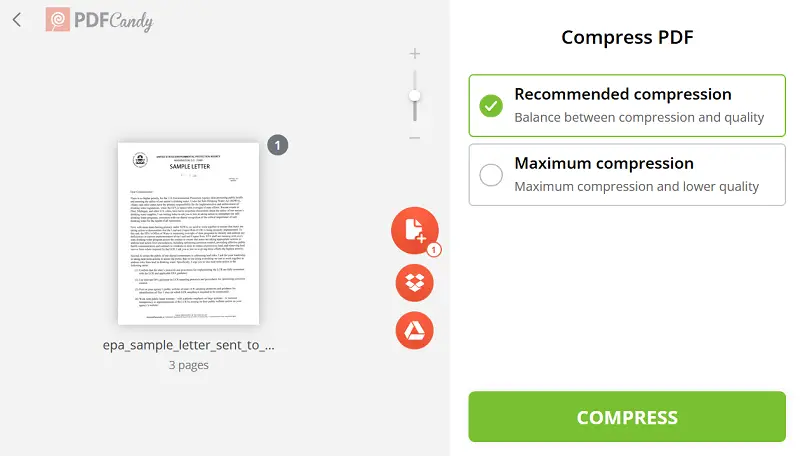
2. Adobe Acrobat Pro DC: Comprehensive PDF Handling
This professional software is widely recognized for its powerful PDF editing capabilities. The PDF Optimizer feature enables detailed control over settings to maintain a balance between quality and size.
Steps to send PDF via FB messenger:
- Launch the item in Acrobat Pro DC.
- Navigate to "File" > "Save as Other" > "Optimized PDF".
- In the dialog, examine sections such as "Images", "Fonts", and "Transparency".
- Apply downsampling to 150 DPI or lower and use medium-quality JPEG compression.
- Activate "Subset all embedded fonts" to reduce PDF size.
- Utilize the "Audit space usage" function to find large file components.
- Fine-tune the settings based on needs.
- Save the compressed PDF document.
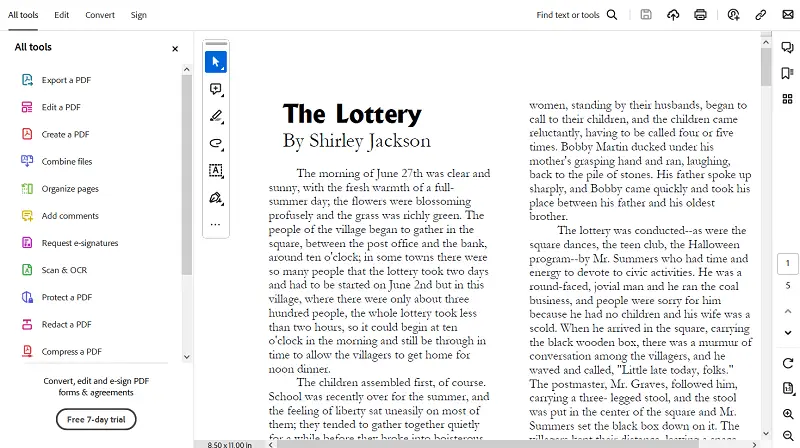
3. Microsoft Word: Export with Size Optimization
When originating from Word documents, exporting directly as a compressed PDF minimizes size through integrated processing.
How to send PDF through Messenger:
- Open the document in file compressor.
- Go to "File" > "Save As".
- Select "PDF" in the format options.
- Click "Options".
- Enable "Minimum size (publishing online)".
- Confirm with "OK".
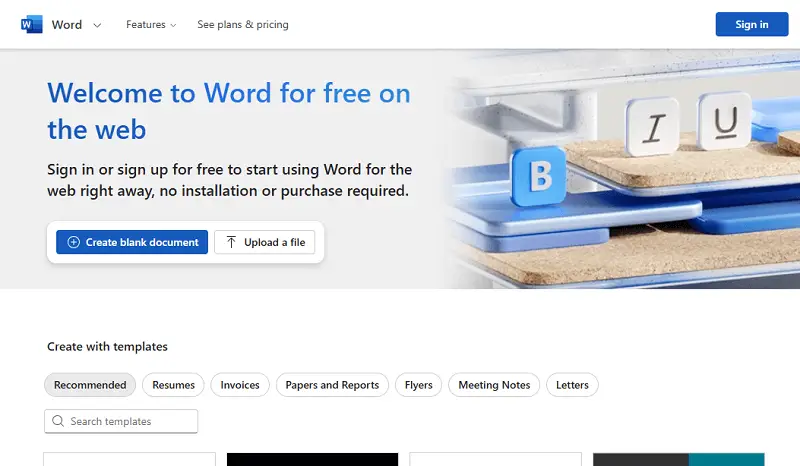
How to forward a PDF on Messenger?
Directing documents via Messenger involves understanding the tools and management features.
Share a PDF on iOS and Android
- Launch the platform, making sure it’s updated for best performance.
- Choose an existing conversation or start a new one with the desired contact.
- Click the attachment icon.
- On Android, select "Files" or "Documents" to open the browser.
- On iOS, tap "Browse" to get to the Files app, including linked storage like iCloud Drive, Dropbox, or Google Drive.
- Explore local folders or directories to look for the PDF.
- Hit the PDF to pin it; a thumbnail will appear in the input field.
- Press "Send" to securely transmit the item to the recipient.
Notes:
- Messenger usually restricts uploads to roughly 25 MB, so compress large PDF files beforehand.
- Speed and success depend on network stability.
How to send PDF in Messenger on PC
- Use the desktop app or a supported web browser.
- Navigate to the chat intended for file sharing.
- Attach the PDF:
- Click the icon near the message box.
- The system’s explorer will reveal the storage.
- Locate your PDF and hit "Open" or "Choose".
- After receiving, the recipient can download or preview the file inline.
Additional Features:
- Drag-and-drop lets you place PDFs directly into the message window.
- The tool applies minimal compression during transmission, preserving original quality.
Why can't I send PDF in Messenger?
- File Type Limitations: Some Messenger builds or regions restrict certain formats.
- Outdated Software: Running an older version may lack support for attaching documents.
- Insufficient Permissions: The app might not have authorization to access device storage.
- Damaged or Unsupported Files: Corrupt, encrypted, or unusually formatted PDFs may be incompatible.
- Network or Server Disruptions: Temporary connectivity problems or backend issues can interfere the process.
- Account Settings: Specific group profiles might disable attachments.
- Exceeding Size Thresholds: Files that surpass allowed limits often fail silently.
Reviewing these possibilities or trying other transfer options usually resolves such obstacles.
Tips on how to send PDF in Messenger
| Tip | Description |
|---|---|
| Simplify Names | Eliminate special symbols or overly long titles that may cause errors. |
| Break Down Large Files | Segment bulky PDFs into smaller sections using dedicated splitting software. |
| Use Cloud Sharing | Upload documents to services like Google Drive or OneDrive and provide a shareable link. |
| Verify Recipient’s App Version | Confirm the other user’s Messenger is current and supports receiving attachments. |
| Restart the App | Relaunch to clear temporary glitches impacting record transfer. |
| Clear Data | Remove stored cache on your device to boost application responsiveness. |
| Test Different Devices | Try sending the archive from another phone or computer to identify device-specific issues. |
| Maintain Stable Internet | Connect via reliable Wi-Fi to minimize interruptions. |
| Lessen Embedded Graphics | Lower image quality to reduce PDF file size without external compression tools. |
| Try Alternative Platforms | Use email or different messaging applications if sending fails repeatedly. |
FAQ
Can I transmit password-protected PDFs through Messenger?
Secured documents are typically unsupported. Removing access restrictions or exporting an unprotected version is necessary.
Are transferred PDFs encrypted for privacy?
Files are protected via Transport Layer Security (TLS). However, full end-to-end encryption is only available in Secret Conversations, which currently exclude sharing functionality.
Why do some documents not display previews in the chat window?
Rendering depends on the receiver’s device and internal parser. Advanced formatting, embedded media, or layered vector objects can prevent thumbnail generation.
Is there a cap on the number of PDFs I can send?
There is no fixed quantity limit, but high-volume activity can trigger rate controls or temporary delivery blocks based on usage behavior.
Conclusion
Sharing PDF files via Messenger can be seamless when handled thoughtfully.
Whether you're using a smartphone or a computer, preparing the document—by reducing its size, simplifying the filename, or flattening interactive elements—can help avoid common issues.
With these strategies in place, you’ll be able to send PDF through Messenger smoothly and without unnecessary complications.


.webp?w=420&h=184)

