What does optimize PDF mean? If you’ve ever dealt with a sluggish document or a file that takes forever to upload, you’ve likely wished for a smarter way to handle PDFs.
Whether you’re sending important reports, crafting polished presentations, or just trying to keep your digital papers neat and manageable, knowing how to compress your PDFs can make a huge difference.
Let’s explore what this process involves and how it can help simplify your paperless workflow.
What does optimize PDF mean?
In technical terms, it involves a series of steps aimed at improving a file’s efficiency by refining its structure and content.
This includes compressing images using techniques like JPEG or ZIP. It also means lowering the resolution of high-quality graphics to save space and removing unnecessary elements such as fonts, metadata, annotations, or objects.
PDF optimization can also contain linearization - rearranging the file so it loads faster. This allows users to access pages individually over the web without waiting for the entire document to finish downloading.
Additionally, font subsetting is applied, embedding only the specific characters required. This reduces the overall size even further.
How to optimize a PDF?
One of the simplest and most accessible tools to resize PDF is PDF Candy. This utility offers both an online platform and a desktop application to suit different preferences.
With this PDF optimizer, you can upload document and choose compression level. The service will process it by reducing image sizes and eliminating unnecessary data.

It carefully balances shrinking the file with preserving clarity and readability. The web-based PDF compressor is ideal for quick edits and can be used on any device with internet.
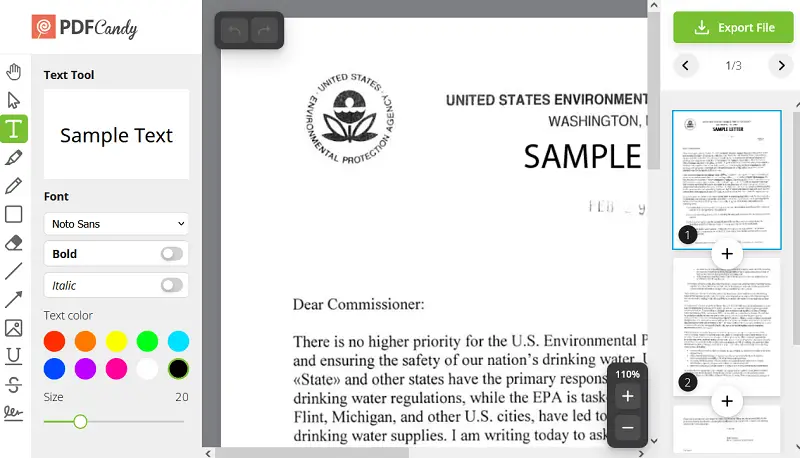
Meanwhile, the desktop PDF file size reducer enables offline work. It supports larger files and allows batch PDF optimization for handling multiple documents simultaneously.
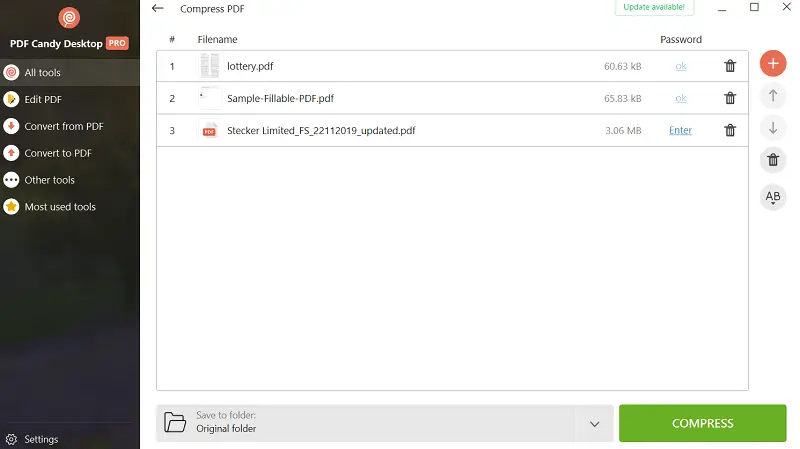
Both versions are designed to be user-friendly, requiring no specialized skills, while ensuring your files remain secure.
Types of PDF compression
| Kind | Description | Impact & Typical Use |
|---|---|---|
| Lossless | Shrink PDF file size by encoding data efficiently without discarding any information. | Maintains original quality; suited for text-heavy materials and detailed graphics. |
| Lossy | Discard some figures to achieve greater size reduction, often by lowering picture fidelity. | Slight decrease in clarity; ideal for image-dense documents where smaller size is prioritized. |
| Downsampling | Reduce photo resolution within the file. | Moderate sharpness drop; useful for extremely HD visuals. |
| Elimination of Redundant Elements | Remove metadata, comments, and unused objects. | No visible change; cleans up files and cuts down on size. |
| Linearization | Rearrange layout to allow faster page-by-page access online. | No effect on fidelity; enhances user experience during web viewing. |
FAQ
Can optimization influence accessibility features within a PDF?
Aggressive compressing of PDF files might strip out or alter tags, reading order, or alternate text, potentially compromising inclusiveness.
How does altering image color profiles contribute to PDF streamlining?
Transforming pictures from complex or device-specific color profiles (such as CMYK or RGB) into grayscale or indexed palettes can significantly reduce PDF.
How do various compression schemes influence rendering efficiency?
Some algorithms, like Flate (ZIP), provide a favorable compromise between PDF optimization effectiveness and rapid decompression. Whereas others may yield smaller files at the expense of slower display times.
What precautions are necessary when compressing info associated with interactive form fields?
PDF optimization should preserve the integrity and editability of user-input areas to ensure forms remain functional and responsive after optimization.
Conclusion
To sum up, optimizing PDF includes various technical steps that improve file usability.
These actions help reduce PDF file size while keeping visual clarity and functionality intact. Knowing how it works ensures documents load quickly and stay compatible across different platforms.


.webp?w=420&h=184)

