PDF legal document management has dramatically reshaped how law firms and departments operate.
Instead of sifting through stacks of paper or managing bulky file systems, professionals can now access and organize materials with speed and precision.
In this article, we explore the pivotal role PDFs play in transforming law practices and why they've become the gold standard in the industry.
What is legal document management?
Law document management refers to the structured handling of files and records within court environments, ensuring that important materials such as contracts, pleadings, and correspondence are properly maintained, easily retrievable, and securely stored.
It encompasses a range of practices aimed at improving efficiency, safeguarding confidentiality, and supporting regulatory compliance.
Core components include:
- Efficient organization: Sorting papers by client, matter, or lawsuit to streamline approach.
- Permission control: Restricting viewing or editing rights to authorized personnel.
- Change monitoring: Checking revisions to preserve accuracy and accountability.
- Advanced search: Leveraging metadata and OCR technology to locate information quickly.
- Data protection: Meeting legal standards and guarding against unauthorized admission.
- System integration: Connecting with tools like billing services or case tracking software.
Today, digital solutions—particularly those that utilize PDFs—play a central role in modernizing how legal documents are managed, offering consistency, flexibility, and enhanced productivity.
How PDFs changed legal document management?
The Portable Document Format has become the cornerstone of legal document processing. Not simply for its convenience but for its robust conformance, security, and interoperability with law systems. Its capacity extends far beyond viewing files—PDFs now underpin the infrastructure of modern workflows.
1. Fidelity and Structural Integrity
In judicial practice, accurate replication of original content is non-negotiable.
PDFs guarantee:
- Static-layout preservation, ensuring typographic elements, page breaks, exhibits, and headers remain untouched across platforms.
- Font and images embedding in PDF, which secures legibility without requiring local assets.
- Compliance with PDF/A archival standards (ISO 19005), essential for long-term retention in regulated environments and courts.
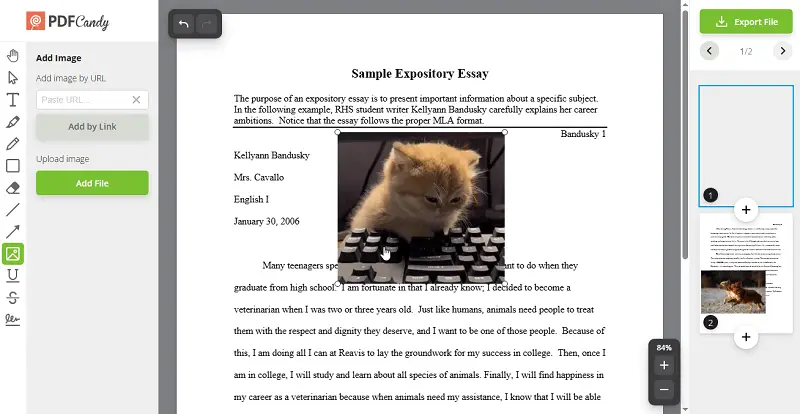
2. Embedded Metadata and Bates Labeling
Through XMP-based metadata, PDFs in law document management allow structured tagging of case numbers, client IDs, matter categories, and authorship—crucial for indexing. Additionally:
- Seamless Bates numbering supports bulk litigation processing and accurate referencing.
- Integration with eDiscovery apps ensures alignment with FRCP Rule 34 and equivalent procedural requirements.
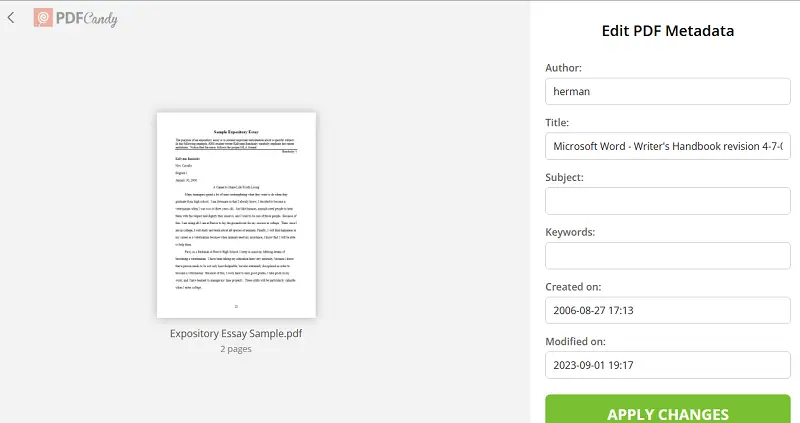
3. Security and Regulatory Alignment
Given the sensitivity of legal records, PDFs offer layered defenses including:
- Encryption protocols (AES-256) to secure files during transmission and storage.
- Permission controls to manage user actions—such as editing, printing, or copying content.
- Digital signature backup, adhering to global standards like the eIDAS Regulation, ESIGN Act, and UETA.
- Redaction capabilities that permanently remove confidential data, ensuring privacy under frameworks like GDPR, CCPA, or sector-specific confidentiality rules.
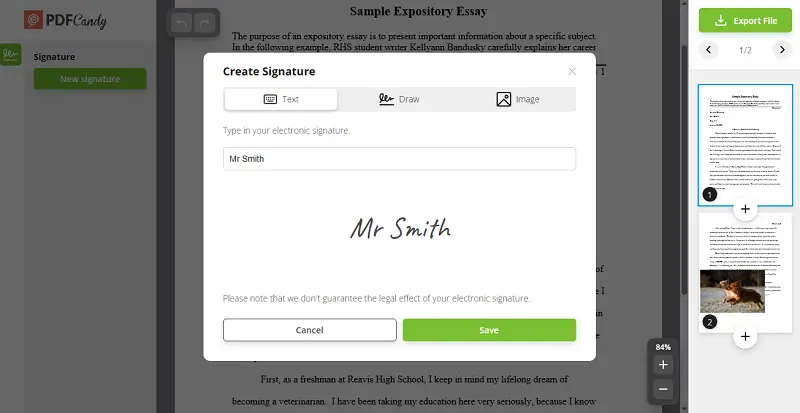
4. Interoperability with Management Ecosystems
Leading models such as iManage, NetDocuments, and OpenText treat PDF in legal document management as first-class assets, supporting:
- Collaborative review features, containing annotations, version tracking, and threaded comments.
- Audit capacities that record access history, edits, and file movements—vital for litigation readiness and internal investigations.
- Automated routing and approvals for contracts or internal memoranda via integrations with workflow tools like DocuSign, Adobe Sign, or Litera.
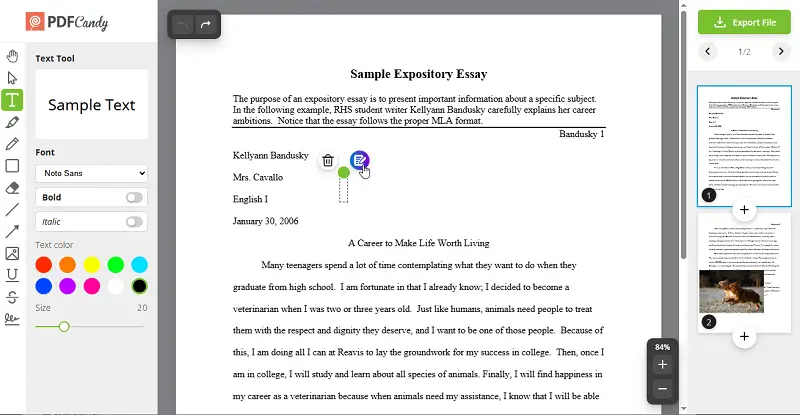
5. Court Filing and Jurisdictional Compatibility
Legal PDFs fulfill technical specifications required for electronic submission solutions in numerous jurisdictions. They:
- Meet the formatting and accessibility requirements of federal and state tribunal platforms (e.g., PACER, Odyssey, TrueFiling).
- Power hyperlinked briefs, bookmarked exhibits, and machine-readable text—now expected by many appellate courts.
- Adhere to PDF size and resolution limits, ensuring smooth acceptance across diverse legal venues.
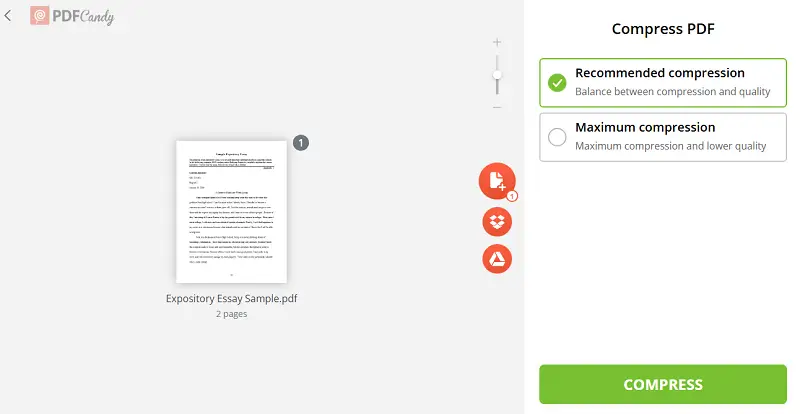
6. Evidence Law Document Management and Legal Hold Execution
In evidentiary workflows, PDFs facilitate:
- Checksum verification (e.g., SHA-256) for digital integrity assurance.
- Deployment of law holds, locking files in immutable states within discovery services or vaults.
- Preservation of chain-of-custody records, with timestamping and audit trails often managed through legal document management software like Relativity, Logikcull, or Everlaw.
7. Operational Efficiency and Cost Reduction
PDFs reduce reliance on physical papers, streamline remote reach, and sustain firm-wide digitization efforts. Key benefits include:
- Centralized availability, accelerating research, drafting, and collaboration.
- Reduced offsite storage and courier expenses.
- Enhanced business continuity via encrypted backups and cloud-based repositories.
Far beyond their origin as printable files, PDF legal documents now function as secure, compliant, and highly interoperable containers. They enable the full spectrum of lifecycle requirements—from drafting and review to filing, archiving, and evidence submission.
PDF legal document management software
While comprehensive law platforms govern entire workflows, legal PDF editors provide essential granular capabilities for manipulating documents at the individual file level. Leading programs like Adobe Acrobat Pro DC, Abbyy Finereader, and PDF Candy empower professionals to:
- Annotate and comment: Highlight, underline, or add sticky notes for case checks or negotiation feedback.
- Redact sensitive content: Permanently remove confidential information, critical for compliance with privacy laws.
- Convert and optimize: Transform papers from Word, Excel, or scanned images into searchable PDFs with OCR (Optical Character Recognition), enhancing accessibility and searchability.
- Merge and split: Combine multiple exhibits into a single file or extract specific pages for focused reading.
- Bates numbering and stamping: Automate PDF referencing critical for litigation and discovery.
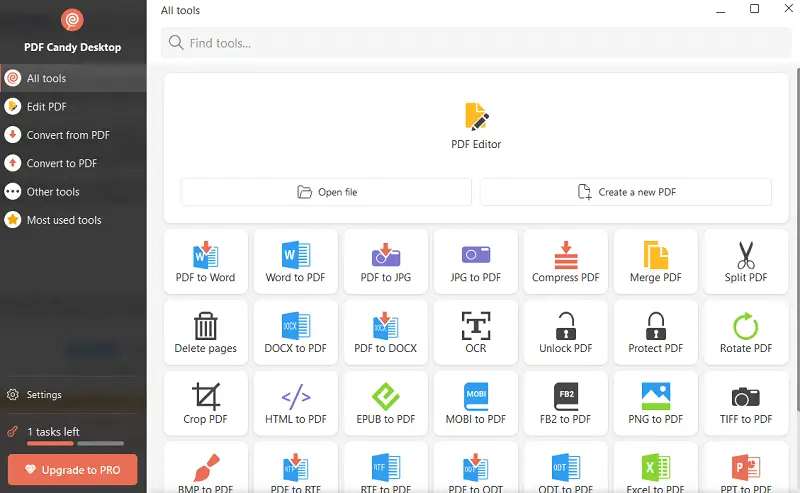
PDF Candy, in particular, offers a user-friendly, web-based and desktop suite ideal for quick, secure PDF edits. Its tools for combining, compressing, and transforming files make it a handy complement to more robust enterprise apps. Especially it is great for smaller firms or solo practitioners needing flexible, accessible options.
Challenges of PDF legal document management
Despite the many advantages offered by PDFs in legal document processing, organizations face numerous difficulties throughout their use.
1. Ensuring Authenticity
- Managing Multiple Versions. Tracking changes within PDF files can be complex since many applications lack comprehensive version control.
- Preventing Unauthorized Modifications. Without strong safeguards like certified e-signatures, alterations may go unnoticed.
2. Handling Large Volumes
- Efficient Storage. Organizing and locating specific doc requires advanced indexing systems and search capabilities not always inherent to PDFs.
- File Size Challenges. High-resolution scans and extensive markups can inflate document size, slowing down loading times.
3. Achieving Cross-Platform Compatibility
- Software Behavior. Different PDF readers and editors may display or process interactive features inconsistently, causing workflow interruptions.
- Adhering to Standards. Electronic filing platforms often require strict correspondence to technical specifications—file size limits, embedded fonts, archival—that can be difficult to meet without knowledge.
4. Limited Flexibility
- PDFs are primarily designed for fixed presentation, making text edits, page rearrangements, or content extraction more laborious. This limitation is especially pronounced when dealing with scanned PDFs lacking OCR.
Conclusion
PDF technology has profoundly reshaped the management, storage, and exchange of vital legal documents.
By offering a secure, accessible, and streamlined approach to handling case files, agreements, and court filings, it has improved operational efficiency and strengthened regulatory adherence within the field.



.webp?w=420&h=184)
.webp?w=420&h=184)