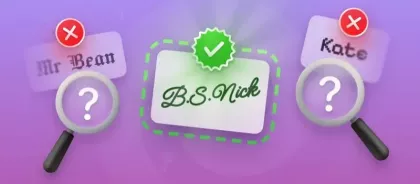Whether you're a freelancer, team leader, or digital nomad, learning how to share a PDF online or sign documents electronically is essential in today’s remote paperless environment.
Gone are the days of printing, scanning, and mailing important papers—now, with the right tools, you can handle files from anywhere in the world.
This article explores the best methods and platforms for managing files securely and efficiently, so your workflow stays smooth and professional.
How to sign PDF online?
In a remote-first world, printing, signing by hand, and scanning files back into your computer feels like a thing of the past.
Whether you're finalizing an employment contract or approving a freelance agreement, adding your signature digitally is faster, legally valid, and incredibly convenient.
Try Easy-to-Use Platforms
One of the most straightforward ways to handle this process is with browser-based services. Tools such as PDF Candy let you upload a file, insert a PDF signature, and export it — all without installing anything.
To add a signature to a PDF using it:
- Head to the "Sign PDF" feature.
- Drop your document into the upload window.
- Utilize the Draw, Text, or Image option.
- Place it where needed.
- Save and download the finalized version.
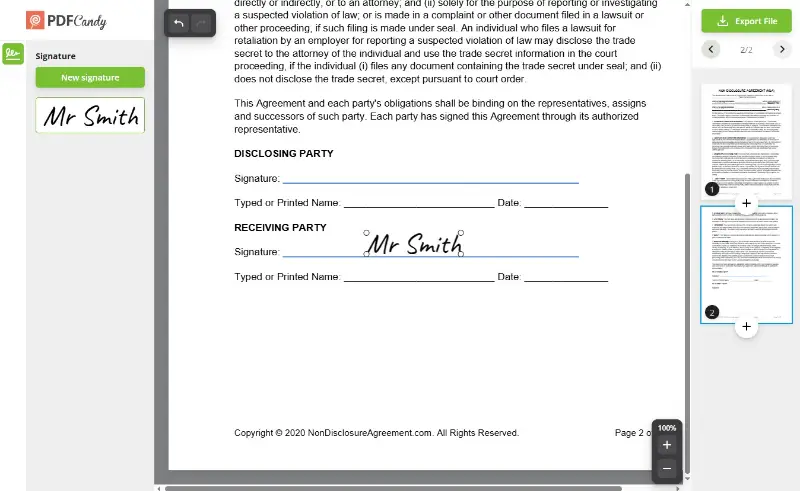
Other options worth checking out:
- Smallpdf – Clean layout, simple navigation.
- Adobe Acrobat Online – Reliable if you're already in the Adobe ecosystem.
- DocuSign – Offers robust verification and tracking for sensitive documents.
Tip: For legally binding files, choose tools with built-in protection or an audit trail.
Are Online PDF Signatures Legally Accepted?
Yes — in most jurisdictions, signing documents electronically carries full legal weight, assuming certain standards are met.
In the United States, laws like the ESIGN Act and UETA make electronic signatures legally enforceable. Europe uses eIDAS, which standardizes and secures electronic signing across all EU member states.
| Region | Governing Regulation | Recognized Legally? |
|---|---|---|
| U.S. | ESIGN & UETA | Fully Enforceable |
| European Union | eIDAS | Recognized |
| Canada | PIPEDA | Valid |
| Australia | Electronic Transactions Act | Yes |
Electronic vs. Digital Signature: What’s the Real Difference?
While they may seem interchangeable, these two terms refer to distinct methods of verifying identity and consent.
| Feature | Electronic Signature | Digital Signature |
|---|---|---|
| Definition | Name added by typing, drawing, or image | Cryptographic code tied to a certificate |
| Use Case | Informal or standard agreements | Financial, legal, or regulated transactions |
| Security Level | Basic | Advanced (requires identity prove) |
| Authentication | May not have verification | Often includes timestamp and ID checks |
To simplify:
- Electronic signatures are ideal for everyday tasks — timesheets, onboarding forms, or freelance invoices.
- Digital signatures are a stronger alternative when dealing with contracts that demand high security and provable authenticity.
The next time someone sends over a PDF form or agreement, there’s no need to touch your printer. You can complete the entire process online — with clarity, efficiency, and peace of mind.
Stay productive by embracing the convenience of modern signature solutions.
How to share PDF online safely and efficiently?
Remote professionals often need to send PDFs quickly — but speed should never come at the expense of privacy or clarity. Fortunately, today's tools make it easy to distribute PDFs without compromising safety or efficiency.
Share PDF Through Online Services
Cloud platforms allow you to host documents and grant access without overloading inboxes or worrying about compatibility issues.
For instance, PDF Candy enables users to create a secure link after editing or signing a file. Simply copy the URL and pass it along — no download required from the sender’s side, and no account needed for the recipient.
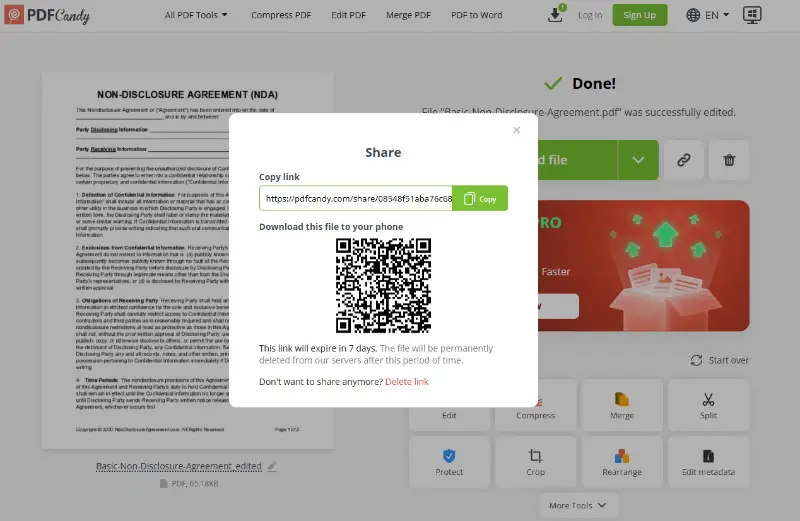
Other options worth exploring:
- Google Drive – Manage permissions and monitor engagement
- Dropbox – Add expiry dates or view restrictions to shared links
- OneDrive – Integrates tightly with Microsoft 365 for real-time coordination
Reminder: Always verify who has access to the file before PDF sharing, especially when dealing with private information.
Use Email — But Strengthen It
Although not the most modern approach, email remains a go-to for many to send PDF documents. To elevate security and reliability:
- Encrypt PDFs or compress them in a password-protected archive
- Limit file size to avoid issues with delivery or accessibility
- Do not send final versions without codes, especially for contracts or sensitive files
Services like ProtonMail offer end-to-end encryption, helping keep communications confidential.
Collaborate via Real-Time Platforms
Team environments benefit from platforms that allow feedback, history, and seamless communication — all in one place.
- Slack lets you drag-and-drop files into conversations, reference them later, and keep everything organized in channels
- Notion supports embedded PDFs inside structured documents, allowing readers to annotate or assign tasks
- Microsoft Teams combines chat, video, and file handling — perfect for businesses relying on Office tools
Selecting the right method depends on your audience and purpose. From cloud-hosted links to secure collaboration hubs, each tool offers a balance of speed, clarity, and protection.
Choose what fits your workflow — and make PDF document sharing one less thing to worry about.
Best tools for remote teams
| Tool | Primary Use | Distinct Features | Ideal For |
|---|---|---|---|
| PDF Candy (Online) | Quick PDF edits & e-signatures | Browser-based, no sign-up, shareable download link | Freelancers, light tasks |
| PDF Candy Desktop | Offline PDF processing | Works without internet, batch operations, OCR support | Users with privacy concerns or weak connectivity |
| Icecream PDF Editor | PDF annotation & modification | Intuitive interface, form filling, password protection | Beginners, small business teams |
| DocuSign | Secure digital signatures | Legal-grade encryption, real-time tracking | Contracts, HR, legal departments |
| Adobe Acrobat Online | PDF management & signatures | Advanced tools, cloud sync, trusted brand | Enterprise users, designers |
| Google Drive | File storage & sharing | Collaborative editing, permission management | Remote departments, mixed teams |
| Dropbox | Cloud hosting & transfer | Auto-syncing, expiration links, third-party integrations | Agencies, external collaborators |
| Microsoft Teams | Team communication & storage | Seamless Office 365 tie-in, real-time co-authoring | Corporate teams, internal operations |
| Slack | Messaging & exchange | Organized channels, instant file drop, third-party apps | Agile teams, tech startups |
| Notion | Document organization & planning | Embed PDFs, task boards, databases | Project tracking, documentation hubs |
Tips for ensuring document security
PDF sharing introduces new vulnerabilities — but a few proactive measures can help keep your content confidential and intact.
Set strong passwords on final versions
Apply unique, hard-to-guess phrases to restrict unauthorized access. This feature is available in most tools, including Icecream PDF Editor and PDF Candy.
Apply expiration dates or disable links when no longer needed
Utilize services like Dropbox to create temporary access or revoke availability once the purpose is fulfilled.
Avoid open Wi-Fi when working with confidential material
If you're on the go, use a VPN to reduce exposure and shield data from eavesdropping.
Keep your tools up to date
Install updates regularly to patch vulnerabilities and stay aligned with the latest document-handling standards.
Restrict further changes by flattening the file
Convert completed documents to a read-only format or remove editable fields before sending to prevent unintended moves.
Conclusion
Remote work thrives on flexibility, but that depends on the right digital tools. When you sign or share a PDF online, you eliminate unnecessary steps and keep your processes flowing—no matter where you are.
With secure platforms and smart document management habits, your team can maintain productivity, professionalism, and peace of mind. Embrace these paperless practices and streamline your life today.