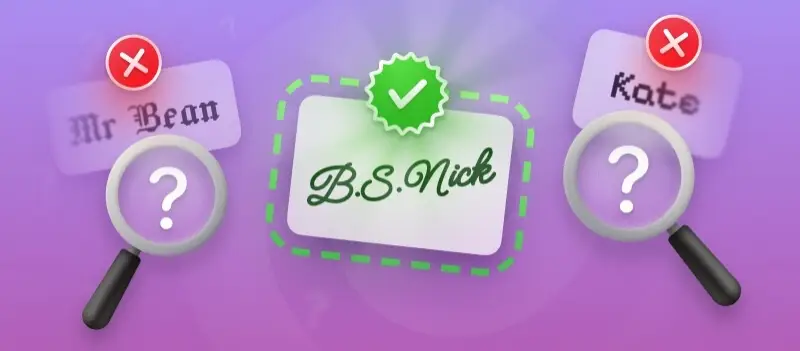What is eSign? This question has become increasingly relevant as digital tools continue to transform how we interact, transact, and communicate.
Whether in business, government, or everyday personal use, it plays a crucial role in streamlining paperless processes and enhancing efficiency.
In this article, we’ll explore its growing importance, the factors driving adoption, and what makes it a vital part of the digital landscape.
What is eSign?
eSign, short for electronic signature, is a secure method for validating and approving documents using encryption technologies and identity verification protocols.
Rather than relying on handwritten input, this system leverages tools such as public key infrastructure (PKI), certificates, and tamper-evident audit trails to confirm the origin and integrity of a file.
Various jurisdictions classify online signatures into distinct levels—basic, advanced, and qualified—each offering a different degree of legal weight and technical assurance.
Globally recognized frameworks like the ESIGN Act in the United States, eIDAS in the European Union, and India’s Information Technology Act provide the judicial foundation for their use.
Types of eSign
| Category | Overview | Security Level | Recognition |
|---|---|---|---|
| Basic PDF signature | Includes typed names, scanned images, or clicking consent buttons. | Low | Generally accepted but may need supplementary proof. |
| Advanced digital signature | Uniquely linked to the owner with ID verification and safeguards to maintain authenticity. | Medium | Widely recognized and enforceable under most laws. |
| Qualified eSign | Utilizes certificates from trusted authorities with rigorous validation. | High | Holds the strongest legitimate status, often equal to handwritten ones. |
How does eSign work?
The eSign process follows a secure digital sequence to verify identity, protect document lawfulness, and ensure legal compliance. Here’s an overview of how to sign a document electronically:
- Document Upload
- The initiator browsers a file to a online signature platform.
- Endorsers are assigned, and necessary fields (such as mark or date) are placed.
- User Confirmation
- Recipients verify their profile via:
- SMS
- MFA
- Access is granted only after validation.
- Recipients verify their profile via:
- Signature Capture
- The obligor reviews the material and electronically sign PDF by:
- Typing their name
- Drawing initials
- Using a certification-based essence
- The obligor reviews the material and electronically sign PDF by:
- Document Protection
- A cryptographic hash is created to uniquely represent the file’s contents.
- An immutable audit trail records:
- Date and time of actions
- IP address
- Device and location details
- Enhanced Security (When Applicable)
- Some systems incorporate digital signature licenses issued by trusted Certificate Authorities (CAs).
- These link the author’s representation with the approval via public key infrastructure (PKI).
- Finalization
- After all affiliates complete their part, the material is sealed to prevent changes.
- A comprehensive log is produced for future reference and regulatory adherence.
Leading eSign providers: comparison table
| App | Highlights | Best Suited For |
|---|---|---|
| DocuSign | Market pioneer offering robust compliance, advanced control, and global reach. | Corporations, financial institutions |
| Acrobat Sign | Seamlessly integrates with Adobe and Microsoft tools; supports high-trust transactions. | Enterprises, designers |
| HelloSign | User-friendly interface with efficient Dropbox synchronization and reliable tracking. | Startups, solo entrepreneurs |
| SignNow | Cost-effective platform featuring customizable templates and mobile support. | Growing businesses, remote teams |
| Zoho Sign | Embedded within the Zoho ecosystem; includes API support and Aadhaar-based signing. | Indian organizations, digital-first firms |
| OneSpan Sign | Emphasizes strong encryption for sensitive workflows. | Banks, insurance, administration sectors |
| eSignly | Streamlined Aadhaar-based solution tailored for Indian documentation. | Public sector, regional enterprises |
| SignEasy | Mobile-optimized experience designed for quick and easy file turnaround. | Freelancers, consultants, SMBs |
| RightSignature | Drag-and-drop functionality with Citrix integration. | Small offices, property agents |
| eMudhra | Government-certified provider specializing in digital signature certificates. | Indian organizations, e-Governance |
eSign the document: legal considerations
Adopting electronic signatures involves more than technology—it requires careful attention to the legitimate framework that ensures your agreements remain valid and enforceable.
1. Compliance with Regional Regulations
Each country establishes its own rules and standards to digitally sign PDF:
- In the United States, the ESIGN Act and UETA focus on witness intent, agreement to electronic dealings, and proper record-keeping.
- The European Union’s eIDAS Regulation offers equivalence to handwritten counterparts and wet signatures when issued by authorized trust providers.
2. Demonstrating Consent
Valid eSignatures hinge on proving the deliberate approval and willingness to engage digitally. Strengthen this by:
- Including clear endorsement prompts.
- Requiring affirmative confirmation through actions such as ticking checkboxes or entering security codes.
- Keeping detailed audit records that document each step of the process.
3. Verifying Identity
Confirming the authenticity of the PDF signature is crucial:
- For low-risk contracts, basic methods like email or SMS codes may suffice.
- Higher-stakes transactions demand multi-factor authentication, incorporating biometrics, passwords, or hardware tokens.
- The highest assurance involves PKI-based digital certificates, cryptographically linking signer and document.
- Regulated industries may need to integrate KYC protocols to satisfy compliance demands.
4. Safeguarding Credibility
Ensuring the unchanged state of a file is vital:
- Employ hash functions that generate a unique digital fingerprint.
- Use electronic signatures to bind status and content securely.
- Maintain thorough logs capturing timestamps, IPs, and device info.
- Implement tamper-proof measures to signal any modifications.
5. Retention and Accessibility
Long-term reliability and availability of records require:
- Storing files in stable, industry-standard formats like PDF/A.
- Utilizing encrypted, redundant storage to prevent loss.
- Preserving all metadata and audit trails.
- Adhering to sector-specific mandates concerning data privacy.
6. Recognizing Limitations
Not all documents are eligible to add signature to PDF:
- Wills and other testamentary papers.
- Certain property transfer files.
- Filings and some court orders.
- Family law instruments (subject to local rules).
Consultation with legal advisors is essential before proceeding.
Free digital signature alternatives
Fed up with the endless cycle of printing, scanning, and emailing? You don’t have to. Today’s free eSign providers let you approve paperwork quickly and securely from virtually anywhere.
1. PDF Candy – Simple, instant signing without the hassle
This online PDF service lets you upload a PDF, add your signature by typing, drawing, or browsing an image, and download the file—all with no need to create an account. It’s perfect for fast, one-off processing without any barriers.
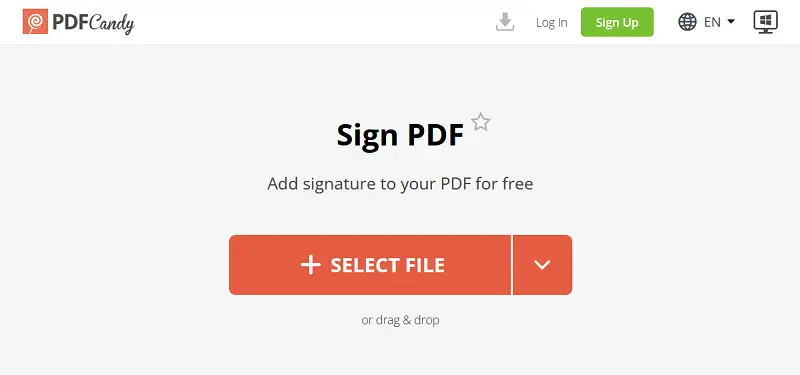
2. DocuSign (Free Tier) – Trusted by professionals worldwide
With the ability to sign unlimited documents yourself and send up to three requests per month, the app grants secure, compliant workflows. It’s ideal for handling contracts, proposals, or formal agreements.
.webp)
3. Adobe Acrobat Reader – The classic choice with advanced capabilities
Commonly installed on many computers, this tool supports certificate-based digital signatures for offline use. It’s a solid option when verification is essential.
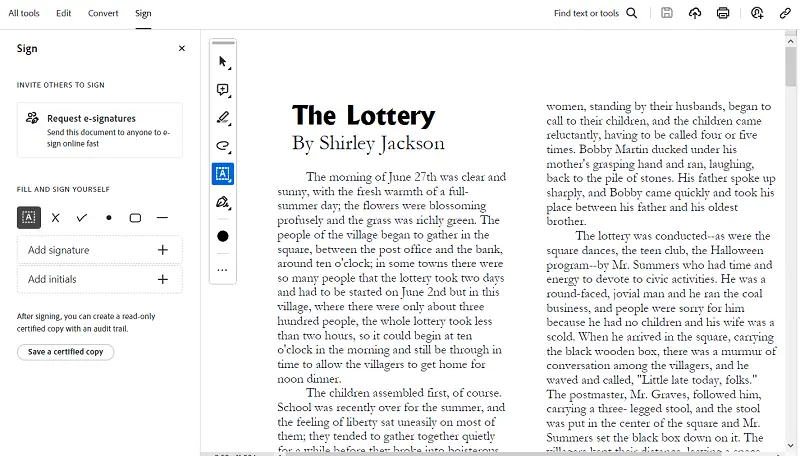
4. Smallpdf – Effortless signing made fast
Providing one free task daily, the utility lets you easily add your mark or request them in a few clicks. It’s designed for those who need a straightforward way to finalize materials.
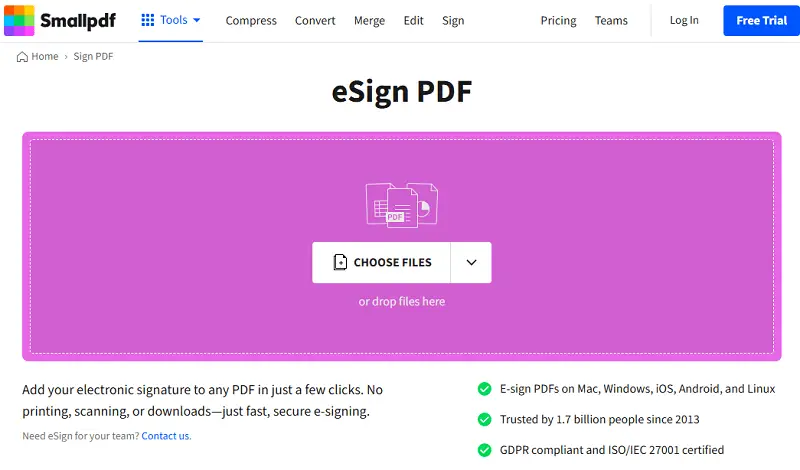
5. PDF24 Tools – No registration, no fuss
This plain option offers both online and offline features. Simply drag, drop, and electronically sign PDF without the need for a subscription.
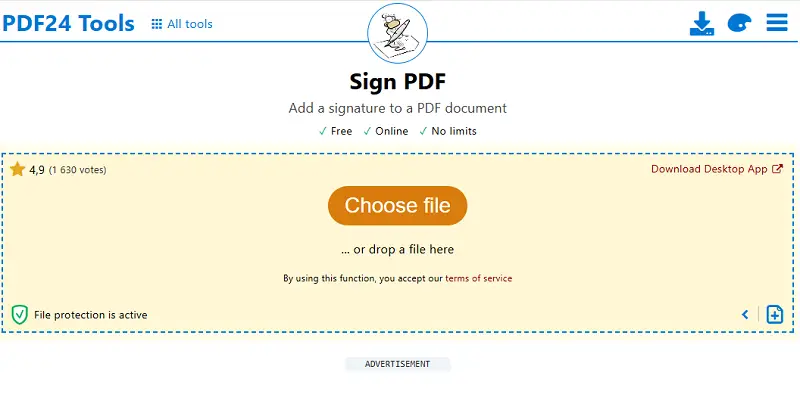
6. Jotform Sign (Free Tier) – Perfect for collecting signatures via forms
If you rely on web forms for contracts or approvals, it gives up to 10 signed documents each month, combining inscription collection with flexible survey creation.
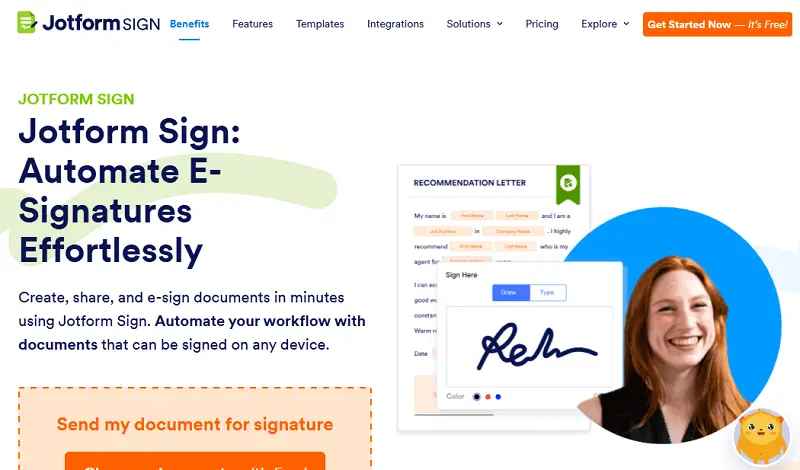
Conclusion
As digital transformation reshapes workflows, electronic signatures stand out as a vital tool for simplifying document approval and verification.
By integrating eSign solutions, businesses and individuals can accelerate transactions, reduce paper dependency, and strengthen compliance.