Apple allows users to turn their mobile gadgets into a portable office, where they can work with various files at any time. However, finding a good iPad or iPhone PDF converter may be challenging.
This article shows ways how to convert PDF to Word on iPhone or iPad so that you can easily modify electronic documents anywhere you go. Read on to learn tips on the operation and also alternative methods to making an editable paper.
How to convert your PDF to Word on iPad or iPhone online
Working with PDFs often requires specialized software. Today, more and more users choose to employ online services for processing digital papers. This applies to PDF to Word conversion as well.
To turn a PDF file into a Word on your iOS or iPadOS device with PDF Candy, you only need to have a browser and internet connection.
How to change a PDF to Word on iPhone and iPad
- Open the online PDF to Word converter.
- Upload your document by tapping the "+ Add File" button.
- The system will send the archive to the server. Press "Convert" to begin processing.
- Hit "Download file" to save the result to your iPhone or iPad.
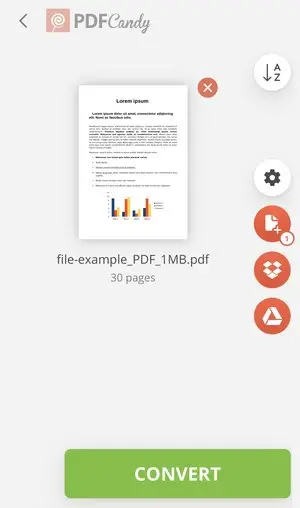
Advantages of the online PDF to Word converter
| Advantage | Description |
|---|---|
| Accessibility | You can access the iPhone-iPad PDF converter on different gadgets. For example, you can start transforming a file on your smartphone on your way to work and continue editing the PDF on your office laptop. Note that to do so, you will need to sign up for an account. |
| Cloud storage support | In addition to the fast and easy PDF to Word conversion, it is possible to upload documents from Google Drive or Dropbox. You can then re-upload them back. |
| Security | The online tool handles your data securely. It never shares any users' details with third parties. Plus, all the files are permanently deleted from the server 2 hours after you finish working. |
| Compatibility | The platform is capable of transforming other formats to and from PDF. For instance, this PDF converter for iPhone and iPad can turn your PDF into PPT and vice versa, as well as other kinds - XLS, RTF, and more. In addition, you are able to switch PDF to JPG and other image extensions. |
| File sharing | There is an option to share the output via a URL link with a QR code, which is valid for 7 days. This feature will save you time when you need to quickly share the draft with others. |
| Intuitive GUI | The simple interface of this PDF converter for iPad and iPhone is clear even to a beginner. No special knowledge and high skills are required to change files. |
| Cross-platform | Compatible with the majority of browsers (Safari, Google Chrome, Mozilla Firefox, and more). It works on all popular operating systems (Windows, MacOS, Android, or Linux). This allows you to turn PDF into Word and other extensions on any device. |
| No installation | Since this is an online PDF-to-Word converter, no third-party software installation or additional utilities are required. This allows you to save your gadgets' disk resources, which is important for mobile devices. |
| 90 other PDF tools | The functionality of the online service is quite extensive. Besides the iPhone and iPad PDF converter, there is a PDF editor with a large selection of tools. The website also has instruments to combine or split PDF files, set a password or add a watermark, and more to manipulate your PDFs. |
How to convert scanned PDF to Word on iPad/iPhone
Not all PDFs come in a form that can be easily processed through a converter. If you’ve opened a processed Word file and it’s basically useless — you can’t click or edit anything — it’s probably not the app’s fault. Most likely, you tried to convert a PDF that’s actually just a bunch of images mashed together, like a weird scan of a paper doc.
Luckily, there is a way to modify such a PDF to an editable file. To do so, you will need an Optical Character Recognition instrument - OCR. This technology is used to recognize the written content on images and turn them into a text.
How to change scanned PDF to Word on iPhone and iPad with PDF Candy
- Open the PDF OCR tool in a browser on your iPhone or iPad.
- Upload the document to convert PDF to text.
- Select the language for recognition and click "Start".
- After processing is done, hit "Download file" to save the output to your device.
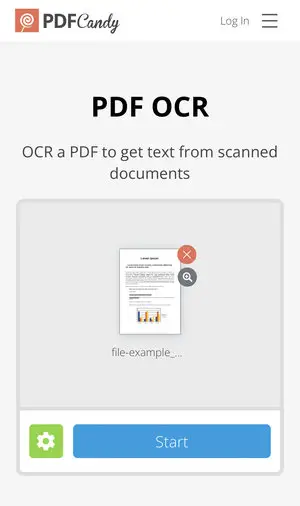
The outcome format after you convert a PDF image to text is TXT and not DOCX. Still, such files can be opened in Microsoft Word.
Alternatively, open the TXT in an editor and simply copy the text to the new or existing Word document. You can also convert TXT to PDF if you wish to keep the initial type.
Edit the PDF instead of converting
Many users choose to turn their PDF into Word to complete editing. Alternatively, to employing a PDF converter for iPad and iPhone, consider performing edits directly in the PDF file.
Utilize a convenient online PDF editor that can be applied on any Apple device.
By choosing to redact your PDF instead of transforming PDF to Word, you skip the necessity to change the file format. Hence, you'll save time and effort.
In addition, the layout and formatting of your document are not affected when you open it to alternate it with the PDF editor.

You can easily refine the existing text of a PDF, delete it, or add new. You are able to extract images from PDF or insert new ones. Highlight or white out PDF to stress out the important content and remove irrelevant. And much more.
Editing PDF vs Converting PDF to Word
When it comes to making changes to text, many consumers turn their PDF into Microsoft Word because it is an easy-to-use program. however, there are capable PDF editor that allow one to revise the deed in its initial format.
Advantages of editing PDFs vs encoding PDF to editable Word:
| Feature | Converting to Word | Editing PDF |
|---|---|---|
| Formatting | After you convert PDF to Word, you may find that margins or image positioning have altered. This is the result of PDF to Word conversion, which is not always perfect. | With PDF, layout is much simpler to keep up. That is because the original layout of the paper is preserved even after changes are made. |
| Compatibility | When sharing files between users of different operating systems, conformity can be an issue. Word reports created on one operating system may not look the same when opened on another. | PDFs are much more compatible across platforms, so as such, they are capable of being shared easily without worrying about compatibility issues. |
| Security | Word drafts lack this level of encryption. | You can password-protect PDF files, making it difficult for those without the security code to open or edit them. This added layer of safety is especially useful when sharing sensitive information with others. |
It is up to you to decide what is the best option for you to work on digital documents. Some may see more benefits in editing PDFs instead of converting.
However, if you prefer altering drafts in MS application, then the PDF converter for iPhone and iPad is your go-to option.
Things to consider before converting PDF to Word
- PDFs often have complex formatting, including columns, images, tables, and fonts. While some tools are great at maintaining these elements, others may distort the layout, causing text or pictures to shift.
- After turning PDF into Word, you may need to make significant formatting adjustments.
- Large files might take longer to convert or could exceed size limits on some apps or services. Consider compressing the PDF or splitting it into smaller sections before converting.
- Some PDFs are scanned images, which will need optical character recognition (OCR) to change the text into editable content.
- Be aware of any security features in the document that might prevent conversion, and ensure you have the right permissions to process the file.
FAQ on how to convert PDF to Word
Are there any limitations when converting PDF to Word on mobile devices?
Yeah, you’ll probably run into a few hiccups on your phone or tablet. It’s just not as smooth as using a desktop. Some features might be missing, or it might run a bit slow, depending on the app you pick. Not the end of the world, but don’t expect desktop-level magic.
Can I convert password-protected PDFs to Word on iPad?
Depends. Some apps let you crack open password-protected PDFs — if you actually know the code, that is. No hacking here, folks. But honestly, a bunch of apps just throw their hands up and say, "Nope, can’t help". So yeah, check what your program can do before you get your hopes up.
Can I turn PDF into Word in languages other than English?
Yep, loads of converters say they’re multilingual. The catch? Quality’s all over the place. If the OCR is halfway decent, you’re golden. But if you’re dealing with, like, Vietnamese or Arabic or something super curly? Don’t expect perfection.
Why is text sometimes misaligned or missing after converting a PDF to Word?
Honestly, this one’s just how PDFs are built. PDFs lock every letter right where it sits — like gluing each phrase to a spot on the page. Word, on the other hand, wants everything to flow like a river. If the PDF isn’t sorted out properly, stuff gets weird: lines go missing, letters fly to weird places, your fancy layout basically explodes.
Conclusion
Now you are equipped with the understanding of how to convert PDF to Word on iPhone and iPad. As you can see, utilizing the iPhone-iPad PDF converter to get a Word document is a straightforward process that can be achieved in a few simple steps.
Remember that converting scanned PDF files to Word is a slightly different process. However, by following the steps outlined in this guide, you will have no trouble changing such PDF to an editable Word or TXT as well.




