Have you ever been asked to put a wet signature and wondered "What is a wet signature?"
This is one of the oldest and most reliable forms of authentication and has been used for centuries. However, many people and even companies abandon physical signatures in favor of online document signing.
In this article, we'll tell you about all types of signatures including wet signatures, and when you can and should use each of them.
What is a wet signature?
Having an ink-based signature is required for some documents by law and can serve as confirmation for agreements, contracts, wills, deeds, etc. It is a written proof that the signer has agreed to the document's contents.
When affixing a physical signature, both parties have to be present. The process of creating a wet signature is relatively simple:
- It might be necessary for the signer to provide a passport or driver's license to confirm the identity.
- Both sides sign their names with a pen on the designated line on the page.
- Once complete, they will need to initial each page, and then make copies for everyone involved.
Pros:
- It is legally binding and valid in court proceedings.
- It provides both parties with proof of authorization and consent.
- It is recognized worldwide.
Cons:
- It requires a physical presence to make a wet signature.
- It may be time-consuming if multiple people need to sign one document.
What kinds of signatures are there?
A signature is a mark or a symbol used to signify one's agreement or approval. Different signatures exist for various uses.
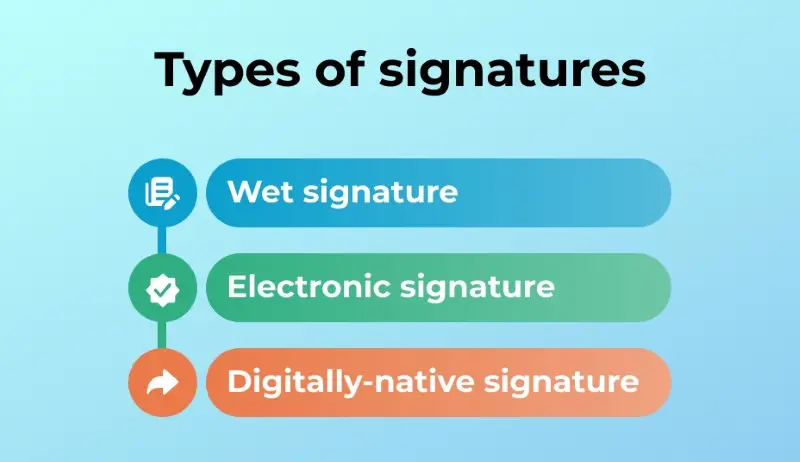
- Wet Signature
A wet signature is a handwritten or physical signature written with ink on paper. It necessitates the use of a pen and is regularly employed in legal documents.
Physical signatures remain in widespread use today even though some people tend to create a paperless office.
- Electronic Signature
An electronic signature is a digital mark or indication that confirms approval of an online document. You can sign documents online using a mouse or touchpad. It is also possible to scan your wet signature to use it as an electronic one.
E-signatures are generally employed for signing online forms and documents.
- Digitally-Native Signature
A digitally-native signature is a form of electronic signature. It relies on biometric authentication methods such as fingerprints, voice, or facial recognition to verify an individual's identity.
Here’s a table comparing these 3 types of signatures across various criteria:
| Criteria | Wet Signature | Electronic Signature | Digitally-Native Signature |
|---|---|---|---|
| Definition | A handwritten signature using ink on paper. | A digital representation of a signature. | A cryptographic signature created and verified digitally. |
| Legality | Universally accepted in most jurisdictions. | Legally binding in many countries (e.g., E-SIGN Act, eIDAS). | Legally binding and compliant with strict digital signature laws (e.g., eIDAS). |
| Security | Susceptible to forgery and tampering. | Moderate security, can be copied or tampered with if not properly managed. | High security, uses encryption and digital certificates to prevent tampering. |
| Verification | Manual verification required. | Automated verification possible but often basic. | Automated and highly reliable verification using cryptographic methods. |
| Implementation | Requires physical presence and paper handling. | Can be implemented via various digital platforms (e.g., email, PDF). | Requires a digital platform with cryptographic capabilities. |
| Convenience | Less convenient, requires physical documents. | More convenient, can be signed remotely. | Most convenient, entirely digital and remote-friendly. |
| Cost | Costs related to paper, printing, and physical storage. | Lower cost, mainly related to digital platforms. | Initial setup can be costly, but minimal ongoing costs. |
| Use Cases | Traditional contracts, legal documents, personal agreements. | Business transactions, e-commerce, internal company approvals. | High-security transactions, government documents, financial services. |
These kinds of signatures gain traction because of their improved security capabilities.
What is an electronic signature?
An electronic signature, also known as an e-signature, is a digital representation of a person's intent to sign a document. It serves to legally bind a person to a contract or agreement and provides an extra layer of security and authenticity.
Unlike a wet signature, which requires ink and paper, an electronic one is created using technologies. This type of signature is now accepted in most countries around the world.
Many services offer the ability to add an electronic signature. Here's how you can sign any document online:
- First you need to convert your file to PDF format if it isn't in this format already.
- Upload the converted PDF from the device, Dropbox, or Google Drive to the signature creator.
- Click "New Signature". Use "Text" to type your name, "Draw" to freehand draw the signature, or "Image" to upload a picture to use as your signature.
- Place your signature on the page and press "Export File".
- Download the signed PDF to your device, upload it back to cloud storage, or create a shareable link.
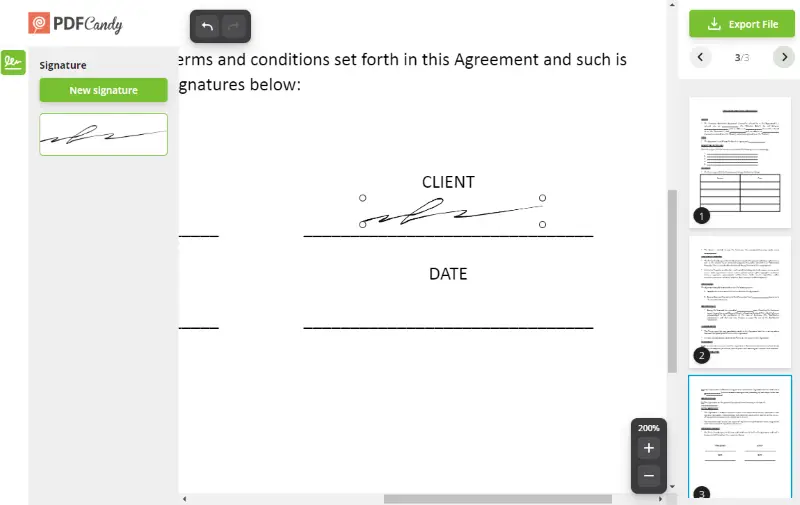
Pros:
- Quicker than traditional signing methods.
- Easier to share documents with remote parties.
- Environmentally friendly.
- Cost savings associated with printing, mailing, and storage of documents.
Cons:
- Some legal documents require a wet signature.
Overall, online document signing is an efficient way for businesses to streamline processes while ensuring the security of agreements and transactions. With the right technology and tools in place, businesses can benefit from the reliability and trust that this form of signature offers.
What is a digitally-native signature?
A digitally-native signature is a kind of electronic signature that involves advanced cryptographic techniques. This makes it difficult for others to impersonate the signer and provides strong authentication.
Digital signatures are used in many applications such as for signing contracts, sending emails, transferring funds, and verifying identities.
Why are there so many different signatures?
Depending on the document's purpose, different types of signatures may be necessary.
- For example, if you're signing a form for your employer or a government agency, they may accept electronic signatures or typed names. This is usually sufficient for making changes to banking information or tax filings.
- In certain cases, a notarized signature with ink may be required. This means the signature must be stamped with the seal of an authorized Notary Public. Notarized documents are generally used when transferring real estate properties or establishing power of attorney.
It is critical to understand what type of signature is required for the situation at hand when dealing with legal documents. Creating a digital signature is accepted in many cases. However, regarding sensitive matters or transactions involving large sums of money, wet signatures remain the preferred method of authentication.
When do I need a wet signature?
Physically signing documents is legally valid and is a frequent practice for important papers. This includes:
- Contracts;
- Loan applications;
- Adoptions;
- Wills;
- Deeds of trust;
- Court orders;
- Evictions;
- Affidavits, etc.
In some cases, it may be possible to use an electronic signature. It is essential to check the requirements of the document.
Make sure the signature is witnessed by at least one other person who can verify that it was made knowingly and willingly.
Therefore, if you are asked to provide a wet signature for a legal document it is vital to do so. It will ensure the legality of the document.
Types of wet signatures
- Notarized Signature
In some cases, a wet signature may need to be notarized. This involves the presence of a notary public who verifies the identity of the signer and ensures that they are signing the document willingly and knowingly.
After verifying the identity and confirming the willingness of the signer, the notary public places their official seal and signature on the document. The seal includes information such as the notary's name, commission number, and the date of notarization.
- Witnessed Signature
Witnesses typically need to be neutral third parties who have no personal interest in the document being signed. They may verify the signer's identity by checking identification documents.
Witnessed signatures are often required for important legal papers, such as wills, contracts, and power of attorney documents. The witnessing process helps prevent fraud and ensures the validity of the signatures.
- Signature on a Seal
In some cultures or official documents, a person may use a seal or stamp as a form of signature. The seal or stamp is unique to the individual and serves as a formal way of authorizing a document.
China, Japan, Korea, and other East Asian cultures have a long history of using personal and official seals known as "chops" or "hanko". These seals often bear the individual's name or a symbolic design. They are used for signatures, official documents, and artwork.
Are e-signatures less secure than wet signatures?
Wet or handwritten signatures are often seen as more reliable than electronic ones. They are thought to offer greater protection against fraud. But is this really the case?
The answer is not straightforward. It depends on the context of the document.
- Wet ink signatures seem to be more trustworthy in certain circumstances requiring authentication and assurance. However, if you lose a paper document with your physical signature on it, it can be used by fraudsters or criminals. Plus, you'll have to completely rebuild the document, print it, and sign it again.
- On the other hand, you can easily control who has access to private information in the documents with electronic signatures. You can set a password to files containing sensitive data.
FAQs
What is a rubber stamp signature?
This is a signature made using a rubber stamp, often used for efficiency and consistency in business or administrative settings.
How does a signature pad work?
A pad captures a person's signature electronically using a stylus or finger, often used in retail or electronic point-of-sale systems.
What is a facsimile signature?
A facsimile is a reproduction of a handwritten signature, often used for mass-produced documents like checks or official letters.
Conclusion
Knowing the demands for a wet ink signature is vital if you must affix your name to an essential document or authenticate someone's identity. It guarantees that everyone concerned is aware of their responsibilities under the agreement.
However, electronic signatures offer speed, efficiency, and enhanced security so it is important to know how to create a digital signature.
Whether you prefer the tangible touch of ink on paper or the cryptographic assurance of an electronic signature, the key is to choose the method that best suits the circumstances.
Use other tools:
- Add watermark to your PDF.
- Edit PDF online with simple yet powerful tools.
- Compress PDF to share it easily.




