PDF document security is essential for protecting confidential files from unauthorized access, tampering, or data theft.
As businesses and individuals increasingly share sensitive information in digital format, ensuring proper protection measures has become a top priority. From passwords to advanced encryption and digital signatures, there are multiple ways to secure your papers effectively.
This article explores the main threats to PDFs and provides practical strategies to keep your data safe.
Why PDF security matters?
In today’s interconnected world, the PDF format has become the standard for contracts, resumes, invoices, and countless other cases. However, without proper safeguards, these documents are vulnerable to misuse.
Understanding that it is crucial to secure your PDF will help you recognize the risks and adopt stronger strategies.
Risks of leaving PDFs unprotected
- Data leaks: Sensitive details—such as financial or personal identifiers—can be exposed if a file falls into the wrong hands.
- Unauthorized alterations: Malicious actors may modify content, insert false information, or delete critical sections without your knowledge.
- Identity theft: Unsafeguarded papers can be exploited to impersonate individuals or organizations.
Consider a situation where a company distributes an unprotected PDF with confidential pricing. Competitors could easily access and misuse this data, leading to financial losses and reputational harm. Strong PDF protection prevents such scenarios.
Additionally, regulatory frameworks such as GDPR and HIPAA impose penalties for mishandling sensitive information. Failing to secure PDF documents can result in legal complications as well as damaged trust with clients or partners.
Common PDF security features
PDF editors offers numerous mechanisms to safeguard against unauthorized use. Understanding how each function works helps you choose the best defense for your sensitive data.
1. Add Password to PDF
Passwords create a barrier that stops outsiders from opening or tampering with a file. A robust combination of letters, digits, and symbols ensures a stronger defense.
Services like PDF Candy make this process effortless. No installations or complex settings are required.
How to password-protect a PDF:
- Upload the document you want to lock.
- Enter a strong password combination in the designated field.
- Click to apply protection and wait for processing.
- Download the secured file to your device.
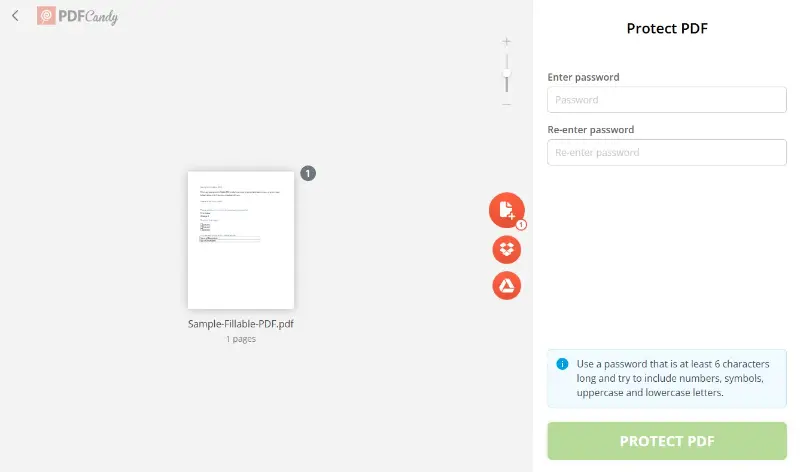
For optimal PDF encryption:
- Generate unique keys rather than reusing old ones.
- Change them occasionally when documents circulate often.
- Transmit the code separately, not in the same email or chat thread as the file.
2. Permission Settings
Permissions let you specify exactly what others can do with your PDF. These options may:
- Block PDF printing to prevent paper copies from spreading.
- Disable text or image extraction to preserve original content.
- Deny editing so the file remains unaltered.
Such controls are especially valuable for distributing research papers, marketing materials, or e-books where integrity is critical.
3. Encryption Methods
While PDF passwords deter casual access, encryption shields data on a deeper level. It scrambles the content, making it unreadable without the correct key.
Widely used algorithms include:
- AES-256 – the industry benchmark, offering strong resistance against hacking attempts.
- RC4 – an older technique, still compatible with many tools but less secure than AES.
For contracts, financial records, or patient files, encryption is indispensable for PDF protection.
4. Watermarking (Optional but Powerful)
Watermarks—either visible or hidden—add another protective layer. They can display ownership or embed tracking details inside the file.
- Visible marks make unauthorized sharing less appealing by showing the source.
- Invisible ones store identification data, allowing detection of leaks later.
Advanced ways to protect PDF
For highly sensitive documents, basic methods to secure PDF may not be enough. Modern technologies offer stronger defenses, ensuring files remain confidential and tamper-proof even during distribution.
Digital Signatures and Certificates
These verify both the sender’s identity and authenticity. Unlike a simple handwritten wet signature, they rely on cryptographic keys that confirm the PDF has not been altered.
- How they work: The author signs with a private key, and recipients confirm it using the corresponding public one.
- Benefits: Guarantees integrity, provides legal validity in many countries, and builds trust between parties.
Certificates further enhance this process by linking the signature to a trusted authority, making forgery practically impossible.
DRM (Digital Rights Management)
DRM extends control beyond standard permissions, allowing content creators to define strict policies. To protect PDFs, you can:
- Restrict access to specific devices or accounts.
- Set expiration dates, after which the file becomes unreadable.
- Revoke access remotely, even after distribution.
This approach is especially beneficial for publishers, training providers, and organizations distributing proprietary data.
Secure PDF with Sharing Platforms
Even the most protected papers can be compromised if shared through an unsafe channel. The best platforms minimize that risk by offering:
- End-to-end encryption during transfer.
- Access logs to monitor who viewed or downloaded the document.
- Two-factor authentication to verify recipients before granting entry.
Examples include enterprise-level solutions like Box, ShareFile, or Tresorit, which combine storage, collaboration, and security in one environment.
Recommendation: Combine passwords, permissions, watermarks, encryption, and digital signatures to create a multi-layered defense that is much harder to compromise.
FAQ
Is it possible to remove a password from a secure PDF?
Yes, with the correct code, users can unlock the file and re-save it without restrictions. Attempting to bypass protection without authorization is illegal.
What’s the difference between a digital and an electronic signature?
Electronic is a simple image or typed name, while a digital one employs cryptographic techniques to verify authenticity and detect tampering.
How strong should a PDF password be?
It should have at least 12 characters, mixing uppercase and lowercase letters, digits, and special symbols to resist brute-force attacks.
Does compressing a PDF affect its security?
No, this process only reduces the size and does not influence safety. However, always reapply settings if the file is reprocessed.
Can encrypted PDFs be indexed by search engines?
No, such files are not readable, as the content remains inaccessible without decryption.
Conclusion
PDF protection is no longer optional—it’s a necessity in today’s digital landscape.
By applying strong passwords, using encryption, setting permissions, and leveraging sharing methods, you can significantly reduce the risk of data breaches.
Incorporating these practices into your workflow ensures that sensitive information remains safe, whether you are sharing it within your organization or externally.




