Interactive PDFs have evolved into dynamic platforms that captivate users and simplify tasks in ways traditional documents never could.
With smart PDF forms that streamline data collection and embedded multimedia that breathes life into content, these advanced files are revolutionizing how we engage with information.
This article explores the latest breakthroughs fueling this transformation, revealing the tools and features that make digital files more intuitive, immersive, and effective than ever before.
What is an interactive PDF?
A dynamic PDF is a type of file designed to engage creators beyond just reading static text and images. Unlike traditional ones, clickable PDFs include assets that individuals can interact with.
Innovations in interactive PDFs
Today’s PDFs incorporate dynamic data capture, integrated multimedia elements, and enhanced interactivity, delivering powerful solutions for industries such as finance, legal, healthcare, engineering, and education.
1. Enhanced PDF forms
Digital surveys rely on two main architectures: AcroForms, the original model, and XFA, which utilizes XML templates to achieve complex formatting.
Recent advancements have combined these structures with scripting and communication protocols to uphold sophisticated automation.
Notable functionalities of interactive PDF form:
- JavaScript-Driven Dynamic Field Behavior:
- Placed ECMAScript enables:
- On-the-fly showing or hiding of input areas
- Pattern matching for validating formats such as email addresses or phone numbers
- Real-time computations containing price calculations or total sums
- This approach offers responsive interfaces without constant server communication.
- Placed ECMAScript enables:
- XML-Backed Variables Handling with XDP:
- Templates paired with packages allow seamless synchronization with back-end platforms.
- The XDP (XML Data Package) facilitates bi-directional metrics exchange through SOAP or RESTful.
- Compliance with domain-specific XML protocols like HL7 (medical) or ACORD (insurance) guarantees interoperability.
- Event-Driven Logic and Automation:
- Triggers such as
Keystroke,Calculate, andValidateinitiate formula execution. - Support for multi-page aggregation enables industry-specific records processing inside the form.
- Triggers such as
- Digital Signature Implementation:
- Following PAdES guidelines, electronic signing meets European Union standards.
- Employs cryptographic containers timestamped by trusted authorities.
- Certificate authenticity is verified through online protocols, and any post-alteration invalidates the mark to preserve integrity.
- Flexible Output:
- Export options are: FDF, XFDF, and CSV, allowing integration with enterprises.
- Endorses database middleware using ODBC or JDBC for batch operations.
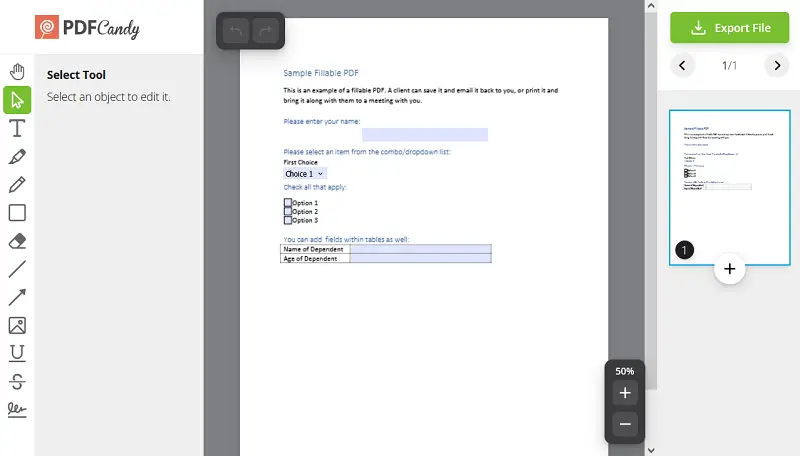
Practical Example:
An insurance claim form that adapts its visible fields based on prior inputs, performs embedded actuarial calculations, and securely transmits structured information to back-office systems.
2. Multimedia and interactive PDF elements
Embedding audiovisual and three-dimensional components transforms these files into immersive, engaging resources useful in training, marketing, and technical communications.
Key of PDF interactive enhancements
- Video and Audio Unification:
- Employs RichMediaAnnotations compatible with PDF 1.5 and above.
- Boosts standard codecs such as H.264 and AAC.
- Playback controls, featuring autoplay, looping, and volume adjustment, are programmable via nested scripts.
- Three-Dimensional Object Implanting:
- Assists U3D and PRC, allowing clickable PDF 3D models.
- Users can manipulate these items with mouse or touch inputs to rotate, rearrange, zoom, and pan.
- APIs enable instruments like exploded views or cross-section displays, which are essential for engineering documentation.
- Complex Active PDF Controls:
- Combines scripting to build multi-step workflows, conditional scrolling, and interactive quizzes.
- Buttons can execute scripts to reveal hidden content or control PDF multimedia replay.
- Vector Graphics and Experimental HTML Widgets:
- Incorporates SVG for sharp, scalable visuals.
- Some implementations embed HTML5 widgets inside the document, although support is viewer-dependent.
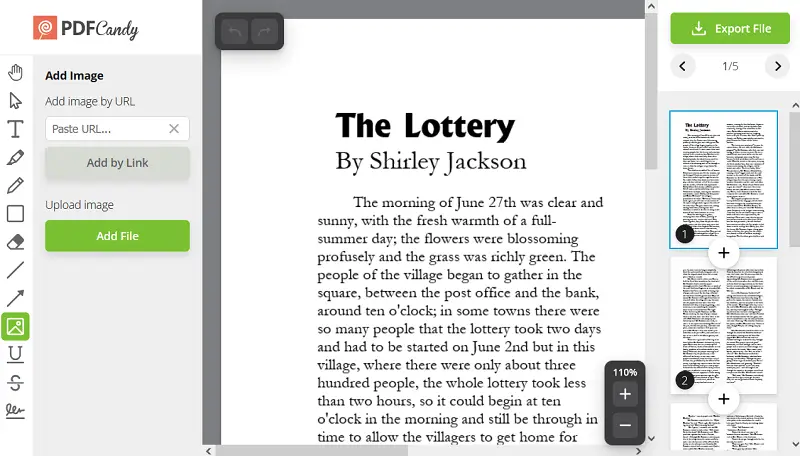
3. Accessibility and adaptability
Adherence to PDF/UA (ISO 14289) and related guidelines guarantees that files are usable by individuals with various impairments.
Features of modern interactive document:
| Aspect | Implementation | Benefit |
|---|---|---|
| Semantic Structuring | Tagging assets hierarchically | Enables screen readers to interpret substance logically |
| Alternative Descriptions | Alt text for images and media | Provides context for assistive technologies |
| Keyboard Navigation | Managed tab order and visible focus | Promotes searching without a mouse |
| Text | Reflowable text blocks for small displays | Improves readability on mobile devices |
- ARIA roles add additional context for interactive elements.
- Some dynamic PDFs use scripting to rearrange layout dynamically, although it’s fixed-page nature limits full responsiveness.
4. Cloud connectivity
The integration of these animated PDF documents within cloud-based environments facilitates collaboration and streamlined business processes.
Key innovations:
- Collaborative Editing in Real Time:
- Cloud platforms allow multiple users to annotate or comment simultaneously.
- Intelligent merge tools resolve modification conflicts efficiently.
- Secure Submission via APIs:
- Details captured can be transmitted through HTTP/S POST requests in XML or JSON.
- Authentication mechanisms such as OAuth 2.0 and JWT ensure secure communication.
- Versioning and Audit Trails:
- Enterprise content systems maintain version history and metadata.
- Logs track actions to satisfy audits.
- Triggering Automated Processes:
- Submitted PDF forms can initiate workflows like ticket generation, CRM updates, or approval routing.
- Conditional logic guides decision-making without manual intervention.
5. Protection and compliance
Robust security measures protect sensitive information and fulfill regulatory demands.
| Component | Approach | Benefit |
|---|---|---|
| AES 256-bit Encryption | Strong symmetric encoding of info | Meets standards such as GDPR, HIPAA |
| Rights Enforcement | Restrictions on printing, copying, and editing | Prevents unauthorized distribution |
| Certificate-Based Signing | PAdES-compliant e-signatures with timestamps | Provides legal validation |
| Tamper-Evident Metadata | Embedded logs of access and changes | Encourages audit and regulatory adherence |
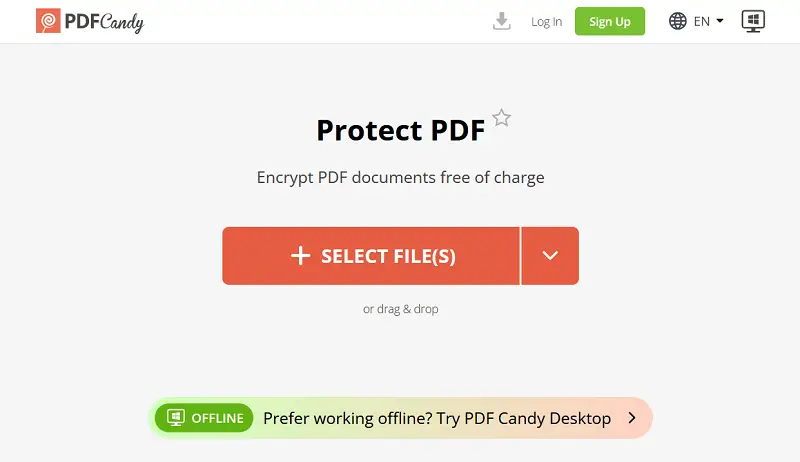
- Integration with hardware security modules (HSMs) enhances key management.
- Blockchain timestamping is emerging as a method to guarantee document authenticity and traceability.
Top interactive PDF creators
| Tool | Platform | Notable Capabilities | Ideal Use Case |
|---|---|---|---|
| Adobe Acrobat Pro DC | Windows, macOS | Advanced PDF forms, JavaScript, secure digital signatures | Professional-grade publishing workflows |
| Icecream PDF Editor | Windows (Desktop) | Survey field input, annotations, content adjustment, intuitive layout | Local PDF creation with essential interactive instruments |
| PDF Candy website | Browser-based | Quick conversion, simple questionnaire filling, merging and splitting | Fast, on-the-go handling |
| PDF Candy Desktop | Windows (Offline) | OCR, batch processing, watermarking | Privacy-first offline editing |
| Foxit PDF Editor | Windows, macOS, Web | Smart table recognition, cloud collaboration, lightweight UI | Business teams and remote professionals |
| PDF-XChange Editor | Windows | JavaScript integration, extensive markup options, barcode creation | Technical users and developers |
| Nitro PDF Pro | Windows, macOS | Cloud sync, worksheet builder, automation features | Document-heavy environments |
| PDFescape | Web + Windows App | Free online services for annotations and fillable field sets | Basic tasks |
| PDF Studio (by Qoppa) | Windows, macOS, Linux | Rich scripting, AcroForm support | Multi-platform compatibility |
| Sejda PDF Editor | Browser + Desktop | Form input, e-signatures, visual simplicity | Lightweight, without steep learning curves |
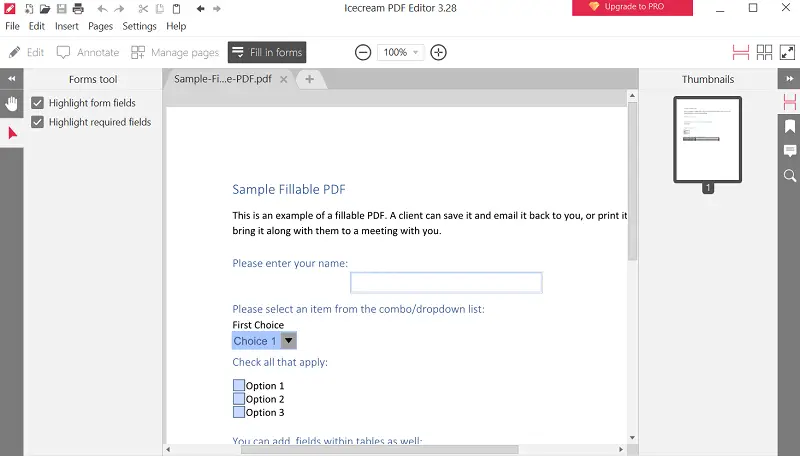
Tips on how to make an interactive PDF
- Plan the Purpose. Define what your file should achieve—such as gathering responses, providing guidance, or sharing information.
- Use a Clear Layout. Align fields, buttons, and visuals neatly. Maintain uniform fonts, spacing, and design throughout.
- Utilize Titles. Provide short, meaningful labels and include brief instructions when needed.
- Add Clickable PDF Navigation. Create internal links to jump between pages or sections.
- Insert Media Thoughtfully. Add video or audio only when it supports understanding. Allow manual playback for better control.
- Display Dynamically. Show or hide inputs depending on previous answers—for example, follow-up questions triggered by selection.
- Ensure Accessibility. Structure the document so it works with screen readers.
- Optimize Size. Compress images and avoid bulky graphics to keep the interactive PDF responsive.
- Verify All Interactions. Test links, forms, and logic flows to ensure everything functions correctly across devices.
- Sensitive Information. Lock completed areas, enable passwords, or apply e-signatures when dealing with confidential data.
Conclusion
Interactive PDFs have transformed from static files into versatile assets, enabling richer engagement and streamlined communication.
Their ability to simplify data collection, enhance accessibility, and improve user experience makes them invaluable across industries.
As expectations continue to rise, the evolution of PDF paperless technology offers exciting opportunities for more intelligent, flexible, and inclusive design.
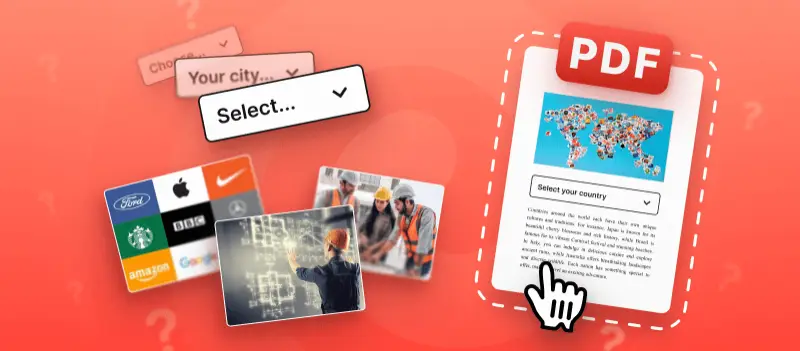

.webp?w=420&h=184)

