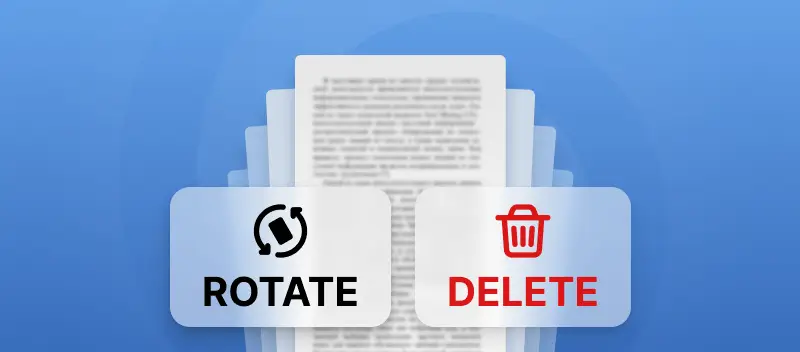Let’s face it—PDFs are a part of daily life now, right? And figuring out how to organize your PDF pages, maybe spin a few, or remove the ones you really don’t need—it’s honestly a lifesaver when you’re dealing with a mountain of files.
The best part? You don’t have to pay a dime. There are plenty of free tools that make all this super easy, no tech genius required.
So, I’ll show you exactly how to rearrange, rotate, or delete those PDF pages for free. Whether you’re a student, working from home, or you like things neat and tidy, these quick tricks will totally simplify your digital life. Ready to get your docs in order? Let’s get started!
PDF Candy
Hey, ever wished you could drag and drop PDFs around like puzzle pieces? PDF Candy’s got your back. It’s your online buddy for all things PDF—no downloads, no headaches, just a bunch of tools to help you merge, split, compress, and watermark your files.
How to organize all PDF sheets, rearrange, rotate, or delete PDF pages:
- Navigate to the rearrange PDF tool.
- Upload the document by either clicking "Add file". You can also import PDFs stored in your Google Drive or Dropbox accounts.
- Rearrange PDF folios by dragging and dropping them to the desired positions. Alternatively, employ the sorting options to change the order within the file.
- To remove unwanted pages from your PDF, hover the cursor over the thumbnail of the block you wish to delete. Tap the X icon.
- Rotate pages in a PDF with the button located beneath the partial deletion. Utilize the green icons provided for simple rotation.
- Once you've made all the necessary adjustments, hit the "Rearrange pages" button to apply the changes to the paper.
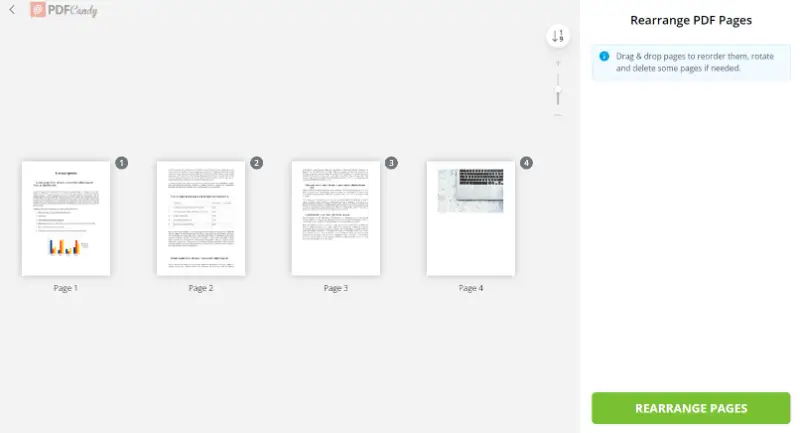
Benefits:
- You can shuffle, spin, or flat-out delete PDF pages—totally free. No catches, no weird signup.
- No downloads, no fuss. PDF Candy works right from your browser. It’s basically the easiest thing ever.
- We take your privacy seriously—your files stay locked up tight, promise.
- Anything you upload? It’s gone after 2 hours, unless you want to remove it sooner. Your docs, your rules.
- Need to send something? Share a link. It’ll stick around for a week, or you can zap it whenever.
- Your PDF stays how you like it. We won’t mess with your formatting unless you say so.
- The service offers a multitude of features such as merging, splitting, compressing, converting, rotating, and editing PDFs.
PDF2Go
PDF2Go is an online platform that offers a range of tools for editing, converting, and manipulating documents. The service provides a user-friendly interface, making it straightforward for individuals of all levels of technical proficiency to navigate.
How to move some PDF pages with PDF2Go:
- Open the "Sort and Delete PDF" tool.
- Upload the PDF by dragging and dropping it into the yellow box.
- Reorder the pages by moving the thumbnails.
- To delete single segments from PDF, click the red X icon. Use purple buttons to rotate the PDF.
- Select multiple folios by pressing their thumbnails, then rearrange them together.
- Sort the sheets ascending or descending, or for duplex printing via the provided buttons.
- Once satisfied with the preview, click "Save as" to download your rearranged document.
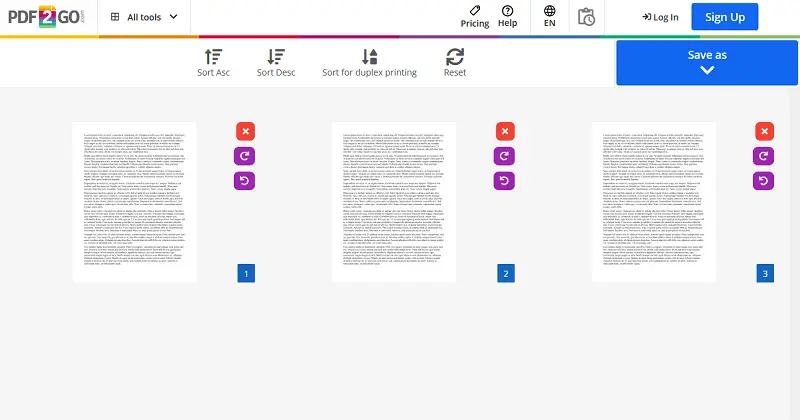
Tips on rearranging pages in PDF
- Always double-check your comments, links, and bookmarks after you move stuff—sometimes they like to play hide and seek!
- If you only need to fix part of your PDF, just focus on that section. No need to redo the whole thing and risk messing up your formatting.
- Printing double-sided or making a booklet? Verify your page order matches up, or you’ll end up with a mixed-up mess.
- Once you’re done, shrink those images and clear out old metadata. Your PDF will thank you by loading faster.
- Click around and test any interactive bits—like buttons or links—to confirm everything still works.
- Store a backup before bringing structural edits to safeguard content.
FAQ on how to organize a PDF
Why would I need to rearrange PDF pages?
This can be helpful for organizing content in a logical sequence, correcting order errors, or creating a customized document layout.
When is page rotation required?
Got a sideways or upside-down scan? That’s your cue. Rotate it so you don’t have to tilt your head (or your laptop!).
What are the benefits of deleting extra pages from a PDF?
Definitely! Trimming out extra sheets results in your PDF being smaller and gets rid of distractions. Nice and neat.
Can I manipulate pages from password-protected PDFs?
Some online services may require users to enter the password to unlock the PDF before making any edits. But there are also platforms that may not support editing of password-protected papers.
Conclusion
Being able to rotate, rearrange, or remove extra PDF pages is honestly such a relief. No more awkward moments sending someone a giant, messy file—just smooth, tidy documents you can actually be proud of!
There are a bunch of simple online tools for this stuff, and you don’t even need to be a tech wizard. Whether you’re a student trying to organize notes, someone at work cleaning up a report, or sorting out recipes at home, it’s all super doable.
Whether it's reordering pages, correcting orientation issues, or removing unnecessary content, the process empowers to take full control of PDF files with ease.