Clipping PDFs is way easier than you might think. Seriously, if you’ve ever wanted to cut out that annoying header or just grab the bit you actually care about, the tool to crop PDF online is your new best friend.
You don’t have to be some tech whiz, either. It’s simple enough for anyone. I’m talking point, click, done. In fact, I’ve put together 5 easy ways to trim down your PDFs, all from your browser.
So stick around! I’ll break down each method so you can pick whichever one suits you. Trust me, you’ll be a pro in no time.
Option 1. PDF Candy
This PDF cropping tool is an excellent method to effortlessly alter your documents. The platform allows you to make changes to the dimensions of your PDFs by adjusting the area visible.
How you can crop a PDF online with PDF Candy
- Go to the online PDF cropper in any browser on your phone or computer.
- Upload the PDF that requires cropping by clicking the "+ Add file" button or drag and drop it in the browser's window.
- Set the area by dragging the corners of the rectangle. Be aware that if your document has multiple pages, the program will crop all PDF pages. In case you only need to modify one or a few pages, consider splitting your PDF first.
- Click the "Crop PDF" button to start processing your file and wait until it is ready.
- When finished, hit the "Download File" button or get a link to your cropped PDF by selecting the "Share" option.
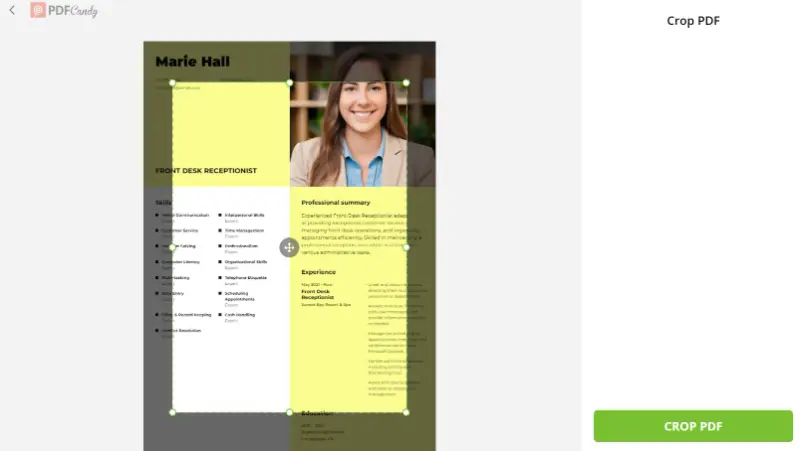
Once you’re done redacting your PDF, you don’t have to leave the online editor — just keep going! Seriously, right from the download screen, you’ll see options like compressing, tossing on a watermark, refining the PDF, or adding a password if you want to keep things private.
Pros:
- Free and super straightforward way to crop your PDF online.
- The interface? Couldn’t be simpler. Seriously, anyone can employ it.
- Works on every browser — Safari, Chrome, Firefox, Edge, whatever you like.
- Compatible with pretty much any device: iPhones (all models), Androids, PCs, Macs, you name it.
- Your files don’t hang around forever — they’re deleted from the server after an hour. Privacy for the win!
- Tons of extra tools, and you don’t have to install anything. Your device stays clutter-free.
Best for:
- College students trimming lecture slides with excessive margins.
- Recruiters refining applicant portfolios for cleaner storage.
- Clinic staff adjusting intake forms to fit digital templates.
Employing PDF Candy to crop your PDF for free and online is an ideal solution. This toolkit is designed for quick and effortless changing of documents.
It helps you to focus on the most important content, removing any distractions in the background. It ensures that all images and text fit into the desired frame or area. So give it a try today and see how easy it is to get the job done!
Option 2. Adobe Acrobat
With its long history, Adobe Acrobat has become the lead software for working with PDFs. Despite the popularity of the desktop program, the developers now also give the option to crop a PDF online.
How to use Adobe Acrobat to crop all PDF pages
- Open the Adobe website and proceed to the cropping tool.
- To upload your PDF to crop, click the button "Select a file".
- If you do not have an account with Adobe yet, the system will hint you to create one.
- In the menu on the left, locate the "Crop pages" instrument. Adjust the page settings to the desired crop.
- Click "Crop" to save your changes. Download your file.

Pros:
- The PDF cropping tool is very precise.
- There are loads of settings, and you can pick specific pages to trim. It’s pretty flexible, honestly.
Cons:
- Heads up: processing isn’t free here. You’ll need to upgrade if you want to use this tool. So, no free rides, unfortunately.
Best for:
- Civil engineers polishing blueprints for precise scaling.
- Attorneys narrowing lengthy contracts to key sections.
- Editors finalizing manuscripts with exact formatting standards.
Exploiting Adobe Acrobat to modify PDFs on the web provides a rapid and reliable approach for changing your documents in this format. It is reliable, making many users feel the worth of committing to the paid subscription.
Option 3. CropPDF
CropPDF is an easy way to cut PDF online. It is fast, simple, and secure. Plus, you can apply it from anywhere with an internet connection!
How to crop your PDFs online via CropPDF website
- Open the website in a browser.
- Click the "Upload file" button or drop your materials by dragging them into the window. The system identifies it automatically and removes margins.
- Once the service finishes processing your file, the "Download" button will light up. Press it to save the result on your device.
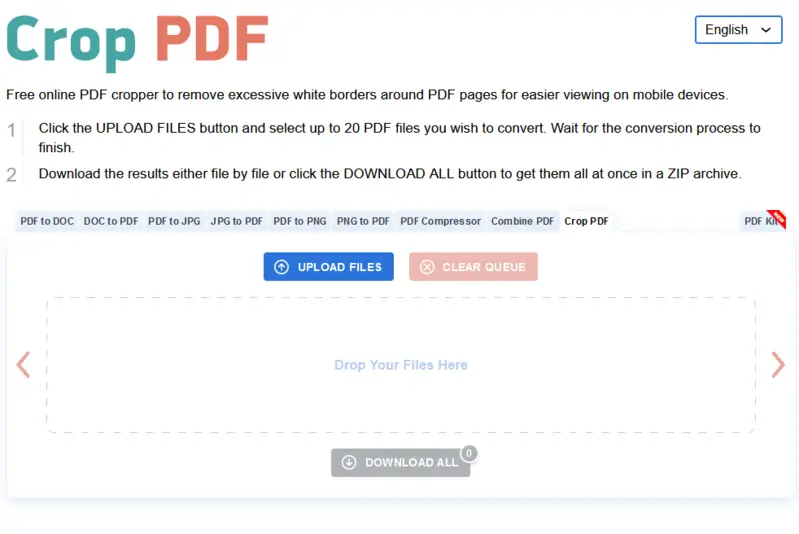
The online PDF cropper takes just a few moments to cup your file.
There’s also a PDF compressor if your docs are getting a little too hefty, and a converter that lets you flip files between all sorts of extensions. Want to turn a PDF into Word? Go for it. Need to save a JPG as a PDF? That’s there too. Seriously, it covers a lot.
Pros:
- Uploads and downloads are fast. You can even toss in a whole stack of files at once.
- Lets you crop a PDF for free without having a paid account.
Cons:
- You don’t get to pick exactly where to crop manually — no fancy boxes or anything.
- The ads can be a little much. Annoying, but not a dealbreaker.
Best for:
- Schoolteachers tidying up class handouts.
- Realtors enhancing property brochures before mailing.
- Freelancers cleaning client invoices quickly without advanced software.
Overall, CropPDF is perfect if you just want to tidy up your pages in a hurry, for free. Whether you’re trying to make a flyer look sharp or want your PDF to stop drowning in white space, this tool’s got your back. Helps your stuff look way cleaner, and honestly, it’s kind of a lifesaver when you’re in a rush.
Option 4. Xodo
If you need to perform cropping a PDF online, look at Xodo web-based PDF editor. Whether to cut pages or adjust margins, this website can help.
How to use Xodo for cropping PDF online
- Open the online PDF cropper in your preferred browser.
- Upload your PDF from your computer or from your online storage service (Google Drive or Dropbox).
- Manually drag the margins to refine to the needed width.
- When you are satisfied with the changes made, save the paper by clicking "Apply". Download the modified file.

Pros:
- Straightforward interface of the tool to crop a PDF online.
- Hooks up with your cloud accounts, so you can grab drafts straight from Google Drive or wherever.
Cons:
- Free version is kinda stingy. Only lets you operate one PDF a day unless you go Pro.
- If you’re on iOS, sometimes it’s slow. Like, "maybe I’ll scroll TikTok while I wait" slow.
Best for:
- Team leads customizing progress reports from shared drives.
- Consultants adjusting proposals on the go.
- Researchers tailoring field notes or data sheets for clarity.
Honestly, if you only need to redact once in a while, that trial might be all you need. But if you’re doing this a lot, you’ll probably want to upgrade — totally up to you.
Just a heads-up: cropping PDFs before you print is huge. Mess it up, and you might chop off something important (like your boss’s name, oops). So, yeah, double-check the draft, or you could end up with a page that looks like it survived a paper shredder.
Option 5. Smallpdf
For a quick and efficient online PDF cropping solution, try Smallpdf. This tool simplifies resizing and altering margins with minimal effort.
How to use Smallpdf to crop PDF pages
- Open the cropper in your browser.
- Upload the file from your device or import it directly from Google Drive or Dropbox.
- Adjust the area by dragging the edges of the box to fit the desired dimensions.
- Once you're happy with the result, click "Apply Changes" to process the document. Download the modified version when it's ready.
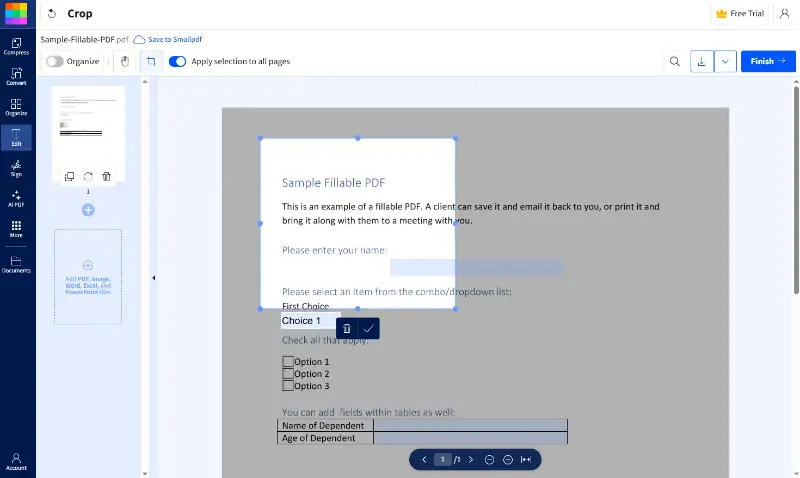
Pros:
- Intuitive interface for cropping PDFs online.
- Easily integrates with cloud storage services.
Cons:
- The free version only lets you download a handful of files each hour.
Best for:
- Graphic designers resizing visual mockups for presentations.
- Charity organizers refining donor packets for outreach.
- Municipal clerks standardizing public forms for distribution.
Knowing how to crop PDFs properly ensures that no critical information gets cut off before printing, maintaining the integrity of your document.
Advantages of cropping a PDF online
Look, you don’t need to jump through hoops or download a bundle of stuff just to crop a PDF. That’s old news. Doing it online? Way smoother.
- Quick and convenient. Cropping PDFs online can be done in a few clicks, saving you time and effort.
- Easy for everyone. These instruments are so simple, you really can’t mess it up — even if you’ve never touched a PDF before.
- Cost-effective. No pricey software to buy. Most places will let you crop for free, so your wallet stays happy.
- Safe and sound. Your files chill in the cloud, so there’s less risk of losing anything important.
- Compatibility. Editing PDFs digitally works with all operating systems and devices, allowing you to use your phone or computer.
- Gets it right. These tools are pretty sharp, so you get nice, clean results every time.
- Handles the boring stuff. Got a bunch of contracts? Let the batch processing do their thing while you grab a snack.
- Lots of options. Change up the size, margins, or whatever else you need — no problem.
- Integration with other services. Google Drive, Dropbox, all that jazz — it’s easy to save and share your cropped papers.
Using a PDF crop online website is an optimal approach to streamlining your workflow and managing your PDF files more effectively. It offers convenience, accuracy, cost savings, security, and more!
Crop PDF online: FAQ
Is it possible to crop a PDF without losing quality?
This process does not impact the quality of the content within the cropped area. However, if the PDF contains compressed images, the resolution could still be affected depending on how the material was created.
How long does it take to crop a PDF online?
Cropping a PDF online is typically quick, especially for small documents. The time it takes can vary depending on the file size and the tool you are using.
Services to crop a PDF online: conclusion
Hey, so cropping a PDF online? It’s honestly a breeze. You’ve got a lot of websites to pick from — choose whatever looks good, try it out, and see if it clicks. If you don’t vibe with one, no biggie. Just close it and hop onto another. You don’t have to mess around with installing or deleting anything. Super chill.
Cropping PDFs this way is actually kind of awesome — you can shrink your files, tidy up weird formatting, or keep what you actually need. With a couple of these little tips, you’ll be editing PDFs online like it’s nothing. Give it a shot!
Other articles you may find interesting
As you look for options to further work with your PDF online, consider reading our other articles on this topic.
- For instance, you may find yourself needing to add a signature to a PDF document electronically.
- Learn how to sign a PDF online to complete this task effortlessly and for free.
- You could also benefit from knowing how to operate an online PDF slitter to save certain pages of a PDF




