How to open a corrupted PDF file is a common question when important documents refuse to load or display errors while editing.
Corruption can occur due to interrupted downloads, hardware failures, or software glitches. Fortunately, there are several reliable ways to recover and access the content of these files.
In this guide, you’ll learn proven methods to repair damaged PDFs, along with tips to prevent such issues in the future.
Why can't I open a PDF?
PDF documents are widely used for sharing and storing information, but they are not immune to damage. Understanding the root causes helps you protect your data and avoid future problems.
Here are the most frequent factors leading to corrupted PDFs.
1. Interrupted Downloads
If the download process stops midway because of:
- unstable Wi-Fi,
- server timeout,
- or a laptop shutting down unexpectedly,
the file may be incomplete. An unfinished PDF lacks critical data, making it impossible to open.
2. Faulty Storage Media
Damaged hard drives, malfunctioning USB sticks, or failing SD cards can lead to degradation. Bad sectors on storage devices can corrupt portions of the pages, preventing proper rendering.
3. Bugs and Crashes
Outdated PDF viewers or unstable editing programs sometimes corrupt documents. For example:
- Saving during a software crash
- Force-closing an editor mid-export
Both situations leave the PDF half-written and broken.
4. Malware
Malicious programs sometimes alter or encrypt content. A previously functional PDF might suddenly display errors if its structure is tampered with by a virus.
5. Transfer Errors
Copying files over unstable network connections or from faulty devices can introduce inconsistencies. Even minor data mismatches during transfer may render the PDF unreadable.
6. Unexpected System Failures
Sudden power outages, operating system crashes, or forced restarts while working can interrupt writing processes. This abrupt stop often leaves the file only partially saved.
7. Improper Tools
Using unreliable converters or aggressive compression services may distort:
- internal links,
- embedded fonts,
- or metadata.
Once these elements are compromised, the PDF often becomes unreadable.
How to identify a corrupted PDF?
Detecting a broken PDF isn’t complicated if you know what to check. Some telltale clues include:
- Opening Errors – Messages such as "The document cannot be opened" or "This file is damaged and cannot be repaired" pop up when you attempt to view it.
- Partial Display – Missing sections of text, blank pages, or unloaded images suggest structural problems.
- Abnormal Size – A suspiciously tiny or disproportionately large file compared to similar PDFs often signals trouble.
- Software Glitches – Programs might freeze, close unexpectedly, or respond slowly when handling it.
Compare the questionable document to an older version, if available, to see if any parts are absent.
Ways to confirm PDF integrity
Open It with Different Programs
At times, the issue stems from the application itself. If it works elsewhere, the original application is likely at fault.
Use Online Analysis Tools
Web-based checkers can examine the file’s structure and reveal inconsistencies or missing components without requiring installation.
Verify Checksums
- Generate a Hash: Computing an MD5 or SHA value allows you to confirm whether the file matches the original copy.
- Inspect Transfer History: Interrupted downloads or faulty uploads frequently introduce errors. Reacquiring might resolve the problem.
How to open corrupted PDF files?
When a document stops responding, it doesn’t necessarily mean the data is gone. There are multiple ways to regain access, ranging from simple tricks to professional solutions.
Below are effective methods you can apply to open damaged PDFs.
1. Repair Corrupted PDF Files
PDF Candy is a free web service that scans corrupted PDFs and restores their structure directly in your browser.
- Visit the free PDF fixer, upload the file, and let the tool repair it.
- Download the restored version to your device.
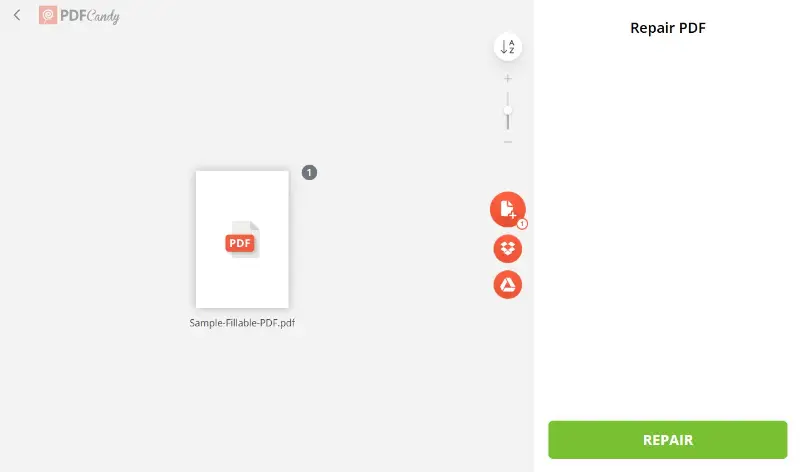
Alternatively, Adobe Acrobat offers built-in PDF repair features that can often resolve issues quickly.
- Open the damaged document directly in Adobe Acrobat (not Reader).
- If the application detects an error, it will attempt to rebuild automatically.
- Save the fixed copy under a different name to keep the original intact.
2. Open with a Different Reader
Sometimes the trouble lies not with the PDF, but with the program interpreting it. Apps like Foxit Reader, SumatraPDF, or Nitro PDF have alternative engines that might display content correctly even when other PDF viewers fail.
Switching to another application is a quick way to verify whether the document itself is damaged.
3. Retrieve a Backup Copy
Cloud services and external drives often hold earlier versions of the same file.
Check Google Drive, Dropbox, or OneDrive for version history, or restore from an offline backup. This is the safest way to recover an unaltered version without additional steps.
4. Extract Data With Compression Utilities
Even when the PDF structure is broken, embedded objects may still be intact.
- Rename the .pdf file to .zip.
- Open it with 7-Zip, WinRAR, or similar tools.
- Recover and extract images from PDF, fonts, or partial content.
This technique salvages individual components even if the document cannot be opened normally.
5. Try Specialized Repair Software
Advanced utilities such as Stellar Repair for PDF, Kernel for PDF, and Wondershare Repairit employ sophisticated algorithms to reconstruct damaged data. These programs often:
- recover missing objects,
- fix PDF cross-reference errors,
- and restore original formatting.
Though many require a license, they offer the highest success rate for heavily corrupted papers.
6. Convert to Another Format
Transforming the PDF into a different file type can sometimes bypass broken sections.
- Upload it to a reliable platform.
- Change PDF to Word, TXT, or JPEG.
- Once extracted, re-save the content.
This method works best when only the text or images need to be preserved.
Preventing future PDF corruption
Although it is possible to fix a PDF, the better strategy is to stop the issue from happening in the first place. Following these guidelines helps preserve integrity and ensures smooth access later.
Save and Exit Properly
Unexpected shutdowns or interrupted experts often produce incomplete files.
- Always utilize the application’s built‑in Save function instead of forcing a close.
- Avoid turning off the device or disconnecting power while a PDF is still being written.
Keep Redundant Copies
Having spare versions makes recovery effortless if something goes wrong.
- Synchronize essential documents with cloud platforms like Google Drive or OneDrive.
- Schedule automatic backups on your system.
- Store an additional copy on an external disk for extra protection.
Ensure Stable Internet During Transfers
Poor network quality often leads to incomplete downloads, which can break PDFs.
| Recommended Practices | Things to Avoid |
|---|---|
| Use a consistent wired or Wi‑Fi link | Downloading over unstable public hotspots |
| Verify file size after transfer | Pausing and resuming process repeatedly |
Handle Storage Media Safely
Damage also happens through faulty hardware or unsafe removal.
- Always eject USB sticks, external disks, and SD cards through the operating system before unplugging.
- Replace drives that show errors, missing items, or slow response times.
FAQ
Does compressing a PDF increase the risk of damage?
Not inherently. Compression algorithms simply reduce size without affecting the core structure. However, unreliable tools may introduce errors during the packing or unpacking process, which can make the document unreadable later.
Why do some corrupted PDFs open on mobile but not on a PC?
Mobile readers often utilize lightweight rendering engines that ignore minor inconsistencies in the file’s structure. Desktop programs, on the other hand, follow stricter compliance rules and may refuse to open with even small irregularities.
Can antivirus software mistakenly flag a healthy PDF as corrupted?
Although rare, false positives do happen. Security programs may misinterpret certain embedded scripts or unusual structures as suspicious. Usually, verifying with multiple antivirus solutions clarifies whether the alert was legitimate.
Conclusion
PDF repair can be frustrating, but the problem is not always irreversible. By trying the solutions outlined above—from using built-in options and online tools to professional software—you can often recover your document without losing valuable data.
Remember to maintain backups and handle carefully to minimize the risk of corruption in the future.




