DOCXs are ideal when you need flexibility for editing—think tweaks, comments, or updates. On the flip side, PDFs keep your layout locked in, so pages look the same on any device.
Both formats serve distinct purposes, and, frankly, you’ll often need to save Word documents as PDF. It’s a key part of practically any digital workflow.
For fast, straightforward conversion, check out our online DOCX to PDF tool. It’s efficient, secure, and eliminates the hassle of manual adjustments.
How to use an online DOCX to PDF converter
The tool in focus here is PDF Candy, a web-based platform that offers a comprehensive suite of instruments for managing digital docs. It facilitates transparent switch between formats, along with a range of other file-handling functionalities.
Turning DOCX to PDF with this service:
- Open DOCX to PDF tool.
- With the "+ Select File(s)" button, import your material. You can choose DOCX from your device or upload it from a Dropbox or Google Drive.
- If dealing with several papers, you can order them alphabetically (from A to Z or from Z to A).
- When ready, hit "Convert to PDF" and wait for the processing to finish.
- Hit "Download" to save your PDF. You can also export your article back to the cloud or share it via a link.
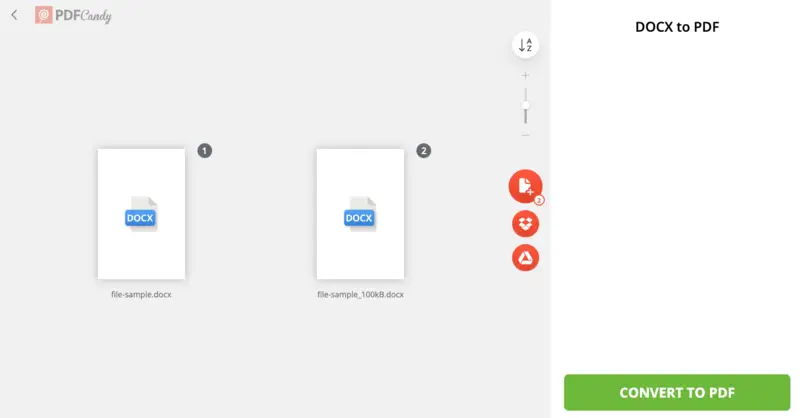
Why use the online DOCX to PDF converter?
There are several reasons why people should consider converting their Word to PDF online:
- Rapid turnaround. Files upload and change almost instantly—significantly streamlining workflows compared to archaic desktop solutions.
- No set up required. All operations are browser-based; there’s zero need to deploy additional software or worry about local storage constraints.
- Enhanced security. Uploaded data is automatically purged from servers after two hours, per the Privacy Policy, or can be removed manually—minimizing risk to sensitive content.
- Broad accessibility. The service runs smoothly on desktops, laptops, tablets, and smartphones—basically anything with internet access.
- Platform versatility. Steady performance is ensured across major operating systems: Windows, macOS, Linux, iOS, and Android, so cross-environment work isn’t an issue.
- Comprehensive toolkit. Features like a PDF editor, merger, and page resizer enable trouble-free modification, combination, or adjustment of content.
- Intuitive layout. The system prioritizes clarity and usability, enabling efficient navigation for both novice and gurus.
- Batch processing. You can transform multiple items at once—a big plus for high-volume or enterprise management.
- Cloud connectivity. Google Drive and Dropbox integration enables rapid, seamless access—no downloads required.
Why should I convert DOCX to PDF?
Microsoft Word might be common, but let’s not pretend everyone out there has it installed. Send someone a DOCX and, if they don’t have the right software, it’s useless to them. Think about it: you need a specific program just to open basic papers. That’s clunky.
PDFs, though, have pretty much solved this mess. Turn your DOCX into PDF, and suddenly any device with a web browser can view it—doesn’t matter if they’re on Windows, Mac, or fiddling on a phone. Universal admission, way fewer headaches when sharing drafts.
Some other reasons to change from DOCX to the PDF:
- Stronger security. Password-protecting PDFs stops unauthorized users from accessing confidential data. Sensitive info stays locked down.
- Professional presentation. This type preserves the original layout and prevents accidental modifications, making it suitable for official or business materials.
- Print-ready formatting. PDFs retain design, margins, and fonts, consistent across all devices, so what you see on screen really is what you get on paper (more details).
- Optimized storage. Compression technology reduces sizes without a noticeable drop in quality. It’s easier to store, send, and manage (guide here).
Overall, converting DOCX to PDF ensures broad compatibility, enhanced protection, and a polished, professional appearance.
Tips on using the DOCX to PDF converter online
- Ensure styles and paragraph spacing are embedded to maintain view throughout the draft, even after edits.
- Optimize images with supported formats to prevent any quality degradation.
- Retain all hyperlinks, bookmarks, and cross-references for seamless navigation.
- Set page dimensions and margins precisely to uphold the intended layout structure.
- Validate all multimedia elements for standards compliance to avoid playback errors.
- Confirm tables, charts, and vector graphics scale appropriately without introducing distortion.
FAQ
Is there a restriction on size for conversion?
Yes, there is a defined limit. PDF Candy supports up to 10 files per session, with each one not exceeding 50 MB. This should adequately cover the majority of standard DOCX to PDF scenarios.
Will hyperlinks from Word remain functional in the PDF?
Yes, all embedded links in the original DOCX remain active and fully functional once the paper is turned into PDF.
Is the resulting PDF editable after transcoding?
Absolutely. PDF Candy offers multiple editing options, such as adding text, images, and annotations, allowing further adjustment of your output.
Is it possible to change password-protected DOCXs?
No, restrictions must be removed before uploading. The Word to PDF converter cannot process encrypted DOCX.
Conclusion
Utilizing an online DOCX to PDF converter streamlines office work. The process itself? Pretty straightforward—once you follow a basic guide, you’re set to go.
Whether you’re distributing contracts to your team or saving academic resources for later, transforming DOCX to a PDF eliminates compatibility headaches. Files open consistently, formatting stays intact—no more scrambling because someone’s Word version is ancient.
Embracing PDF Candy as your go-to tool will help not only simplify paper handling but also enhance the accessibility of your materials across diverse platforms.
Discover more tools on PDF Candy
- Compress PDF: make any PDF document smaller in size to share it easily with your colleagues or friends.
- Extract images from a PDF: get all the pictures included in your item and save them separately for further use.
- Rearrange pages: organize a PDF by adding page numbers for easier navigation.




