Need to break apart a large PDF? An online PDF splitter is honestly a pretty efficient solution. It’s accessible right from your browser—no lengthy software installs or weird setup headaches.
There’s no need for any advanced technical skills here. The interface is usually intuitive: pick your pages, confirm, and you’re done. It streamlines the process so professionals and casual users alike can retouch large documents with minimal effort.
PDF splitter by PDF Candy
PDF Candy offers a robust suite of PDF management tools. The platform streamlines a bunch of otherwise tedious PDF-related tasks, cutting down on hassle for those who handle PDFs regularly. Pretty efficient PDF separator, if you ask me.
How to split a PDF online with PDF Candy
- Go straight to the free online PDF splitter.
- Upload your document—either click "+Add file" or apply drag-and-drop. You can also pull papers from Google Drive or Dropbox if that’s where your PDF’s hiding.
- Choose your mode: "Split into single-page files", or "Split by page ranges".
- Press "Split PDF". That kicks off the process. Hang tight, it’s usually quick.
- Download the results in any preferable way (there are a few options—check details below).
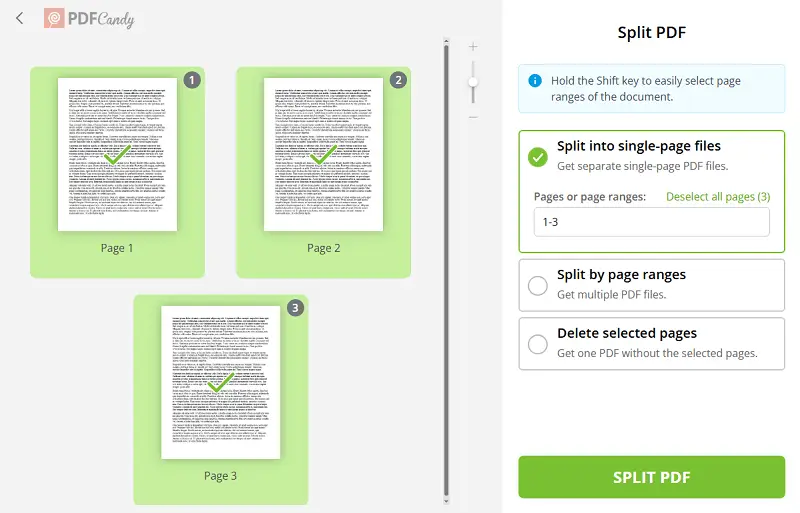
Output retrieval methods
When using a PDF divider, there are three options for downloading the resulting files to your device.
- To save all pages at once, pick the "Download as Archive" function, which will compress the data into one package. Alternatively, you can get specific sheets via their thumbnails.
- If you prefer cloud storage, direct export to Google Drive or Dropbox is supported. Utilize the designated buttons provided on the output page of the online PDF splitter.
- The created papers can also be shared through a URL. This generates a secure access link and a QR code. Note: The link remains active for 7 days.
Modes of the online PDF splitter
Not only can you separate some pages in a PDF and save them as multiple individual files, but you can also delete specific pages from a document.
The selection of these modes is available in our online service after uploading. The whole process is very easy thanks to the intuitive interface of the website.
Who can benefit from PDF splitter
- Lawyers – Extract key sections from contracts, case files, or briefs.
- Accountants – Separate invoices, receipts, or financial statements.
- Educators – Divide lecture notes, research papers, or eBooks.
- Writers – Isolate chapters or sections of manuscripts and reports.
Reasons to separate a PDF
Handling massive PDFs can create legitimate workflow headaches, especially when you’re dealing with huge datasets or reports. Instead of paying for overpriced software, just try a free PDF divider. Here’s why it’s actually smarter to split those docs up:
- Weight management. When you extract PDF pages, the overall size drops—simpler to store and way faster to upload, especially if you’re on limited bandwidth.
- Easier organization. Breaking down a monolithic draft avoids endless scrolling. Files are simpler to navigate, so you can pinpoint relevant segments in seconds instead of minutes.
- Targeted sharing. Don’t risk distributing confidential or irrelevant info. Extract just the parts you need and send them—much more precise, a lot safer, and reduces clutter.
- Privacy protection. If you’re working with sensitive data, break out those segments and add an extra layer of security with password protection.
- Convenient editing. Redacting smaller chunks is less complicated, more reliable, and allows you to concentrate on the content without worrying about making errors throughout the entire piece.
FAQ
Can I split a password-protected PDF?
Yes, but you’ll need to unlock it first using the correct code. Once the document is decrypted, PDF splitting utensils should have no problem dividing it into separate files. Just make sure you have the right permissions to access and modify the PDF—important, both ethically and legally.
Will splitting a PDF affect its metadata?
It depends on the software. Some utilities preserve original metadata, while others may overwrite or strip it during the operation.
Can I combine PDFs back into one file?
Yes, you can do this via the PDF merger. This can be helpful if you need to reassemble the content after making modifications.
Is it possible to extract images from a paper?
Yes, several tools allow you to save pictures from a PDF, or you can convert it to a more editable format, such as Word or PowerPoint.
How do I remove pages from a PDF?
You can delete unwanted pages using an online editor, selecting the ones to discard and saving the revised version.
Split PDF online: conclusion
Managing PDFs in today’s digital workspace is basically non-negotiable. You need agile instruments that let you divide files cleanly, without wasting time or risking data integrity. That’s where online PDF splitters come in.
By following the steps outlined in this article, you can separate a PDF into more manageable drafts. Whether you need to cut a PDF into smaller ones or extract specific pages, PDF Candy provides a convenient and hassle-free solution.
More online PDF tools to try
- Merge PDF if you’d like to combine files you created with other documents and images.
- If you're converting PDF back and forth on a regular basis, the only bookmark you need to ease up your daily routine is PDF converter.
- Use the watermark instrument to add text or image to protect your work in a couple of steps.




