If you create or receive an ODT file, you may encounter issues when sharing it with others as not all programs can open it properly.
A reliable and free online ODT to PDF converter offers a quick and hassle-free solution to help you ensure compatibility, accessibility, and preservation of the layout of your OpenOffice document.
In this article, we will explore the best free service to convert an Open Office file to PDF. We will highlight its major features and how this tool can simplify your tasks.
What is the ODT format?
ODT stands for OpenDocument Text. It is a file type for text-based papers, part of the OpenDocument Format (ODF) standard.
The reason for the development was essentially to provide an alternative to proprietary options like Microsoft Word's DOC and DOCX.
| Feature | Description |
|---|---|
| Extension | .odt |
| Developed By | OASIS |
| File Type | XML-based text papers |
| Supports | Text, tables, images, styles, headers/footers, hyperlinks, charts |
| Advantages | Open, free, cross-platform, supports rich formatting |
| Typical Use | Writing documents, reports, letters, and storing structured content |
The ODT format can be viewed with several programs.
Here are some popular ODT viewers:
- LibreOffice Writer. A free, open-source word processor that natively supports ODT.
- Apache OpenOffice Writer. Another free, word processor with full support.
- Microsoft Word. Recent versions can access, change, and save ODT documents.
- Google Docs. Allows you to upload ODT for online editing and sharing.
However, if you don't have either of these text editors on your computer or using a mobile phone, there's a high chance that you won't be able to open it.
PDF Candy
PDF Candy is a versatile online platform that allows you to save various files in PDF format and vice versa.
How to convert an ODT file to PDF online with PDF Candy
- Go to the website and locate the ODT to PDF tool.
- Click "+Add File(s)" to upload the original. Several ones can be processed simultaneously.
- Proceed with the "Convert to PDF" button.
- When it is finished, you'll be redirected to the download page. There, you can:
- Save the PDF to your device's storage;
- Share the result with others via a link;
- Continue working on your document: compress PDF, edit, split, etc.
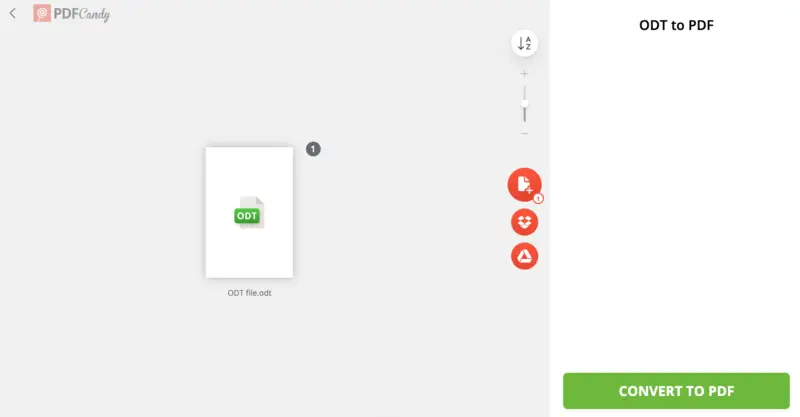
Benefits of the online ODT to PDF converter
PDF Candy offers numerous advantages:
- Ease of Use. The intuitive interface makes converting ODT files to PDFs simple, even for those with minimal technical skills.
- Free Access. Provides free services, making it accessible to everyone without the need for a subscription.
- High-Quality Output. Ensures that the converted PDFs maintain the original design, images, and layout of the ODT.
- Cloud Integration. The files can be imported from Google Drive or Dropbox and re-uploaded back after processing.
- No Installation. Being an online PDF converter, it eliminates the need to download or install any software, saving time and storage space.
- Security. Processes securely, ensuring data and documents are protected.
- Versatility. Supports a wide range of other formats (DOCX, PPT, XML, JPG, etc.), allowing users to switch between various types seamlessly.
Additionally, the platform provides features like password-protecting PDF, adding page numbers, digitally signing, and more. You can also edit PDFs by placing text, images, and annotations.
All uploaded and processed files are automatically deleted within 2 hours. You have the option to manually delete your information immediately after using the free online ODT to PDF converter. According to the Privacy Policy, your documents are safe and never shared with third parties.
ODT vs PDF: comparison table
| Feature | ODT | |
|---|---|---|
| File Type | Editable, open-source | Fixed-layout, view-only |
| Main Use | Document creation, word processing | Sharing, printing, archiving |
| Editing | Allows full modifications | Restricts changes (unless utilizing specific tools) |
| Compatibility | Supported by various open-source and commercial software | Universally accessible on nearly all platforms |
| Size | Tends to be smaller, depending on content | Larger files possible, especially with multimedia |
| Formatting | May differ between editors | Preserves original design across devices |
| Security | Basic security options | Advanced protection features (encryption, password) |
Conclusion
In conclusion, the online ODT to PDF converter offers a convenient and efficient solution for changing the type of your files.
Whether for professional or personal tasks, PDF Candy streamlines the management process, making it simple to share and archive your work in a universally accepted format.
Other tools to look at
If you found our instructions on how to convert an ODT to a PDF file useful, check out other tools for working with PDFs online:
- If your document has information that is no longer relevant or is outdated, you can simply delete the unnecessary pages from your PDF.
- Add a watermark to the PDF if you are going to share with others. This way you can state that it was created by you.
- Compress the PDF file if it turns out to be too large to be sent by email.




