Do you have a document with ODT extension but haven't worked with it before? This article will explain all you need to know about the format, starting with the basics:
- What is an ODT file?
- How to quickly open ODT files?
- How to convert ODT to PDF?
You will also learn how the ODT format is compared to other popular textual formats and what makes it stand out. Read on to discover the true power of ODT documents!
What exactly is an ODT file?
ODT stands for OpenDocument Text. It is used for documents edited with word processors such as Apache OpenOffice. It's a rather popular format today that can be found in presentations, spreadsheets, text, etc.
ODT is similar to DOC or DOCX formats, but it does not contain any binary coding. Instead, it stores text in an XML (Extensible Markup Language). This makes it more lightweight.
One good thing about ODT files is that they are open-source and can be used with many different programs. So, you can open these kinds of documents on all major operating systems. When you move them from one computer to another, you don't have to worry about them not working.
You don't need any special software to see them either, since this type stores data as plain text. You only need a simple editor or word processor.
Overall, if you're looking for a lightweight and versatile document that can be easily shared across multiple devices, then the ODT format is worth a try!
| Format | ODT | DOC | TXT | |
|---|---|---|---|---|
| Description | Open standard for word processing documents using XML. | Proprietary format by Microsoft Word. | Document format for consistent, fixed layout. | Simple text format with no formatting. |
| Compatibility | Supported by various word processors like LibreOffice and OpenOffice. | Compatible with Microsoft Word and other word processors. | Accessible on platforms with PDF readers. | Universally readable on any text editor. |
| Formatting | Supports formatting options, including text styles, images, tables, and more. | Offers extensive tools for text, tables, images, etc. | Retains layout across different devices and platforms. | Plain text format without styling options. |
| Editability | Editable with compatible software like LibreOffice, OpenOffice, and other ODT-supporting applications. | Editable primarily in Microsoft Word or other DOC-compatible software. | Typically needs a specialized PDF editor, usually read-only. | Editable in any text editor without formatting options. |
| File Size | Generally larger due to XML-based structure. | Sizes can vary based on content. | Can be large depending on content and graphics. | Typically smaller due to the absence of formatting. |
| Security | Supports encryption and password protection. | Offers some security features like password protection and restricted editing. | Supports encryption and digital signatures for enhanced security. | No inherent security features. |
Advantages of ODT format
When it comes to documents, there are many common formats such as the DOC and DOCX. However, did you know that the ODT has a list of advantages over the most popular formats?
- The ODT format ensures full compatibility across different applications.
- ODT files are usually much smaller than their DOC or DOCX equivalents, which makes them better for emailing and uploading to the web.
- Lastly, it is great for collaborative editing because it works well with version tracking features that make it easy to compare different versions. It also lets us leave comments or notes about changes made in some parts.
All of these features combined make ODT the go-to format for creating professional papers, both for personal tasks and corporate or organizational sharing.
How to open ODT files?
Opening an ODT format on your device can be simpler than you think!
- On a Windows computer, you can use a free Microsoft Word viewer. You can also download the free OpenOffice suite to read the ODT file like you would any other document.
- For macOS, the Pages app allows you to open ODT files. Plus, you'll have all the same options as if you were in Word. Another program is the built-in TextEdit application. Simply double-click the preview, and it should open.
- Linux users can also download the free OpenOffice suite. You can download the program and read the ODT file with it. You can also employ the LibreOffice suite, AbiWord, or Gnumeric as an alternative.
- For those who only have access to mobile devices, Open Office has an app that will allow you to view and edit documents right from your phone or tablet.
So, no matter what device you have, there’s a way to open your ODT file.
How to convert ODT to PDF
Converting ODT format to PDF doesn't have to be complicated. Take advantage of online tools that make it easy and convenient. PDF Candy offers an intuitive online ODT to PDF converter. Thus, both desktop and mobile users can benefit from it.
How to easily convert ODT document to PDF online:
- Open the ODT to PDF converter in the browser of your choice.
- Click "Add File" and select the ODT document you want to convert. Alternatively, you can upload it from your Dropbox. Google Drive is also supported.
- The conversion will start automatically.
- When processing is finished, save the resulting PDF by clicking "Download file".
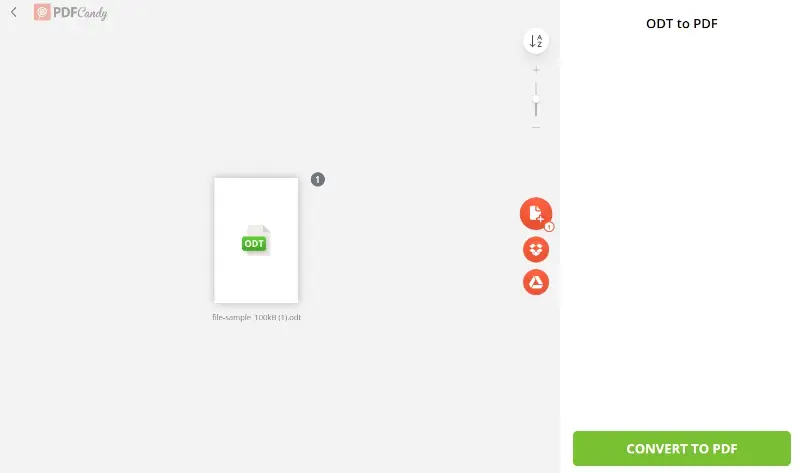
An online service can be really beneficial when compared to desktop or mobile software. It's free, secure, and requires no special knowledge or additional installations.
Advantages of this online converter
Forget about tedious installations and registrations and discover all the benefits of this web-based platform:
- Easy to use. No need for separate software downloads or registration.
- Secure. Your documents are protected during the conversion process.
- Fast. Several ODT files can be converted at the same time.
- Intuitive interface. You can easily convert files without any effort required.
- Free. You don't have to pay for the service.
- Supports multiple formats. You can convert ODT to PDF, PDF to JPG, JPG to PNG, and more.
Why may you need to convert an ODT file?
If you need to view an ODT file sent to you but don't have a program that supports this document type, you may consider converting ODT to a different format.
This is especially true if the document needs to be shared with someone who doesn't have an OpenOffice-compatible application. For example, if someone only has Microsoft Word, they won't be able to view the ODT file, so you would need to convert it to a format such as DOC or DOCX.
The PDF format is another popular choice for sharing documents, as it is simple and widely compatible. With most ODT-to-PDF converters, you can also be sure that the text formatting and layout of your original document will be preserved. This ensures that your document looks exactly how you intended it to when shared with others.
Thankfully, there are multiple programs and services available online that allow you to easily convert ODT files to different formats. In this way, you'll be sure that you can share your files with anyone, regardless of the software they use.
FAQ
How do I create an ODT file?
You can create an ODT document using word processors like LibreOffice Writer or OpenOffice Writer. It is also possible to save a document as ODT in Google Docs or Microsoft Word.
What if I can't open an ODT file with my Microsoft Word?
Microsoft Word 2007 SP2 and later versions support ODT extension. If you have an older version, updating might resolve the issue.
Can ODT contain images and tables?
Yes, ODT files support images, tables, charts, and other complex document elements.
What is the maximum file size for an ODT document?
The maximum size depends on the word processor being used, but it is generally quite large. This type accommodates extensive text, images, and other media.
Is it possible to add password protection?
Yes, you can encrypt and secure a document in LibreOffice or OpenOffice before saving it.
What can I do if my file is corrupted?
You might recover it by checking for backup versions, using repair tools, or trying different word processors that support the ODT format.
Conclusion
You will feel more confident working with this format now that you know what is an ODT file, how to open it, and how to convert it on different devices.
It is important to note that such documents may be accessed in read-only mode in some applications, and certain options may not be available. To avoid any possible issues, you should switch the ODT file to another type. With these steps in mind, you can now work effectively with the ODT format.
Explore other PDF related tools:
- Add a watermark to your PDF file after turning it from ODT.
- Reduce the size of PDF documents for easier sharing and storage.
- Resize PDF pages to fit specific requirements.




