Looking how to convert PDF files to JPG images for a collage, slideshow, newsletter, or other projects? Many programs can do this, but a lot of them cost money and need to be installed.
Fortunately, there are several online tools that let you save PDFs as JPEGs quickly and easily - no downloads required.
In this guide, we’ll show you the best free PDF archive to JPG converter, so you can get the job done efficiently and hassle-free.
How to convert PDF to JPG free of charge
PDF Candy is a handy web service that makes managing and altering documents simple. Its user-friendly design works well for both beginners and experienced creators.
How to turn full PDF to image via PDF Candy:
- Open the online PDF to JPG converter.
- Click "+ Add file(s)" to upload the draft or drag and drop it into the designated area.
- Pick the output image quality. To turn your PDF into JPG you can choose between low, medium, and high. Rotate the file and preview it in the working area.
- Press the "Convert PDF" button to start the process.
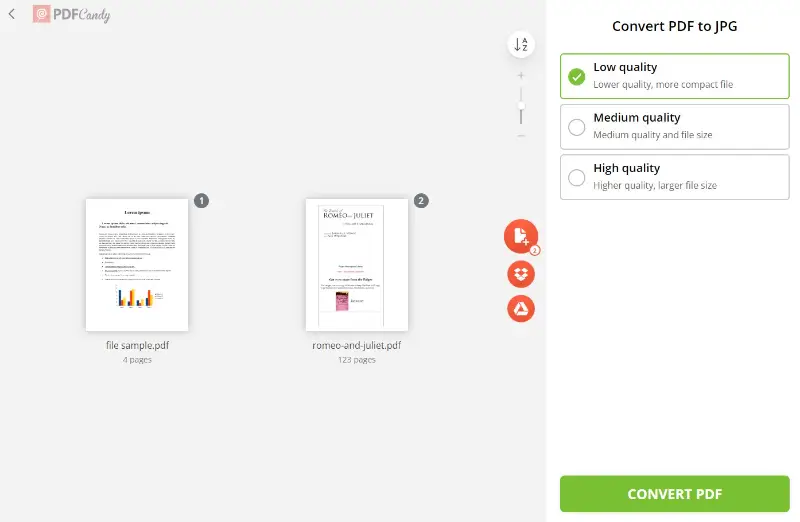
This is my favorite for swift and straightforward tasks. Everything happens in the browser, so there’s no software to install, and the items are ready in seconds. Sharing is simple too - you can send them to Google Drive, Dropbox, or via a QR code.
Why convert PDF to JPG
The two formats have distinct uses:
| Aspect | PDF (Portable Document Format) | JPG (Joint Photographic Experts Group) |
|---|---|---|
| Main Purpose | Keeps the layout intact across devices and platforms; often suited for printing, reports, eBooks, forms, and manuals. | Compressed extension that balances size and fidelity; common for photos, web graphics, social media posts, and email attachments. |
| Content Types | Supports text, footage, annotations, hyperlinks, and digital signatures; can contain interactive elements. | Static visuals only; cannot hold editable text, links, or forms |
| Compatibility | Requires a PDF reader or software such as Adobe Acrobat to view and interact. | Works on almost any device or operating system without special programs. |
| Strengths | Preserves formatting perfectly, supports multiple pages, secure, professional-looking, ideal for official or long papers. | Lightweight, quick to open, perfect for snapshots. |
| File Size | Generally bigger due to embedded fonts. | Typically smaller because of compression. |
Converting a PDF to a JPG image can be handy for several reasons:
- It allows you to share content with people who don’t have a PDF viewer.
- JPG files are easier to post on social media or websites.
- You can capture individual pages or parts of a document for rapid reference.
- Images can be added to presentations, slideshows, or design projects.
Benefits of the free PDF to JPG converter
PDF Candy ticks all boxes to be the best service to change PDF to several JPG thanks to the following perks:
- Works online. Transformation takes place in our cloud servers, so you don't need to download anything to use it.
- Fast processing. It takes our PDF to a JPG converter merely seconds to process files.
- Easy to share. You can download the materials to your device, save on Google Drive or Dropbox, or share with a QR code or link.
- Options for editing. Aside from a large number of transition options, the service also offers tools for different PDF editing tasks. To name a few: compressing, merging, rearranging, watermarking, and PDF metadata editing.
- Secure. Your resulting images are stored in our servers for only two hours before being deleted. Additionally, you can remove them manually after the PDF to JPG conversion.
- Device support. The website can be accessed on desktop computers and mobile devices. Likewise, use the platform through any browser you prefer, no matter what OS your computer or smartphone runs.
FAQ
Can I convert only specific pages of a PDF to JPG?
Yes, you can select pages in the document to export them to JPG instead of the entire file.
What resolution should I use when converting a PDF to JPG?
For good quality, at least 150 DPI (dots per inch) is recommended, though higher resolutions like 300 DPI are better for printing.
Conclusion
Learning how to save a PDF as a JPEG doesn't have to be complicated. With our online PDF to image converter, you can effortlessly change your drafts into JPEGs without needing to download any software.
Whether it’s for work, school, or personal use, this tool offers a simple and cost-effective way to turn your PDFs into high-quality pictures.
Try out other online PDF tools
Now you have learned why the free PDF to JPG converter is a convenient way to change the file format. Try out other tools to enhance your PDFs, such as:
- Add watermark to PDF in two ways: upload an image or type in the text.
- Compress PDF online to make sure you can share it over the Internet.
- Edit PDF content right in a browser so you can quickly modify documents on the go.




